هذه هي مقالتنا الفصلية التي تحتوي على أحدث التحديثات TOP HilltopAds للمعلنين والناشرين، والتي ستجعل عملك أكثر ربحية وراحة.
للمعلنين:
الاستهداف بواسطة مستخدمي Proxy
Proxy حركة المرور Proxy هو عبارة عن حركة مرور تمر عبر خوادم بروكسي أو خدمات VPN. تتيح هذه الخدمات للمستخدمين إخفاء عنوان IP الحقيقي الخاص بهم وتغيير موقعهم الجغرافي. غالبًا ما يتم استخدام حركة مرور Proxy لتجاوز القيود الجغرافية، مما يوفر الوصول إلى المحتوى والموارد غير المتوفرة في مناطق معينة.
نوصيك بشدة بإنشاء حملة إعلانية Proxy مستهدفة حسب اللغة.
لإنشاء حملة إعلانية تستهدف مستخدمي Proxy، عليك القيام بما يلي:
- اذهب الى إدارة الحملات قسم؛
- انقر على إضافة حملة زر؛
- اختر تنسيق الإعلان المفضل وقناة الزيارات وإعدادات استهداف الحملة؛
- في مرشحات الحملة القسم اختر المعلمة فقط;
- إعداد إعدادات الحملة الإعلانية الأخرى الضرورية؛
- انقر على إضافة حملة زر.
ممتاز! تم إنشاء حملتك الإعلانية Proxy. لتنشيط الحملة، قم بشحن رصيدك.
يرجى العلم أنه بإمكانك إنشاء حملات إعلانية منفصلة تستهدف مستخدمي Proxy أو المستخدمين غير الوكلاء، ولا يمكنك خلط هذه الأنواع من الزيارات.
لماذا يعتبر موقع Proxy فرصة مثالية للعثور على عملائك؟
هناك الكثير من خدمات VPN وProxy التي يتم استخدامها يوميًا، ويمكن لعملائك المحتملين "الاختباء" خلف خدمات VPN. إذن، كيف يمكنك العثور عليهم وزيادة أرباحك؟ أنشئ حملة إعلانية لـ Proxy واستهدفها باللغة المطلوبة، على سبيل المثال، باللغة الألمانية (DE). في مثل هذه الحالة، سيتم عرض إعلاناتك لجميع مستخدمي Proxy الذين تم اكتشافهم كمتحدثين باللغة الألمانية، حتى لو كانت بلد عنوان IP الخاص بهم مختلفة.
الاستهداف حسب مستخدمي عرض الويب
حركة مرور الويب يشير إلى حركة المرور التي تولدها التطبيقات المستندة إلى عرض الويب. تعرض هذه التطبيقات بشكل أساسي محتوى الويب داخل تطبيق أصلي، مما يخلق تجربة تصفح سلسة للمستخدمين. يمكن أن تكون حركة المرور في عرض الويب مصدرًا قيمًا لحركة المرور للمعلنين، حيث تتيح لك الوصول إلى المستخدمين الذين يتفاعلون مع المحتوى من خلال تطبيقات مختلفة.
لإنشاء حملة إعلانية تستهدف مستخدمي عرض الويب، يجب عليك القيام بما يلي:
- اذهب الى إدارة الحملات قسم؛
- انقر على إضافة حملة زر؛
- اختر تنسيق الإعلان المفضل وقناة الزيارات وإعدادات استهداف الحملة؛
- في مرشحات الحملة القسم اختر المعلمة فقط إذا كنت تريد أن يتم عرض إعلاناتك لمستخدمي عرض الويب فقطأو حدد يسمح إذا كنت تريد مزج أنواع حركة المرور وعرض إعلاناتك على مستخدمو عرض الويب وغير مستخدمي عرض الويب;
- إعداد إعدادات الحملة الإعلانية الأخرى الضرورية؛
- انقر على إضافة حملة زر.
عادةً ما تكون حركة عرض الويب موجودة على جميع المواقع بأحجام صغيرة. لذا، نوصيك بخلط حركة عرض الويب مع حركة العرض غير الويب باستخدام معلمة السماح.
ممتاز! تم إنشاء حملة إعلانات عرض الويب الخاصة بك. لتنشيط الحملة، قم بشحن رصيدك.
طرق API الجديدة لإنشاء الحملات الإعلانية وتحديثها
الآن يمكنك إنشاء حملات إعلانية أو تحديثها أو الحصول على معلومات الحملة الإعلانية باستخدام أدوات API.
لإنشاء حملة إعلانية، استخدم بريد طريقة.
للحصول على معلومات حول الحملة الإعلانية، استخدم يحصل طريقة.
لتحديث حملة إعلانية، استخدم يضع طريقة.
للبدء في العمل باستخدام واجهة برمجة التطبيقات، يتعين عليك إنشاء مفتاح واجهة برمجة التطبيقات الخاص بك. للقيام بذلك:
- انتقل إلى حسابك الشخصي HilltopAds.
- انتقل إلى حسابي قسم.
- ثم اذهب إلى واجهة برمجة التطبيقات فاتورة غير مدفوعة.
- توفير وصف لمفتاح API.
- انقر على إنشاء واجهة برمجة التطبيقات زر المفتاح.
مفتاح واجهة برمجة التطبيقات هذا عبارة عن رمز فريد سيربط طلب واجهة برمجة التطبيقات بحسابك ويمكّن الوظيفة من العمل بشكل خاص مع بياناتك.
قم بمراجعة مستندات واجهة برمجة التطبيقات (API) الخاصة بنا لمعرفة المزيد حول كل طرق واجهة برمجة التطبيقات (API).
إحصائيات متقدمة
لقد قمنا بتطوير معلمات الإحصائيات لتسهيل عملك مع HilltopAds. يمكنك الآن تجميع نتائجك حسب: نظام التشغيل، إصدار نظام التشغيل، المتصفح، إصدار المتصفح، اللغة، الجهاز، نوع الاتصال.
للحصول على الإحصائيات، قم بما يلي:
- اذهب الى إحصائيات قسم؛
- اختر المعلمات اللازمة: تنسيقات الإعلانات، والحملات، ونماذج الأسعار، والإعلانات، ونظام التشغيل، والمناطق أو البلدان؛
- اختر معلمة التجميع وفترة الإحصائيات؛
- انقر على احصل على الإحصائيات زر.
ويمكنك أيضًا تصدير نتائجك.
CPC حملات إعلانية بانر
الآن يمكنك العمل مع لافتة نموذج الإعلان فقط بواسطة CPC هذا النموذج سيساعدك في الحصول على نقرات مضمونة على إعلان بانر.
لإنشاء حملة إعلانية بانر، عليك القيام بما يلي:
- اذهب الى إدارة الحملات قسم؛
- انقر على إضافة حملة زر؛
- من قائمة تنسيق الإعلان اختر لافتة;
- إعداد إعدادات الاستهداف اللازمة؛
- حدد معدل النقر وانقر على إضافة حملة زر.
إذا كنت تقوم بتشغيل إعلانات البانر الآن، فيرجى تغيير نموذج التسعير إلى CPC.
مبالغ الإيداع الموصى بها
الآن نظام HilltopAds في إضافة الأموال سيوصيك القسم بمبلغ الإيداع الأكثر ملاءمة لك وفقًا لحملاتك الإعلانية التي أنشأتها. بفضله، يمكنك التأكد من تعبئة الرصيد بأفضل مبلغ.
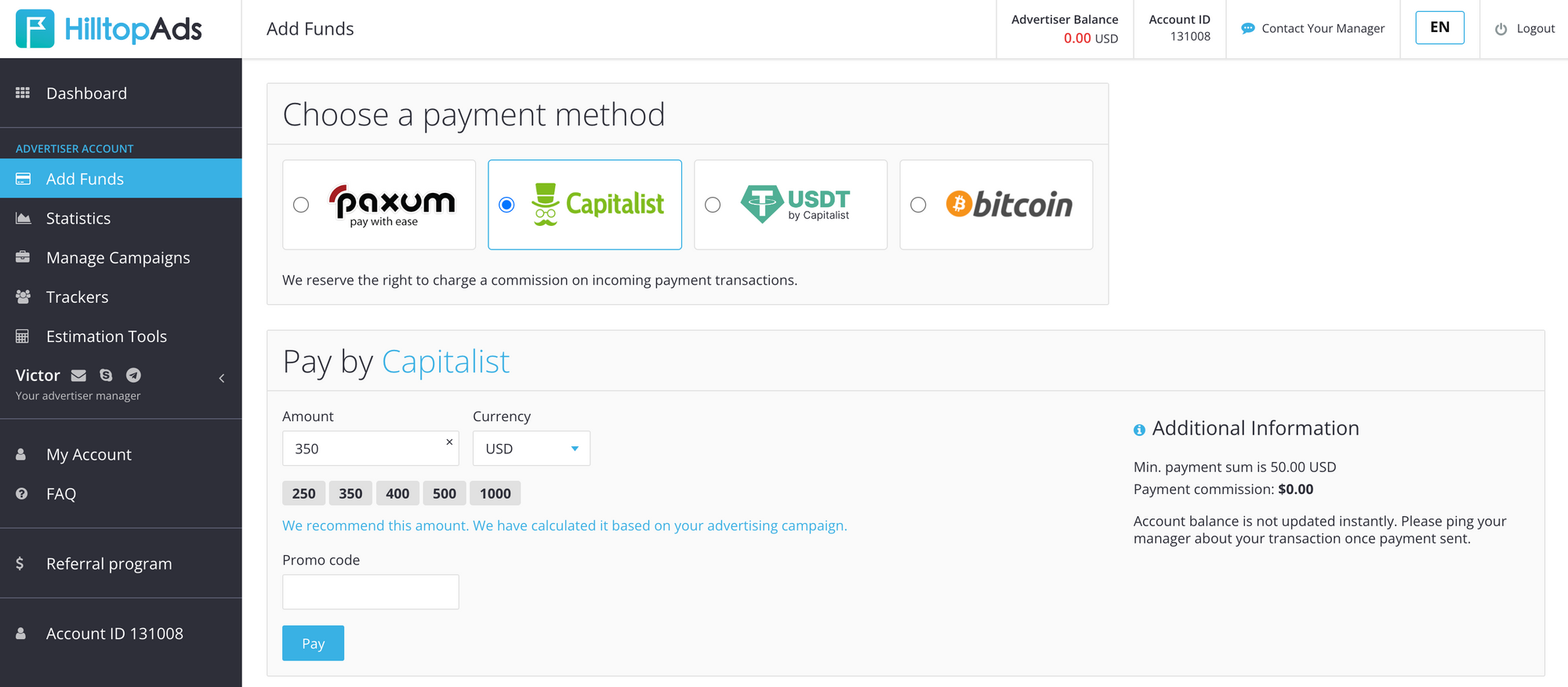
يرجى ملاحظة أن الحد الأدنى للإيداع هو $50.
للناشرين:
إحصائيات متقدمة
لقد قمنا بتطوير معلمات الإحصائيات لتسهيل عملك مع HilltopAds. يمكنك الآن تجميع نتائجك حسب: نظام التشغيل، إصدار نظام التشغيل، المتصفح، إصدار المتصفح، اللغة، الجهاز، نوع الاتصال، التفرد حسب التنسيق.
تفرد التنسيق هو أحد المعلمات التي تُظهر الانطباعات الفريدة.
بشكل افتراضي، سيتم تجميع الإحصائيات حسب التاريخ.
يمكنك أيضًا تصدير النتائج بتنسيق CSV أو CSV لـ Excel.
Postback للناشرين
الآن يمكنك استخدام Postback لتتبع كمية الزيارات المحسوبة. إنه خيار مثالي لمشتري الوسائط لمعرفة مصادر الزيارات التي لا تحقق أداءً جيدًا. بفضله، ستبذل جهودك في إعادة بيع الزيارات المقبولة فقط.
لإعداد Postback، يرجى الاتصال بمديرك الشخصي.


















