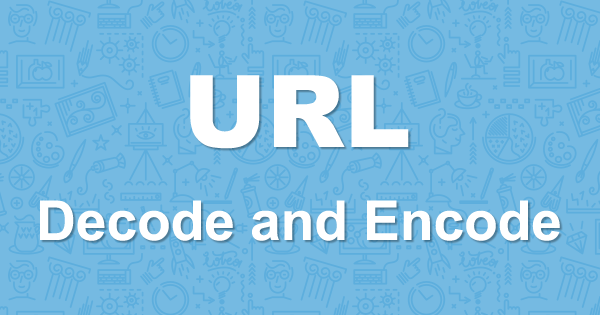Update an offer link (Final destination URL) for Advertising Campaigns
Method: PATCH /advertiser/setDestinationUrl
Description: You can update the offer's Final Destination URL in the advertising campaign created in your HilltopAds account.
Please note that changing the URL may result in the campaign undergoing re-moderation. During the moderation process, traffic will continue to be directed to the old URL.
Parameters:
Request Example:
To update the link to https://mywebsite.com/?token={{ctoken}}&zone={{zone_id}} for a specific campaign, whose ID is 123456, you need to write the following request:
https://hilltopads.com/api/advertiser/setDestinationUrl?key=nXzgO3Bc&campaignId=123456&url=https%3A%2F%2Fmywebsite.com%2F%3Ftoken%3D%7B%7Bctoken%7D%7D%26zone%3D%7B%7Bzone_id%7D%7
Please note that if your link contains the '&' symbol, you need to encode it to URL-encoded format. Otherwise, you may receive an error in the response to the link change request.
For example, the link
https://mywebsite.com/?token={{ctoken}}&zone={{zone_id}}
should be specified as
https%3A%2F%2Fmywebsite.com%2F%3Ftoken%3D%7B%7Bctoken%7D%7D%26zone%3D%7B%7Bzone_id%7D%7D
To encode your link to URL-encoded format, you can use the tool