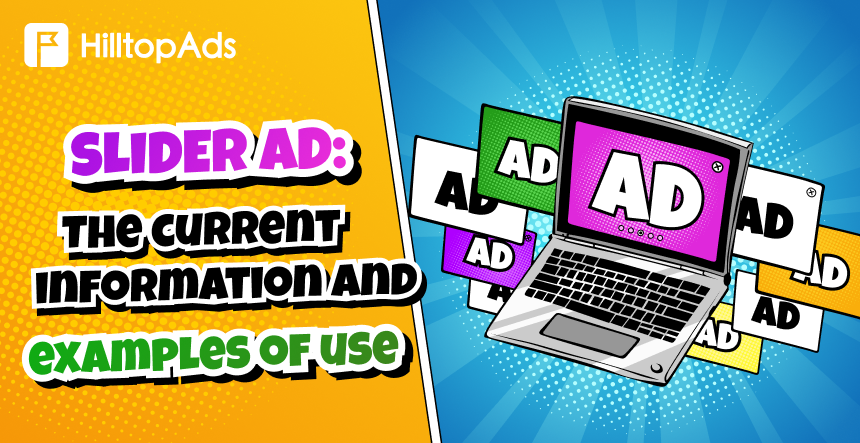Slider-Anzeigen bieten eine Vielzahl von Vorteilen für Werbetreibende. In erster Linie ermöglichen sie die Vermittlung von mehr Informationen in einem einzigen Anzeigenblock. Dies kann besonders nützlich für Werbetreibende sein, die ihrem Publikum viele Informationen mitteilen möchten. Sliders sind auch ansprechender als herkömmliche statische Anzeigen, da sie den Betrachter zur Interaktion mit dem Anzeigenblock anregen. Dies kann zu höheren Click-Through-Raten und Konversionen führen.
Was ist das?
Ein Ad-Slider ist ein Werbeformat, das eine gleitende Animation verwendet, um mehrere Bilder oder Nachrichten in einem einzigen Werbeblock anzuzeigen. Der Anzeigenblock umfasst in der Regel eine Reihe von Bildern oder Botschaften, die horizontal oder vertikal gleiten, so dass der Betrachter mehrere Botschaften sehen kann, ohne die Seite zu verlassen. Ad-Slider sind bei Werbetreibenden sehr beliebt, da sie es ermöglichen, mehr Informationen in einem einzigen Werbeblock zu vermitteln, was zu einer höheren Beteiligung und Klickrate führen kann.
Technische Merkmale: HTML, CSS und JavaScript
Web-Slider-Code bezieht sich auf den Code, der verwendet wird, um einen Slider oder eine Diashow auf einer Website zu erstellen. Dieser Code wird normalerweise in HTML, CSS und JavaScript geschrieben. Der HTML-Code gibt die Struktur des Sliders vor, einschließlich des Container-Elements, das die Slider-Bilder und den dazugehörigen Text oder die Schaltflächen enthält. Der CSS-Code wird zur Gestaltung des Sliders verwendet, einschließlich der Festlegung von Größe, Position und Aussehen des Slider-Containers und der einzelnen Slider-Bilder.
Der Slider-Anzeigen-Tag ist ein Teil des Codes, der verwendet wird, um eine gleitende Anzeige auf einer Website anzuzeigen. Der Tag enthält in der Regel den HTML-Slider-Code, also den Code, der die gleitende Animation erzeugt. Dieser HTML-Code kann an die Bedürfnisse des Werbetreibenden angepasst werden, sodass verschiedene Designs und Animationen möglich sind.
Der JavaScript-Schieberegler-Code ist verantwortlich für die Erstellung des Schiebeanimationseffekts und das Hinzufügen interaktiver Funktionen, wie z. B. automatisches Schieben, Navigationsschaltflächen oder Touch-Steuerungen für mobile Geräte. JavaScript-Slider können mit einer Vielzahl von Bibliotheken und Plugins erstellt werden, z. B. jQuery, Slick Slider oder Owl Carousel. Sie können so angepasst werden, dass sie eine Vielzahl verschiedener Animationen und Effekte enthalten, was sie zu einer beliebten Wahl bei Werbetreibenden macht.
Ein JavaScript-Schieberegler-Menü ist eine Art von Navigationsmenü, bei dem JavaScript verwendet wird, um einen gleitenden Animationseffekt zu erzeugen. Das Menü enthält normalerweise eine Liste von Links oder Schaltflächen, auf die der Benutzer klicken kann, um zu verschiedenen Seiten oder Abschnitten einer Website zu navigieren.
Wenn der Benutzer auf einen Link oder eine Schaltfläche im Menü klickt, löst der JavaScript-Code eine Animation aus, die die Menüelemente nach links oder rechts verschiebt, um die neuen Optionen zu zeigen. Durch diese Schiebeanimation kann das Menü dynamischer und interaktiver wirken, was das Benutzererlebnis verbessert und die Benutzer ermutigt, die Website weiter zu erkunden.
JavaScript-Slider-Menüs können auf vielfältige Weise an die Bedürfnisse verschiedener Websites angepasst werden. So kann beispielsweise die Animationsgeschwindigkeit angepasst werden, die Menüpunkte können in verschiedenen Stilen gestaltet werden und das Menü kann auf unterschiedliche Weise erscheinen und verschwinden.

Vorteile von Slider-Anzeigen
Slider-Anzeigen können aus vielen Gründen als effektiv angesehen werden. In erster Linie ermöglichen sie es Werbetreibenden, in einem einzigen Anzeigenblock mehr Informationen zu vermitteln als mit herkömmlichen statischen Anzeigen. Dies kann besonders nützlich für Werbetreibende sein, die ihrem Publikum viele Informationen mitteilen möchten.
Sliders sind in der Regel auch ansprechender als herkömmliche statische Anzeigen. Die gleitende Animation ermutigt den Betrachter, mit dem Anzeigenblock zu interagieren, was zu mehr Engagement und höheren Klickraten führen kann. Der Betrachter kann auch das Tempo steuern, in dem er die verschiedenen Nachrichten oder Bilder sieht, was dazu beitragen kann, dass er sich länger mit der Anzeige beschäftigt.
Ein weiterer Vorteil von Ad-Slidern ist, dass sie an die Bedürfnisse des Werbetreibenden angepasst werden können, so dass der Werbetreibende eine einzigartige Werbeeinheit für seine Marke erstellen kann.
Wie bei jedem anderen Werbeformat hängt die Effektivität dieses Formats natürlich von verschiedenen Faktoren ab, darunter die Zielgruppe, die in der Anzeige verwendeten Botschaften und die allgemeine Kampagnenstrategie. Wenn sie jedoch richtig eingesetzt werden, können Sliding Ads ein leistungsstarkes Instrument für Werbetreibende sein, die mit einer einzigen Werbeeinheit viele Informationen vermitteln und die Bindung zu ihrer Zielgruppe fördern möchten.
Beispiele in Aktion
Um Ihnen ein besseres Verständnis dafür zu vermitteln, wie Schieberegler eingesetzt werden können und wie effizient sie sind, sehen wir uns ein paar Beispiele in Aktion an:
- Reise- und Tourismusbranche - Ein Reise- und Tourismusunternehmen kann eine animierte Slider-Anzeige verwenden, um viele verschiedene Reiseziele vorzustellen. Der Anzeigenblock könnte Bilder von beliebten Reisezielen zusammen mit kurzen Beschreibungen und Preisinformationen enthalten. Der Betrachter kann durch die Bilder gleiten, um all die verschiedenen Optionen zu sehen.
- E-Commerce-Industrie - Ein E-Commerce-Unternehmen könnte eine Sliding Ad verwenden, um verschiedene Produkte zu präsentieren. Der Anzeigenteil könnte Bilder der Produkte zusammen mit Preisinformationen und Produktbeschreibungen enthalten. Der Betrachter kann durch die Bilder gleiten, um alle verschiedenen verfügbaren Produkte zu sehen.
- Lebensmittel- und Getränkeindustrie - Ein Restaurant kann eine Slider-Anzeige verwenden, um seine Speisekarte vorzustellen. Der Anzeigenteil kann Bilder der verschiedenen Gerichte zusammen mit Preisinformationen und Beschreibungen enthalten. Der Betrachter kann durch die Bilder gleiten, um alle zusätzlich verfügbaren Menüpunkte zu sehen.
Optimierung von Anzeigen
Lassen Sie uns einige wichtige Hinweise zur Optimierung von Slider-Anzeigen für maximale Wirkung sehen, die das HilltopAds-Netzwerkteam für unsere Inserenten hervorgehoben hat.
- Einfach halten - Überfrachten Sie Ihre Slider-Animation nicht mit zu vielen Informationen. Beschränken Sie sich auf einige wenige Schlüsselbotschaften oder Bilder, um den Betrachter bei der Stange zu halten.
- Hochwertige Bilder verwenden - Die Bilder, die Sie in Ihrer Anzeige verwenden, sollten qualitativ hochwertig und visuell ansprechend sein. Dadurch wird die Aufmerksamkeit des Betrachters geweckt und er wird ermutigt, sich mit dem Anzeigenblock zu beschäftigen.
- Verschiedene Animationen testen - Probieren Sie verschiedene Animationen aus, um zu sehen, welche für Ihr Publikum am besten geeignet sind. Einige Betrachter reagieren vielleicht besser auf eine horizontale Folie, während andere eine vertikale Folie bevorzugen. Experimentieren Sie mit verschiedenen Animationen, um diejenige zu finden, die für Ihr Publikum am besten funktioniert.
- Mobilitätsfreundlich gestalten - Da immer mehr Menschen über ihre mobilen Geräte auf das Internet zugreifen, ist es wichtig, dass Ihre Slider-Anzeige mobilfreundlich ist. Testen Sie Ihre Anzeige auf verschiedenen Geräten, um sicherzustellen, dass sie korrekt angezeigt wird und einfach zu bedienen ist.
- Eine Aufforderung zum Handeln einfügen - Ihre Anzeige sollte einen klaren Aufruf zum Handeln enthalten, der den Betrachter zum Handeln auffordert. Dies könnte eine Schaltfläche sein, die ihn zu Ihrer Website führt, oder ein Formular, das er ausfüllen kann, um mehr zu erfahren.
Slider-Anzeigen sind ein beliebtes Werbeformat, mit dem sich viele Informationen in einem einzigen Anzeigenblock vermitteln lassen. Sie bieten eine Reihe von Vorteilen für Werbetreibende, wie z. B. ein höheres Engagement und höhere Klickraten. Durch die Optimierung dieser Anzeigen und die Verwendung hochwertiger Bilder und klarer Handlungsaufforderungen können Sie eine wirksame Werbekampagne erstellen, die bei Ihrer Zielgruppe Anklang findet. Mit der richtigen Strategie und Herangehensweise kann diese vergleichsweise neue Art der Werbung Ihnen helfen, Ihre Werbeziele zu erreichen und die Ergebnisse für Ihr Unternehmen zu steigern.