Satış ortaklığı, reklam verenler, yayıncılar ve satış ortakları arasındaki karşılıklı güvene dayanır. reklam ağları. Bu güveni desteklemek ve bir ortaklık geliştirmek istiyoruz, işte bunu yapmamıza yardımcı olacak bir şey - bir Yönlendirme programı.
Videomuzda nasıl çalıştığını izleyin:
Size HilltopAds Yönlendirme programını, programa nasıl katılabileceğinizi ve HilltopAds olarak ne kadar kazanabileceğinizi anlatacağız reklam ağı Yönlendirme.
Nasıl Çalışıyor?
Çok basit: HilltopAds'yi diğer yayıncılara veya reklamverenlere önerin ve ödüller kazanın.
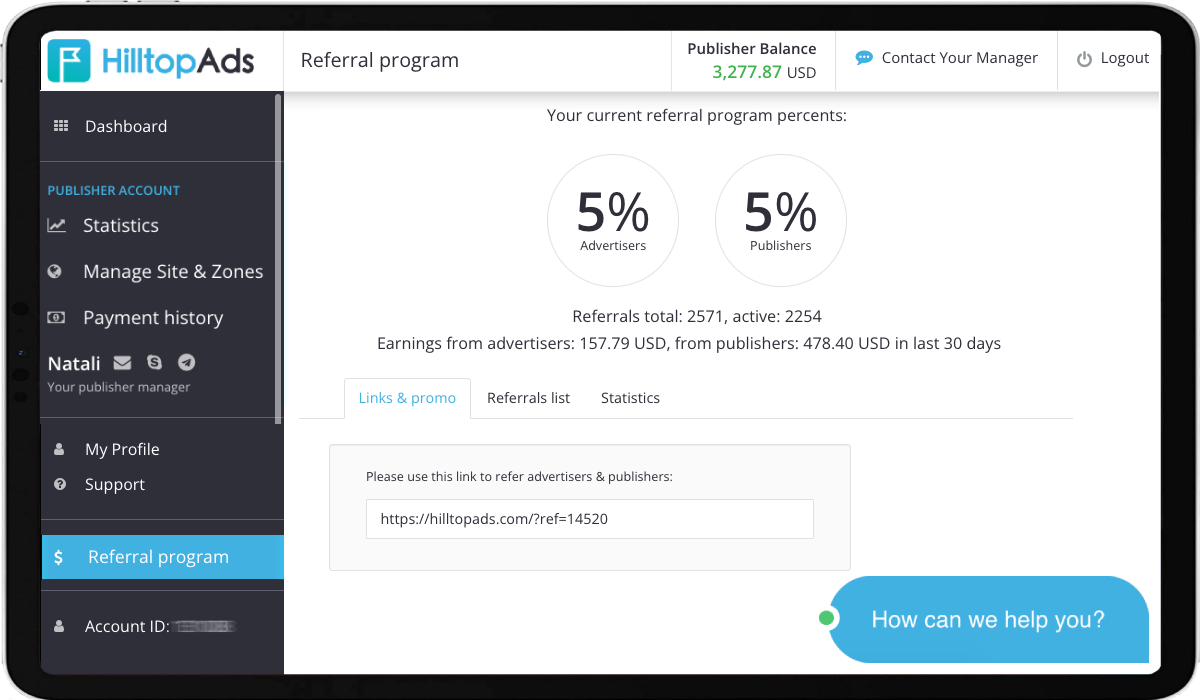
Her şeyi hesabınızın "Yönlendirme Programı" Sayfa.
Ne Kadar Kazanabilirim?
Kazançlar, başvurduğunuz kullanıcı türüne bağlıdır:
- Reklamverenlerden 5%: Bir reklamveren bağlantınız üzerinden katılırsa, kazanırsınız 5% HilltopAds'nin reklam harcamalarından elde ettiği gelirin bir kısmı.
- Yayıncılardan 5%: Bir yayıncı bağlantınızı kullanarak kaydolursa, şunları elde edersiniz 5% gelirimizin bir kısmını onların trafiğinden elde ediyoruz.
Sonuçlarınızı gerçek zamanlı metriklerle takip edin:
- Yönlendirmeler Toplam: Bağlantınız üzerinden kaydolanların sayısı.
- Aktif: Gelir elde eden aktif kullanıcılar.
- Reklamverenlerden Elde Edilen Kazançlar: Yönlendirilen reklamverenlerden elde edilen gelir.
- Yayıncılardan Elde Edilen Kazançlar: Yönlendirilen yayıncılardan elde edilen gelir.
Influencerlar ve Bloggerlar için VIP Yönlendirme Programı
Bizim bir Özel teklif:
- 10% Ömür Boyu Komisyon (standart oranın iki katı!) kanıtlanmış kitlelere sahip influencer'lar ve blog yazarları için.
- Kişiselleştirilmiş Destek: Özel hesap yönetimi.
Nasıl Katılabilirsiniz:
Pazarlama ekibimize e-posta gönderin marketing@hilltopads.com ile:
- Blogunuza/sosyal kanallarınıza bağlantılar.
- Kitle büyüklüğünüz ve etkileşim metrikleriniz.
Not: Bu program sadece davetlilere özeldir ve yüksek etkili içerik oluşturucular için hazırlanmıştır.
Bağlantımı Nereye Gönderebilirim?
Yönlendirme bağlantınızı yaratıcı bir şekilde tanıtın:
Sosyal Medya ve Haberciler:
Bağlantınızı Facebook, Twitter ve LinkedIn gibi platformlarda ağınızla paylaşın. Ayrıca satış ortaklığına odaklanan niş topluluklar ve mesajlaşma gruplarıyla da etkileşime geçebilirsiniz.
YouTube Açıklamaları:
HilltopAds ile trafikten nasıl para kazandığınıza dair faydalı kılavuzlar ve öğreticiler oluşturun. Video açıklamasına yönlendirme bağlantınızı ekleyin, başarı hikayelerinizi paylaşın veya farklı reklam ağları arasında karşılaştırma videoları hazırlayarak HilltopAds'yi tercih ettiğiniz seçenek olarak vurgulayın.
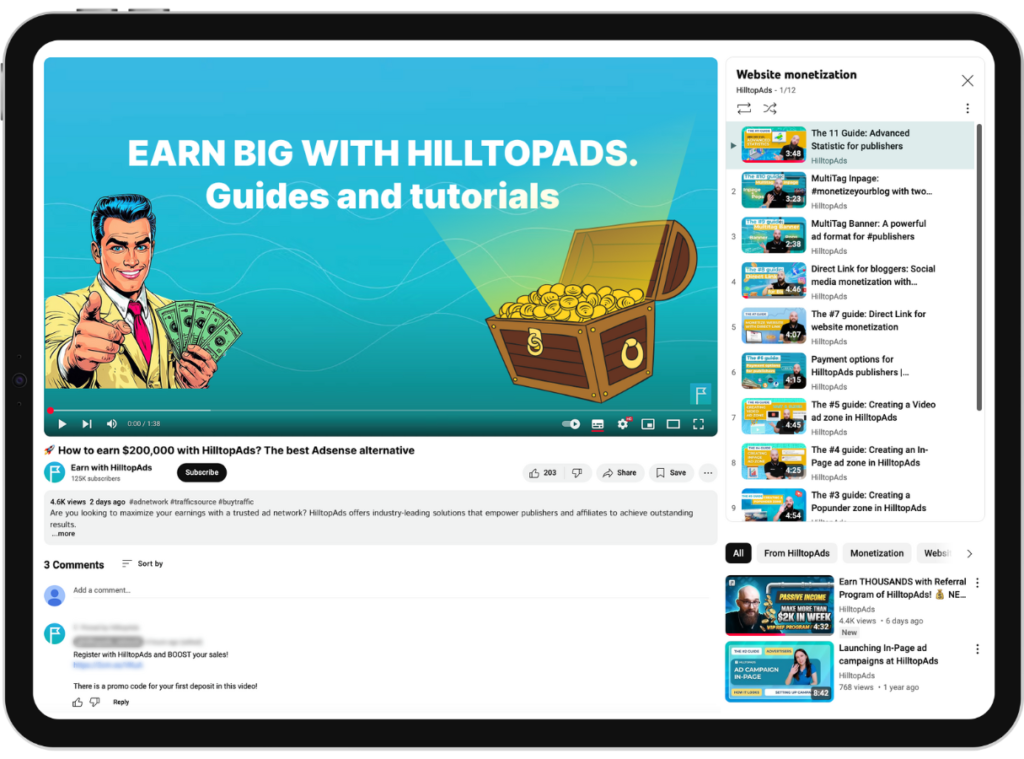
Forumlar ve Niş Topluluklar:
Reddit, Quora veya satış ortaklığı forumları gibi platformları hedefleyin. Trafikten para kazanma hakkındaki tartışmalara katılın ve ilgili olduğunda yönlendirme bağlantınızı bırakın. Deneyiminizi paylaşın ve başkalarını bağlantınızı kullanarak katılmaya teşvik edin.
Özel Sosyal Medya Sayfaları:
HilltopAds ile ilgili ipuçlarını ve vaka çalışmalarını paylaşmaya adanmış sosyal medya sayfaları veya profilleri oluşturun. Bağlantınızı tanıtmak, içgörüleri paylaşmak ve sonuçlarınızı hedeflenen bir kitleye sergilemek için bu platformları kullanın.
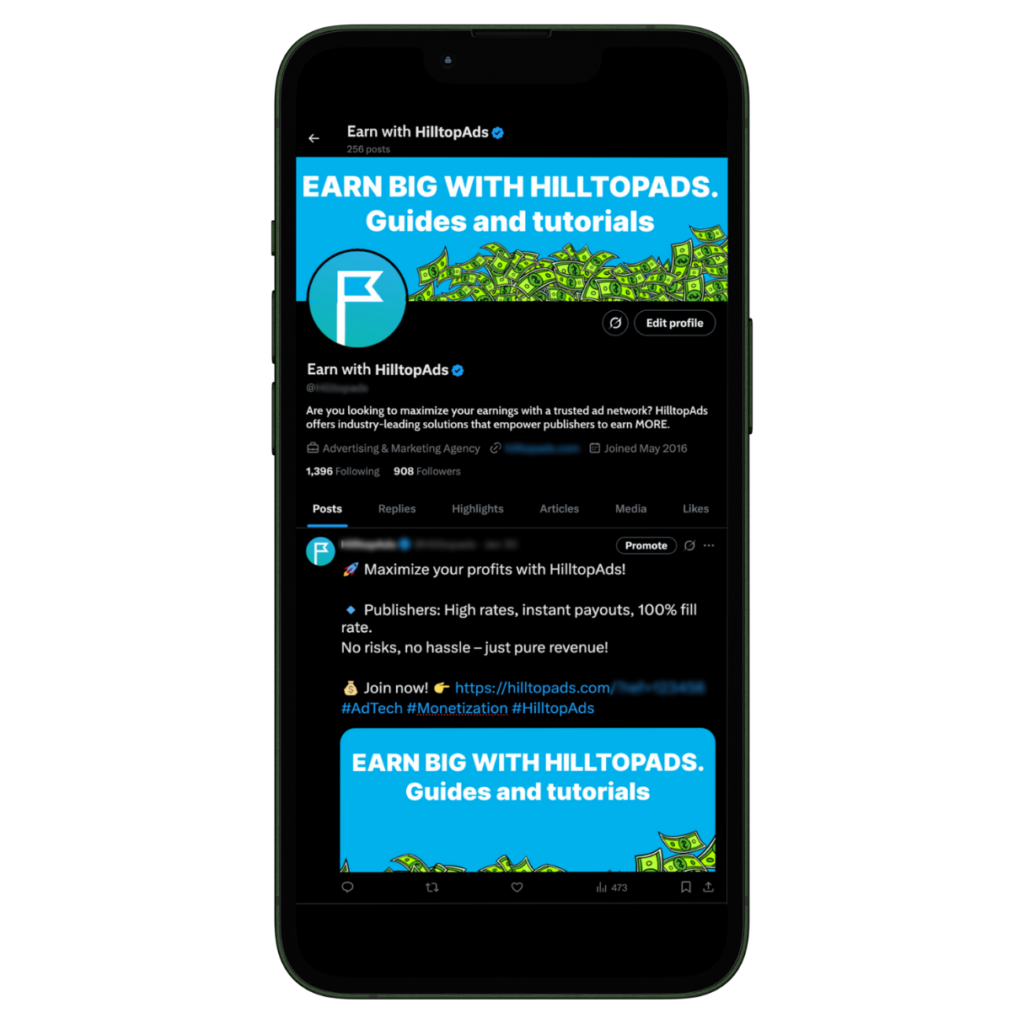
Blog Yazıları & Makaleler:
Satış ortaklığı, dijital para kazanma veya trafik optimizasyonu hakkında blog yazıları yazın. Yönlendirme bağlantınızı içeriğe doğal bir şekilde entegre edin ve HilltopAds'nin reklam gelirini nasıl artırabileceğine dair gerçek örnekler sunun.
E-posta Bültenleri:
Bir bülten yayınlıyorsanız veya bir bültene erişiminiz varsa, e-postalarınızda HilltopAds'den bahsedin. Yönlendirme bağlantınızı, trafiklerinden para kazanmak isteyen aboneler için bir kaynak olarak sunun.
Leverage HilltopAds Araçları
Kişisel hesabınızda, aşağıdaki "Bağlantılar & Promosyon" sekmesinde, yönlendirme bağlantınızı etkili bir şekilde tanıtmanıza yardımcı olmak için tasarlanmış çeşitli kaynaklar bulacaksınız:
- İlk olarak, benzersiz yönlendirme bağlantınızı bulacaksınız.
- Özel Afişler: Önceden tasarlanmış reklam öğelerini kullanın (boyut olarak: 728×90, 468×60, 300×250, 160×1600) blog kenar çubuklarında veya forum imzalarında.
- Alt Kimlik Takibi: Gibi parametreler ekleyin
zoneIDtrafik kaynaklarını izlemek için.
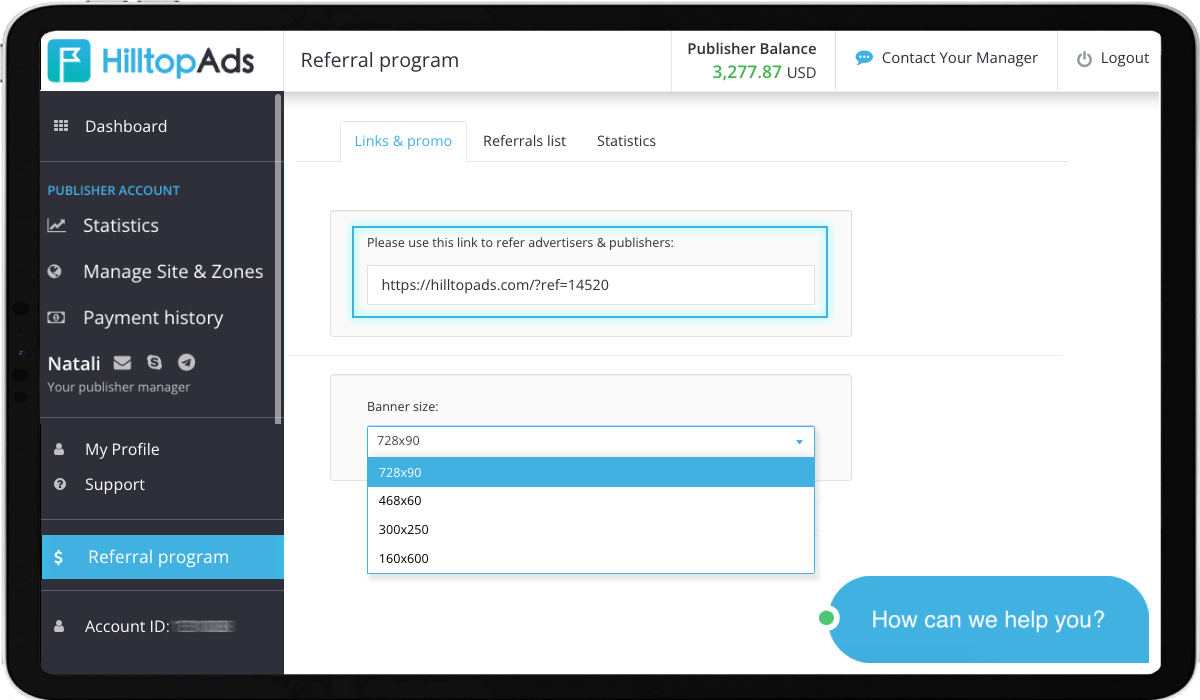
Başka ne yapabilirsin?
- Getirdiğiniz tüm kullanıcıları, ayrıntılı parametreleri ve genel istatistikleri "yönlendirme listesi" sekmesinde izleyin.
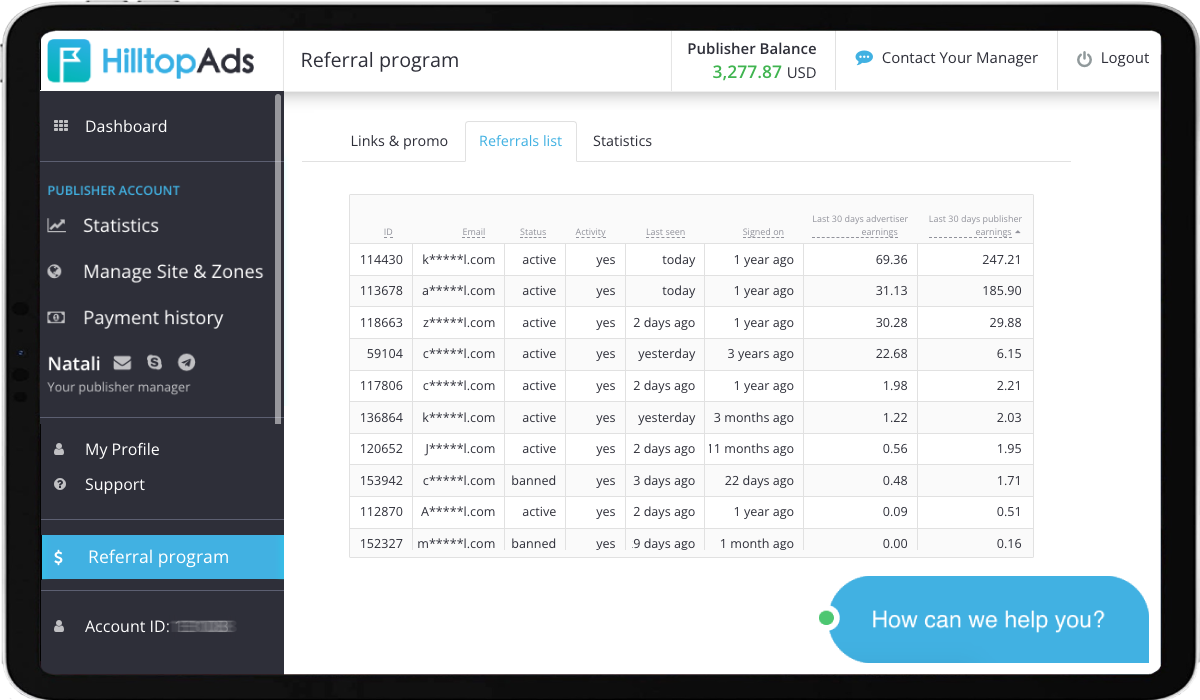
- Ayrıntılı istatistikleri indirin "İstatistikler" sekmesinde. Verileri farklı parametrelere göre gruplayabilirsiniz: tarih, yönlendiren (kullanıcıların geldiği kaynak), alt kimlik, coğrafi konum ve yönlendirme (bağlantınızla kaydolan kullanıcıların listesi).
Neden Bekleyelim? Etkinizi gelire dönüştürün ve her yönlendirmenin kazancınızı artırmasına izin verin.
Not: Yönlendirmeleriniz ne kadar aktif olursa, ödülleriniz de o kadar yüksek olur. Bağlantınızı bugün paylaşmaya başlayın!



















