Encontrar las herramientas adecuadas puede marcar la diferencia en una estrategia de marketing de afiliación. Keitaro es una opción de confianza para los profesionales del marketing que necesitan un seguimiento avanzado, un rendimiento rápido y opciones de enrutamiento personalizables. Cuando se combina con HilltopAds, se convierte en una herramienta aún más potente para aumentar las conversiones y los beneficios.
💰 Bonificación exclusiva de la plataforma Keitaro: Utilice el código promocional HILLTOPADS para obtener 20% de descuento en su primera compra. Oferta válida hasta el Enero de 2026-¡no pierda la oportunidad de ahorrar y ampliar sus campañas de forma eficaz!
Esta guía le guiará a través de todo el proceso de configuración, desde la obtención de la licencia de Keitaro hasta el lanzamiento de su primera campaña con HilltopAds.
Configuración de Keitaro con HilltopAds
Paso 1: Adquirir una licencia
Antes de sumergirse en el seguimiento de campañas, el primer paso es adquirir su licencia Keitaro. Siga estos pasos:
- Visite el sitio web oficial de Keitaro: Visite keitaro.io y regístrese para obtener una cuenta.
- Elija un plan de licencias: La licencia de inicio cuesta $49 y es perfecta para principiantes. Si gestionas mayores volúmenes de tráfico, puedes actualizarla más adelante según necesites.
- Reciba su clave de licencia: Después de completar su compra, recibirá un correo electrónico con su clave de licencia. Téngala a mano, ya que la necesitará durante la instalación.
Paso 2: Configurar un servidor
Keitaro funciona en un servidor autoalojado, lo que le proporciona un control y una flexibilidad totales. A continuación te explicamos cómo configurarlo:
Requisitos del servidor:
En función del volumen de tráfico previsto, elija un servidor con las siguientes especificaciones:
| Volumen de tráfico (clics al día) | Tipo | RAM | CPU |
|---|---|---|---|
| < 10,000 | VPS | 2 GB | 1 CPU |
| 10,000 - 100,000 | VPS | 4 GB | 2 CPU |
| 100,000 - 500,000 | VPS | 8 GB | 4 CPU |
| 500,000 - 1,000,000 | VPS/VDS | 16 GB | 4 CPU |
| 1,000,000 - 5,000,000 | VDS | 32 GB | 4 CPU |
| 5,000,000 - 10,000,000 | VDS | 64 GB | 8 CPU |
Requisitos adicionales:
- Operating Sistema: CentOS 9 Stream o CentOS 8 Stream.
- Virtualización: KVM.
- Espacio en disco: Mínimo 20 GB SSD.
Configuración rápida con FriendHosting
Para una configuración más sencilla, considere la posibilidad de utilizar FriendHosting, un socio de Keitaro con servidores preconfigurados. Sigue estos pasos:
Completar la compra: Tras el pago, recibirá un correo electrónico con sus credenciales de servidor y un enlace para acceder al panel de administración de Keitaro.
Visite FriendHosting y seleccione un paquete de servidor que se adapte a sus necesidades.
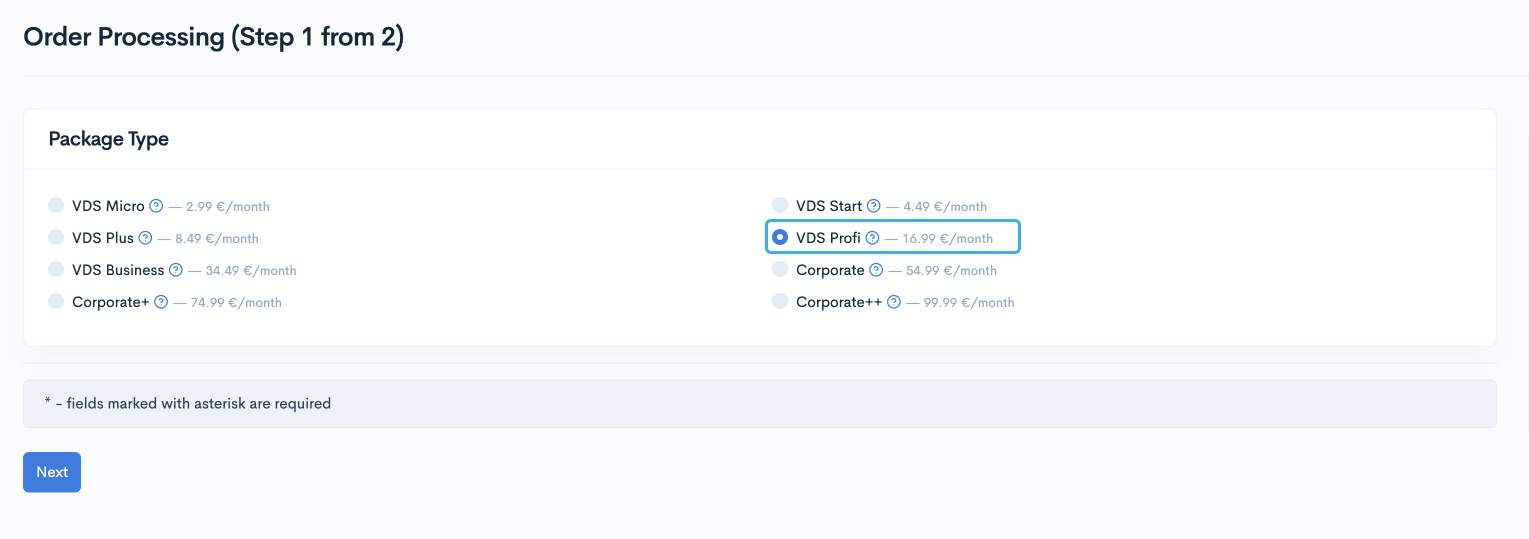
Aquí están los ajustes necesarios del servidor que tiene que elegir. Lo bueno de esta opción es que el panel de control Keitaro ya viene preinstalado con el servidor, y la mayor parte del trabajo ya se ha hecho por ti.
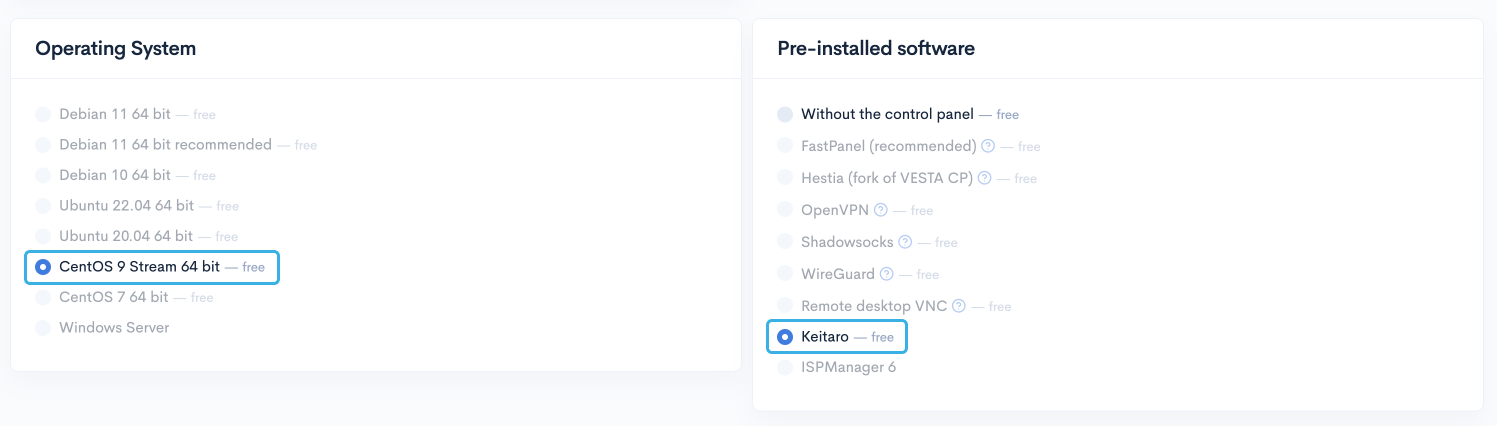
Paso 3: Configuración del Keitaro
- Iniciar sesión: Utilice el enlace proporcionado en el correo electrónico para acceder al panel de administración del Keitaro.
- Introducir ajustes iniciales:
- Clave de licencia: Pegue la clave de licencia de su correo electrónico Keitaro.
- Moneda del sistema: Elija la moneda que prefiera para el seguimiento de los datos financieros.
- Idioma por defecto: Seleccione el idioma para los nuevos usuarios.
- Zona horaria: Establezca la zona horaria para obtener informes de datos precisos.
- Crear una cuenta de administrador: Introduzca su nombre de usuario y cree una contraseña segura.
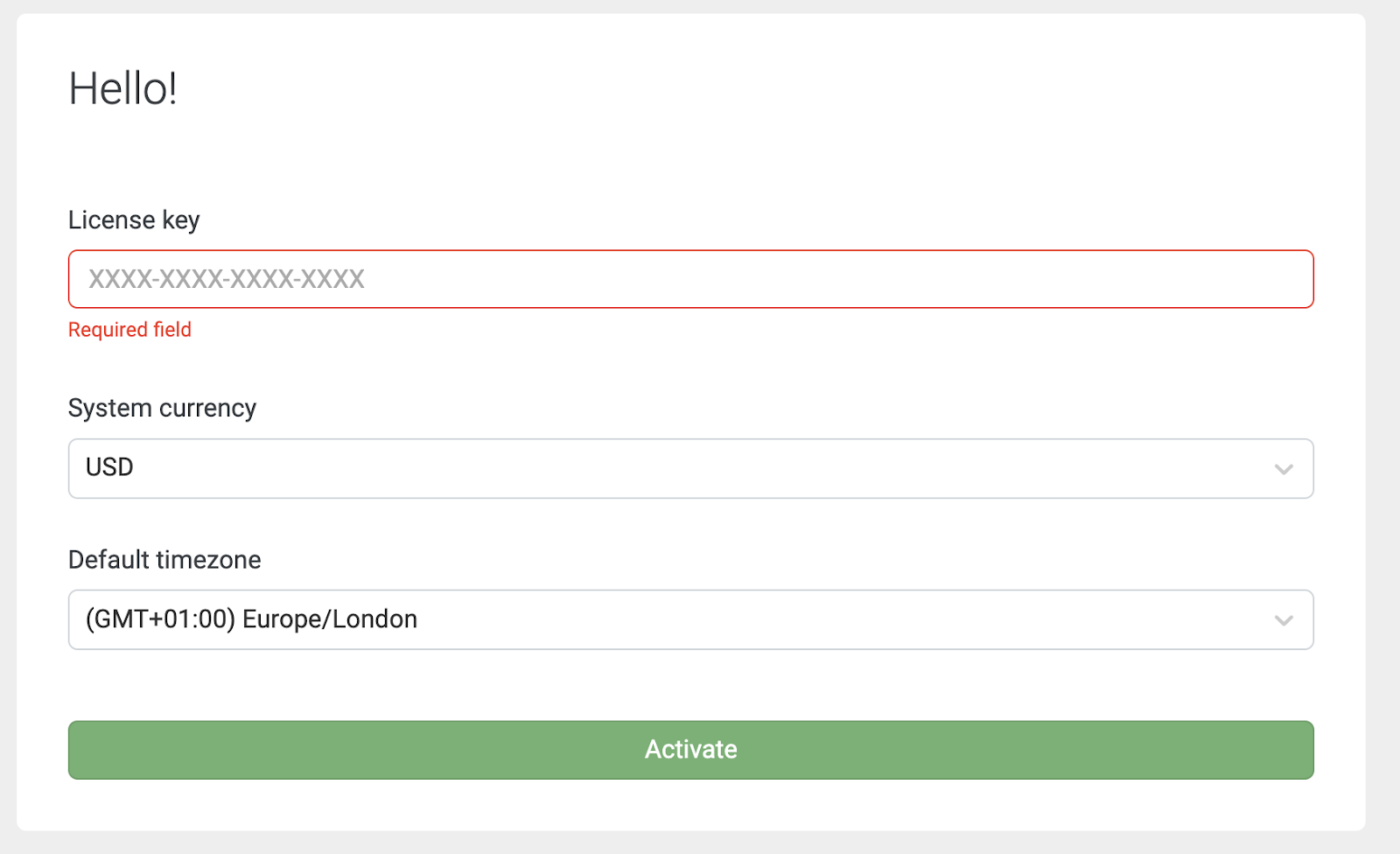
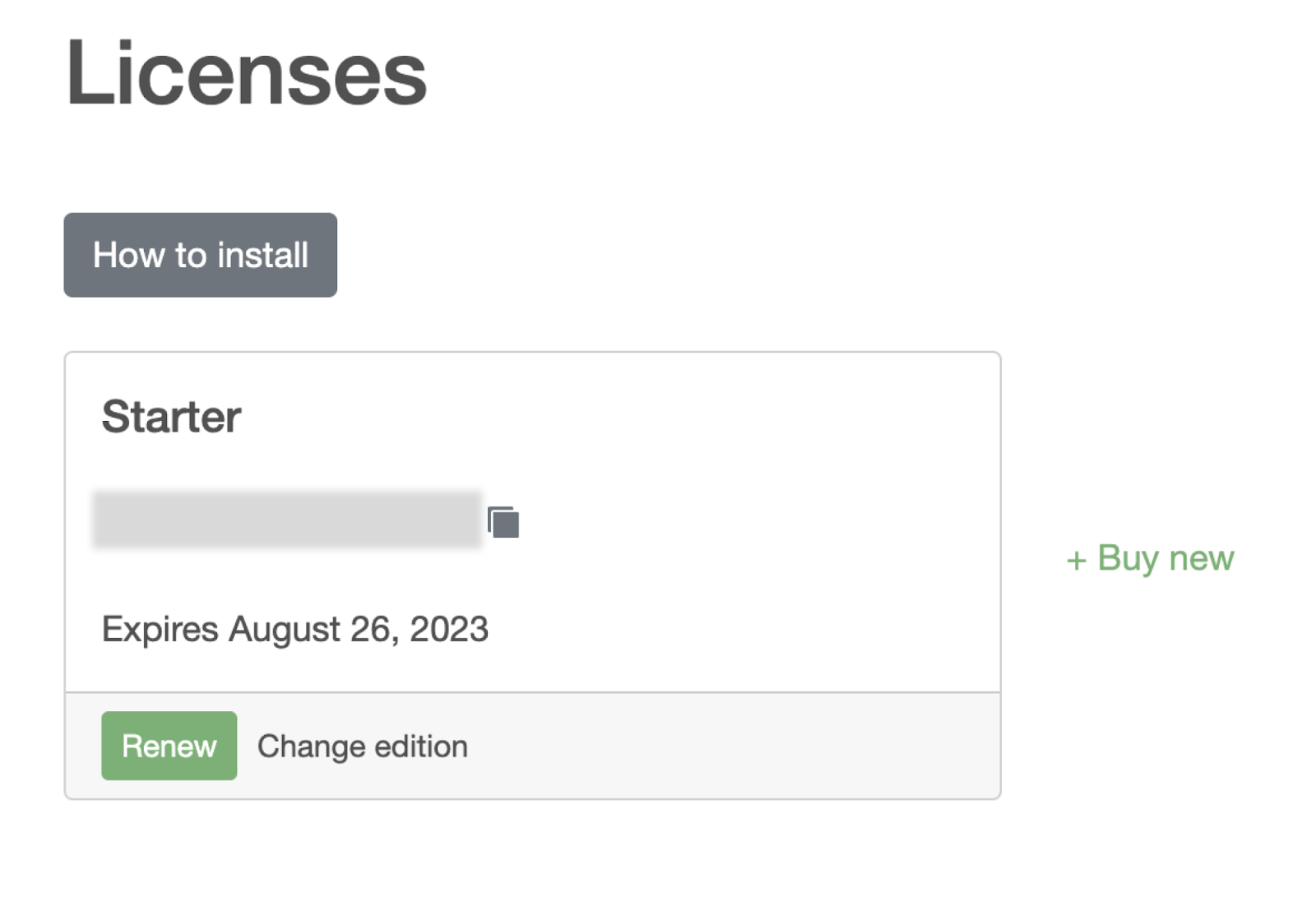
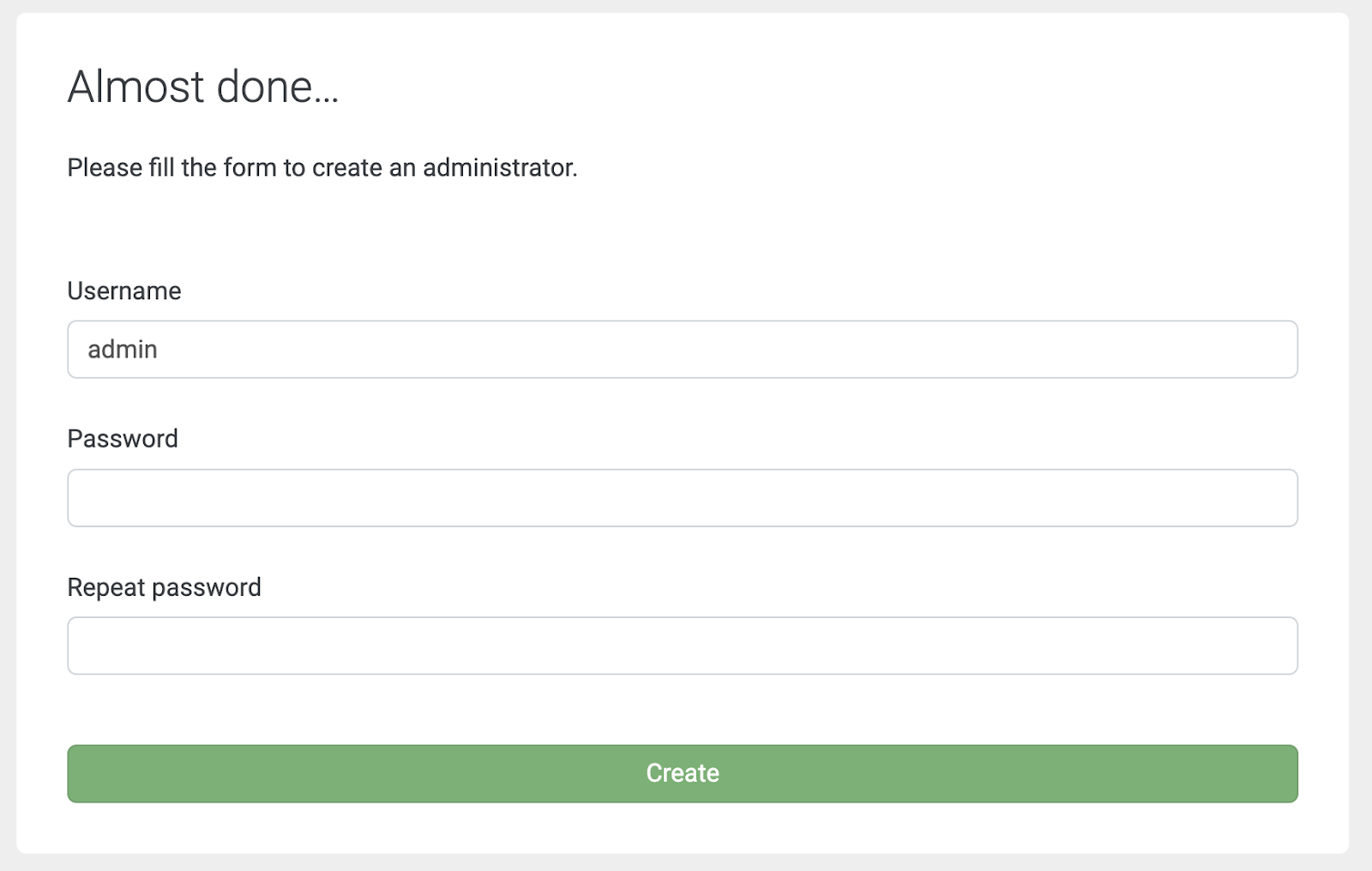
Ya está. El Keitaro ya está listo para funcionar.
Paso 4: Conexión de HilltopAds a Keitaro
Integrar HilltopAds como fuente de tráfico en Keitaro es sencillo:
- Ir a Fuentes de tráfico: En el panel de control de Keitaro, vaya a la pestaña "Fuentes de tráfico" y haga clic en "Crear".
- Seleccione la plantilla HilltopAds: Escriba "HilltopAds" en el campo de búsqueda y elija la plantilla prefabricada.
- En caso necesario, ajustar los parámetros.
- Guardar la fuente de tráfico.
Nota El enlace postback contiene un parámetro tan importante como el ID de asesor, que debe rellenarse con su ID único. Puede encontrarlo en el campo Rastreadores sección.
Parámetros avanzados del HilltopAds
- {{geo}} - Código ISO de país;
- {{adid}} - Identificador del anuncio/banner;
- {{zoneid}} - Identificador de la fuente de tráfico;
- {{campaignid}} - Identificador de la campaña;
- {{lang}} - Idioma del visitante HTTP_ACCEPT_LANGUAGE e.g. en-es;
- {{category}} - Categoría Adultos/Mainstream;
- {{cpmbid}} - Tarifa CPM para la campaña;
- {{precio}} - Para campañas CPM, este marcador de posición proporciona el precio de 1 impresión de anuncio. Para campañas CPC, proporciona el precio de 1 clic en el anuncio;
- {{nombre del navegador}} - nombre del navegador.
Cada enlace postback debe contener los parámetros requeridos:
- {{token}} - Id único de la conversión;
- {{precio}} - Coste de conversión;
- {{divisa}} - Moneda de conversión;
- advertiserID - ID del anunciante.
Paso 5: Añadir dominios y finalizar la configuración
Para realizar campañas en Keitaro, debe añadir un dominio. He aquí cómo hacerlo:
- Registrar un dominio: Utilice un servicio como NombreBarato.
- Actualizar la configuración DNS:
- Añade un registro A con lo siguiente:
- Anfitrión: @
- Valor: La dirección IP de su servidor.
- TTL: Valor más bajo disponible.
- Añade un registro A con lo siguiente:
- Añadir dominio a Keitaro:
- Vaya a la pestaña "Dominios" del panel de control del Keitaro.
- Haga clic en "Añadir" e introduzca su nombre de dominio.
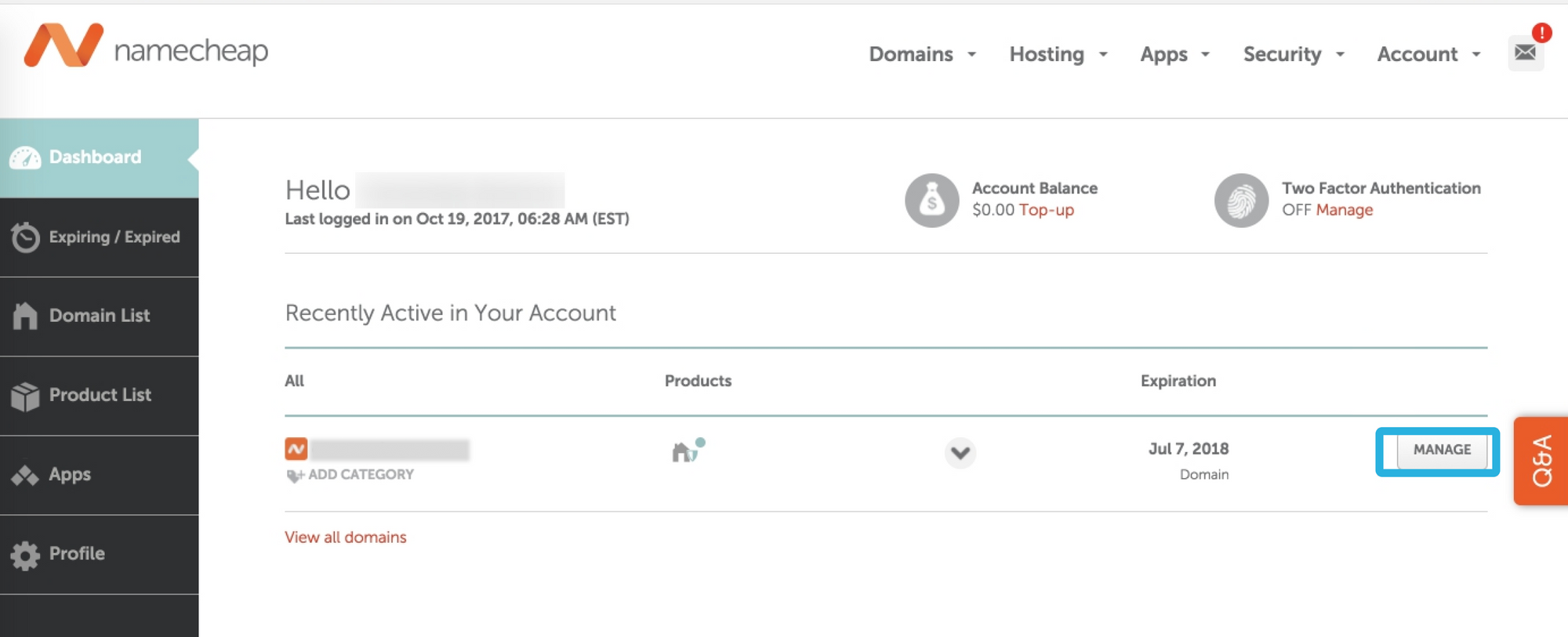
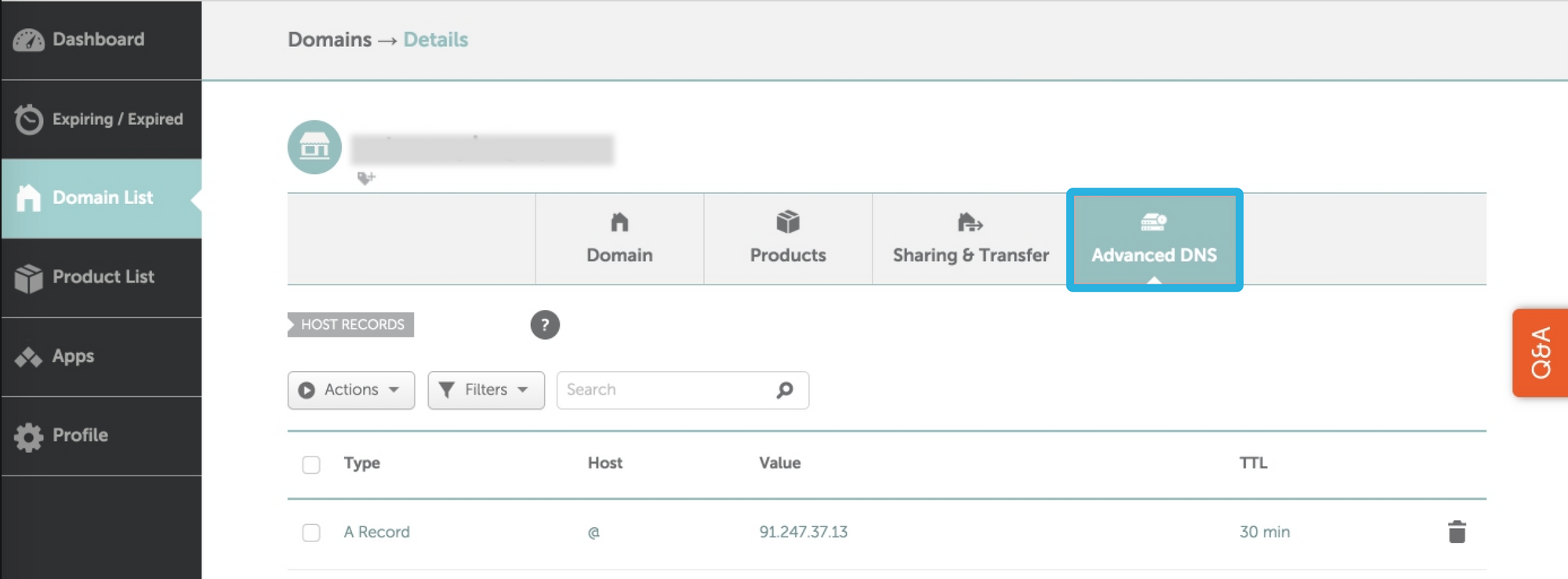
Paso 6: Crear su primera campaña
- Ir a Campañas: En el panel de control de Keitaro, vaya a la sección "Campañas" y haga clic en "Crear".
- Configurar los ajustes de la campaña:
- Nombre: Introduzca un nombre descriptivo para la campaña.
- Fuente de tráfico: Seleccione HilltopAds.
- Flujo Destino: Añada sus ofertas o páginas de destino.
- Puesta en marcha S2S Postback: Recupera tu postback único URL de HilltopAds y añádalo a Keitaro para realizar un seguimiento preciso de las conversiones.
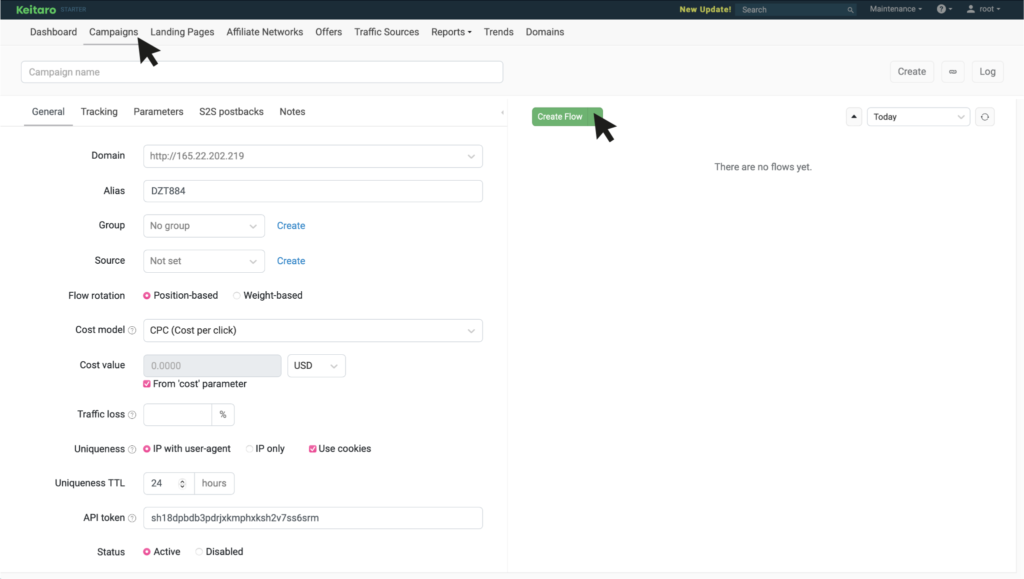
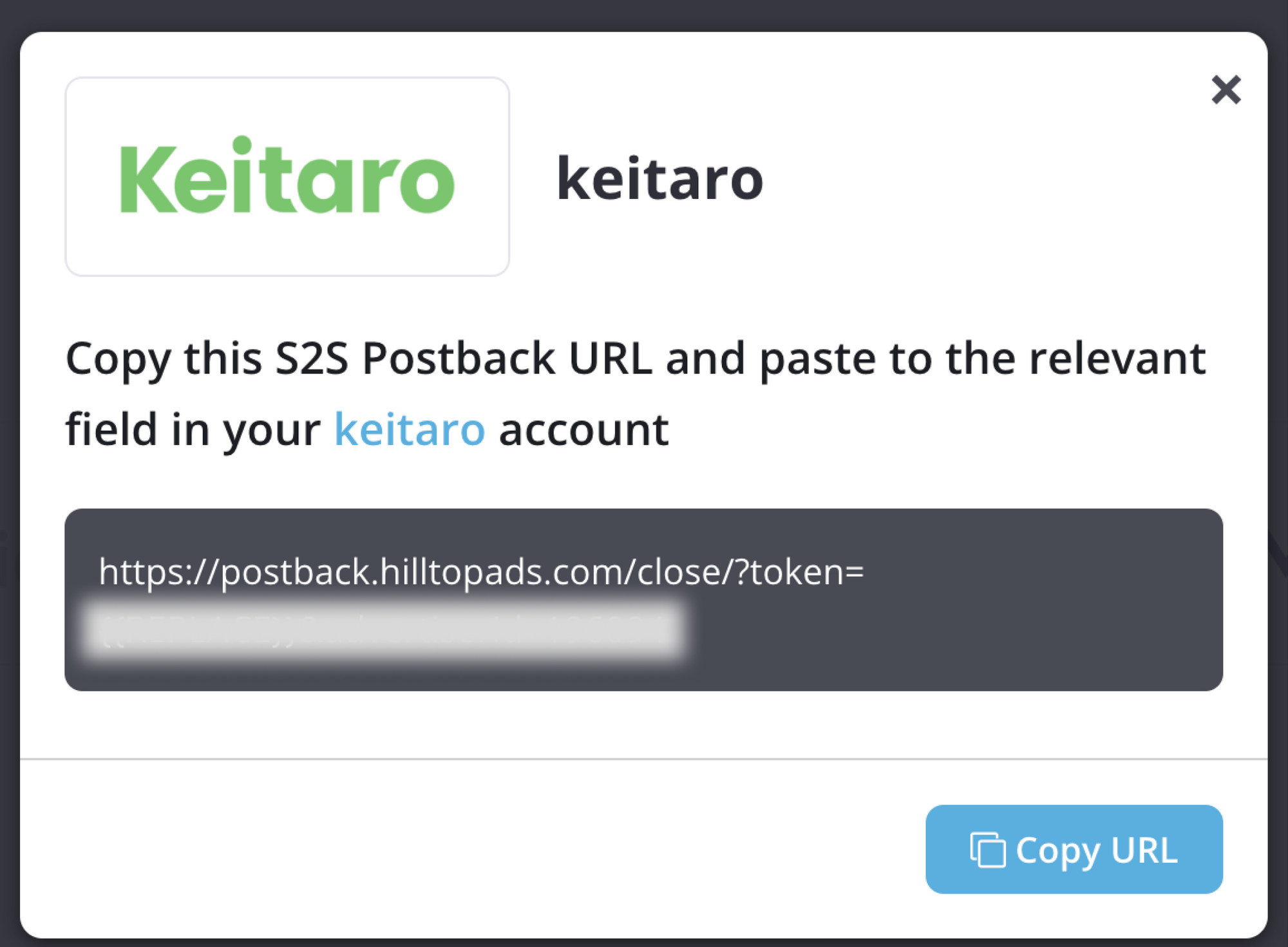
Más allá de lo básico
Esta guía cubre los aspectos esenciales de la integración de Keitaro con HilltopAds, pero es sólo el principio. Explore otras características de ambas plataformas para mejorar aún más sus campañas. Si Keitaro no satisface sus necesidades, consulte otras comparativas de seguidores en nuestro blog.
Esté atento a más información y herramientas para hacer crecer su negocio de marketing de afiliación. ¡Crezcamos juntos!


















