September 2022: Premium CPM rates, VAST tester, APPs targeting
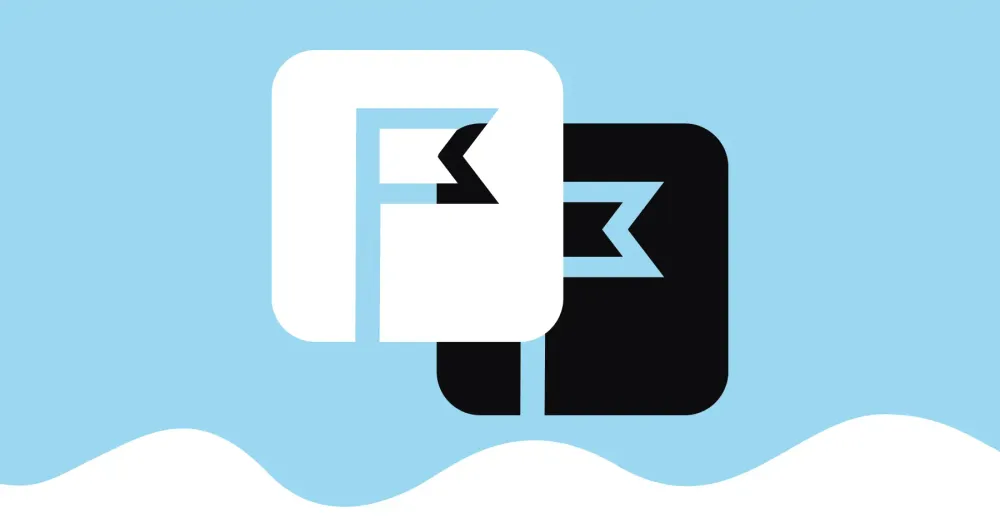
Data is current as of 14/09/2022.
You probably remember that in January and May, we have released several updates.
January 2022 update digest: expanded targeting options, improved personal account protection, added new automation capabilities using the API, and much more.
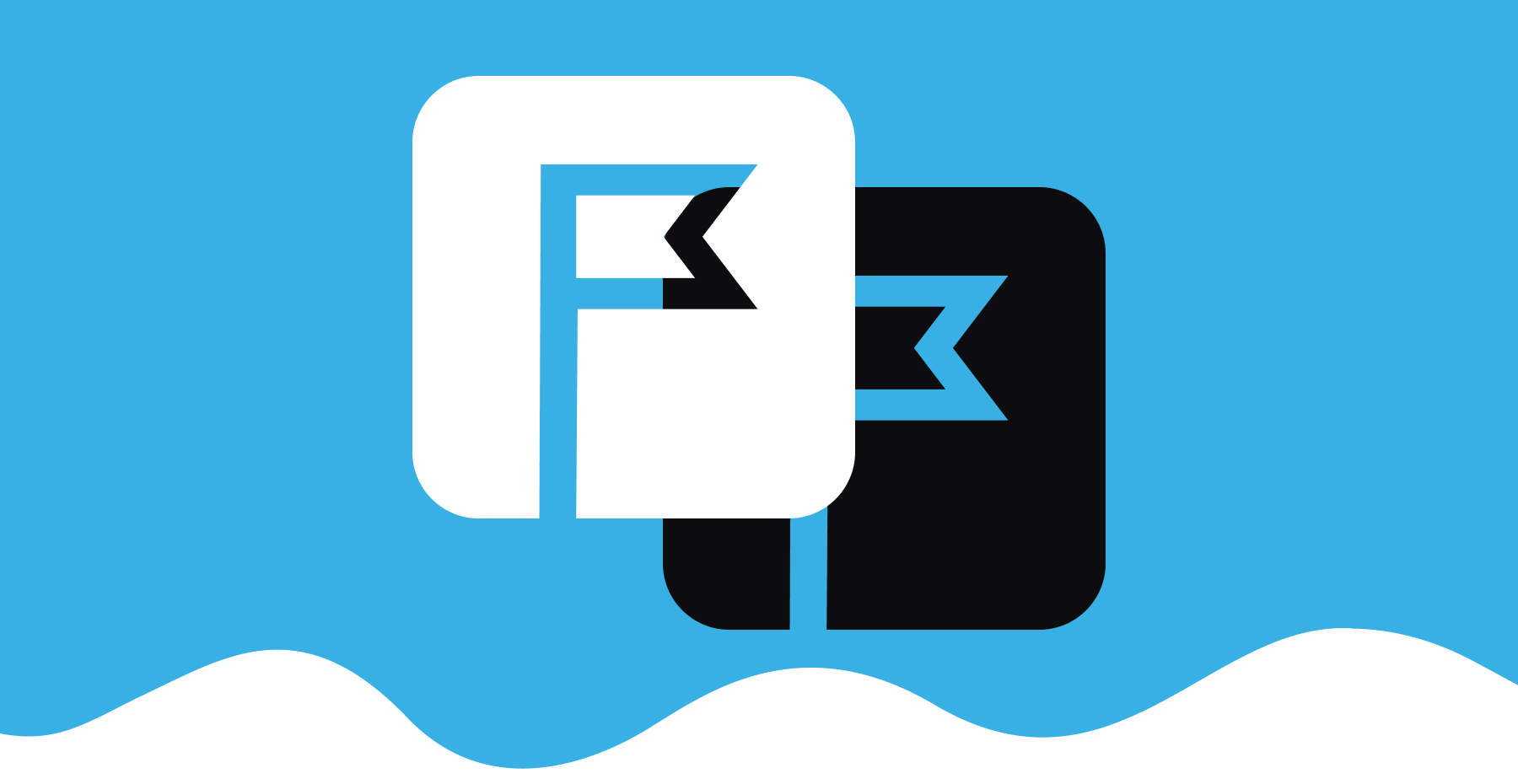
Updates in May 2022: added targeting by US states and new tools for evaluating browsers and OS, expanded the list of payment systems (Union Pay, Webmoney).

Today we want to tell you more about what's new in your personal account.
We are sure that your work with HilltopAds will become even more comfortable and efficient.
Premium CPM in Traffic Volumes statistics.
An amazing novelty on our platform is Premium CPM. This metric is the best combination of cost per thousand impressions and a high number of conversions.
Last year's update introduced the Recommended CPM — the best price to start. And there is also a minimum CPM — the minimum amount from which ads can be shown.
Choose the option that suits you best after setting all the campaign configurations in the last field, allowing you to run the campaign on the best current conditions.
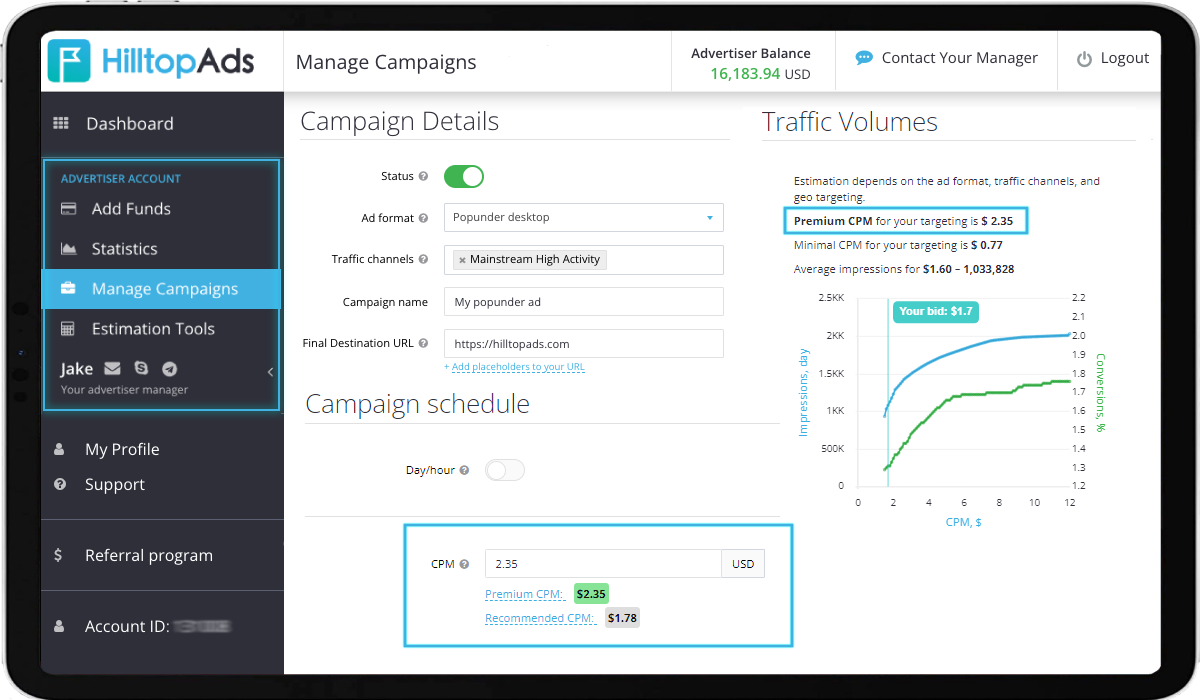
The cost depends on your chosen geo, traffic source and other targeting options.
VAST/VPAID tag tester.
When creating a Video/VAST ad format campaign, choosing a VPAID Url video format you will see a new Test your code button.
This tester allows you to check how your ad will look in the player of our publishers.
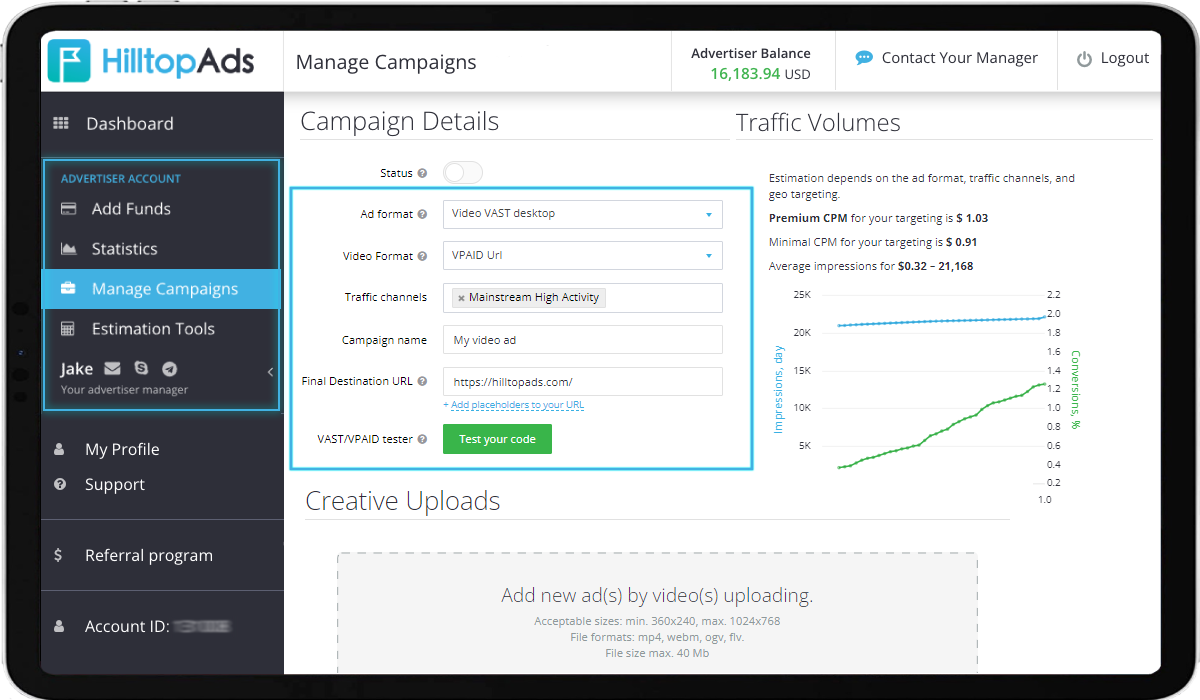
Testing is possible in two ways. With the Tag selected, paste a link to your XML feed. If you choose Custom XML, you must copy and paste your VAST XML file. After that, click the Load Ad button.
Below, the video will start playing, and you will see what your ad will look like.
If there are any problems with the ad, for example, it is not shown, then the log console will indicate the reason for the error under the video. It will be possible to fix it immediately and ensure the ad is ok before launching the campaign.
Targeting by Apps in one click.
Application targeting is now available for our advertisers right in your HilltopAds account. Previously, this option was only available upon request to a personal manager, and we received many queries to add it by default.
We want to make your HilltopAds personal account as convenient and efficient as possible for you, so we made setting up your advertising campaigns even more convenient and faster, so place app targeting immediately.
On your right menu click the Manage Campaigns to set up a new campaign. Click the Add Campaign button, and below in the Campaign Targetings section, you will see the Apps toggle. Clicking on it will open an additional menu with applications you can include or exclude from displaying your ads.
So, you can pick up from the following apps: Facebook, Instagram, TikTok, Snapchat, Baidu, Google Go, Microsoft Bing, Yandex, Snaptube and Adtonic Apps. By the way, app targeting is available for all ad formats.
Yes, you got it right. Now, you do not need to go through a long moderation and set up ads from different application ad cabinets to show your ads.
New browsers in the targeting list.
You asked - we did! Updated the list of browsers for targeting. The following ones are now available in browser targeting list:
- Google Seach App
- Miui
- Bolt
- Vivo
- Net Cast
- Yandex
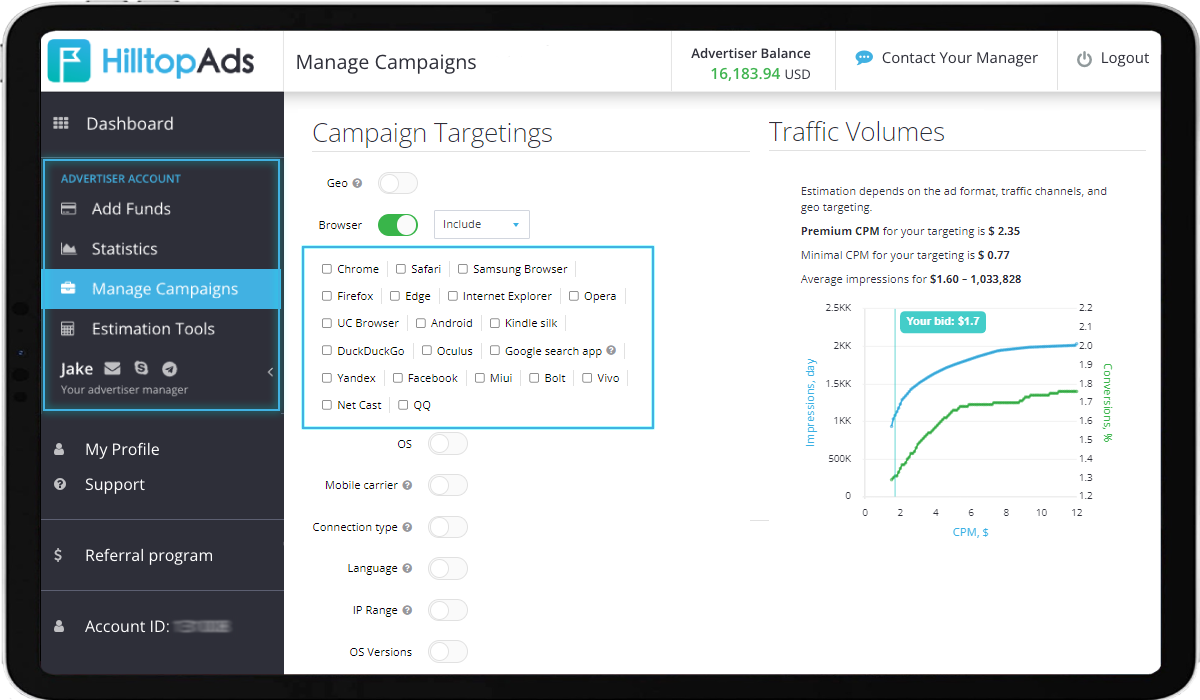
To evaluate the traffic of a particular browser, you can go to the Estimation Tools section. Here you can compare the performance of different browsers and operating systems.
New section: Trackers.
For your convenience, HilltopAds personal account has a new section that contains partner trackers with built-in integration, and a conversion transfer tester.
It is at your service to make it much faster and easier to set up conversions transfer.
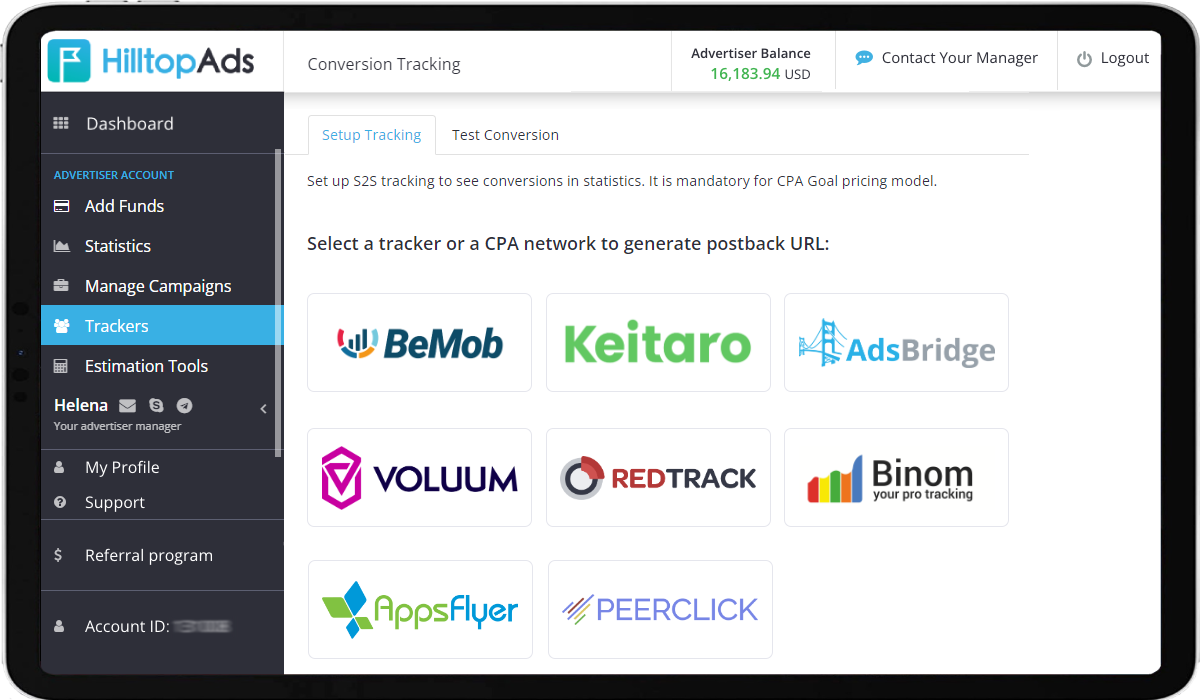
Go to the Trackers section. In the Setup tracking tab choose the preferred tracker, click it and copy the postback link. Then you just need to paste the link into the required field in the personal account of your tracker, and it's done!
To make sure everything is going ok, you can go to the Test Conversion tab and check the results.
You can find out more about Postback conversion settings in our guide

We try not to miss a single detail and make your work with HilltopAds as convenient and productive as possible. Good luck!


