최대한 빨리 시작해야 할 때 해야 할 일 수익 창출각 형식에 대한 CPM 요율을 개별적으로 분석하고 사이트에서 광고 노출을 최적화할 시간이 전혀 없으신가요?
새로운 MultiTag 인페이지 형식을 사용하세요!
MultiTag 인페이지가 필요한 이유는 무엇인가요?
MultiTag 페이지 내 는 고유한 HilltopAds 광고 코드입니다. 이를 웹사이트에 배치하면 게시자는 즉시 3가지 중요한 이점을 얻을 수 있습니다:
- 각 광고 형식에 대해 여러 개의 광고 코드를 별도로 배치할 필요가 없습니다.
- 사이트 잠재고객에게 적합한 광고 형식을 분석하는 데 시간을 들이지 않아도 됩니다.
- 높은 CPM 요금과 사이트에 완벽하게 매칭되는 광고를 받아보세요.
MultiTag 인페이지는 어떻게 작동하나요?
MultiTag 인페이지는 퍼블리셔를 위한 자동 조종 장치처럼 작동합니다. 사이트에 스크립트를 설치한 다음 다음을 수행합니다. MultiTag 페이지 내 사이트 콘텐츠, 오디언스 활동, 오디언스의 GEO 비율 데이터를 분석하여 가장 관련성이 높고 유료 광고 형식을 표시합니다.
결과적으로 MultiTag 페이지 내 광고 형식과 CPM 요율의 이상적인 조합을 선택하여 잠재 고객이 더 많이 전환하고 수입을 늘릴 수 있습니다!
사이트에 MultiTag 인페이지를 설치하는 방법은 무엇인가요?
에서 사이트 및 영역 관리 섹션에서 필요한 사이트를 찾아 영역 추가 버튼을 클릭합니다. 고유한 MultiTag 페이지 내 형식을 선택하고 선택을 확인합니다. 그런 다음 스크립트를 다운로드하거나 복사하여 사이트 코드에 배치합니다.
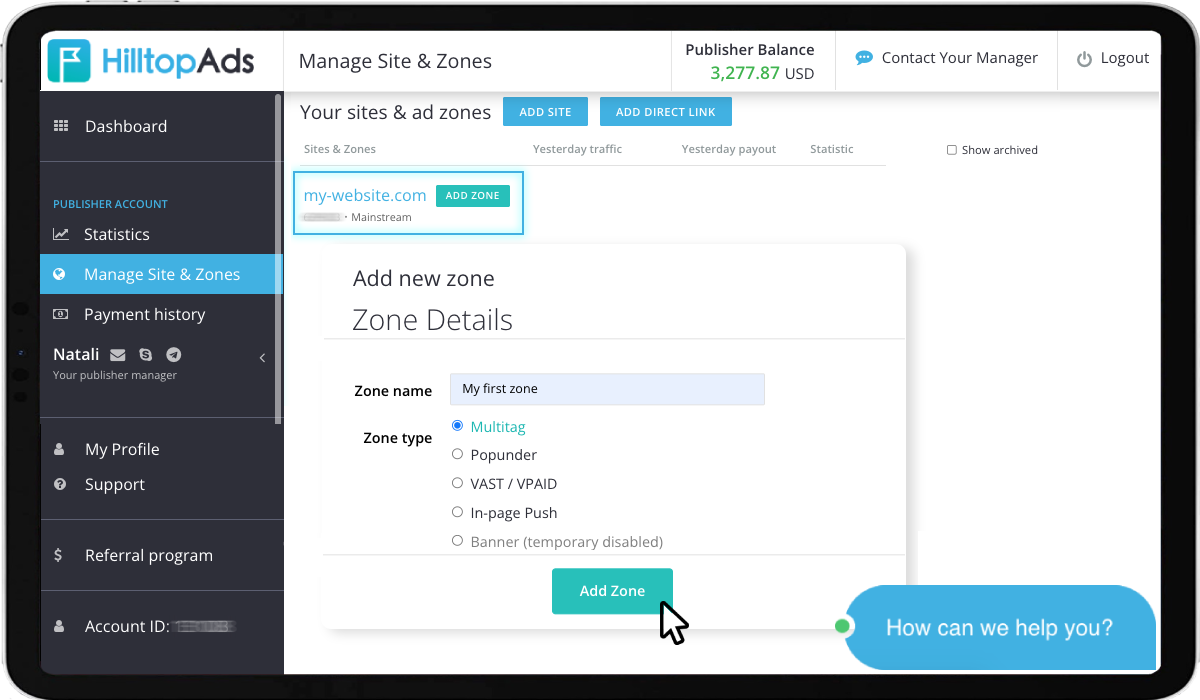
준비 완료! 이제 사이트에 접속하세요, Popunder 또는 페이지 내 광고 는 시청자의 선호도에 따라 표시됩니다.
아래 동영상에서 MultiTag 인페이지에 대한 자세한 내용을 확인할 수 있습니다.
덕분에 MultiTag 페이지 내를 사용하면 자신에게 맞는 광고 형식을 분석하고 사이트에 여러 개의 코드를 배치하는 데 시간을 낭비하지 않아도 됩니다. 지금 웹사이트 수익 창출 HilltopAds로 트래픽이 더욱 쉽고 수익성이 높아졌습니다. 광고 네트워크!



















