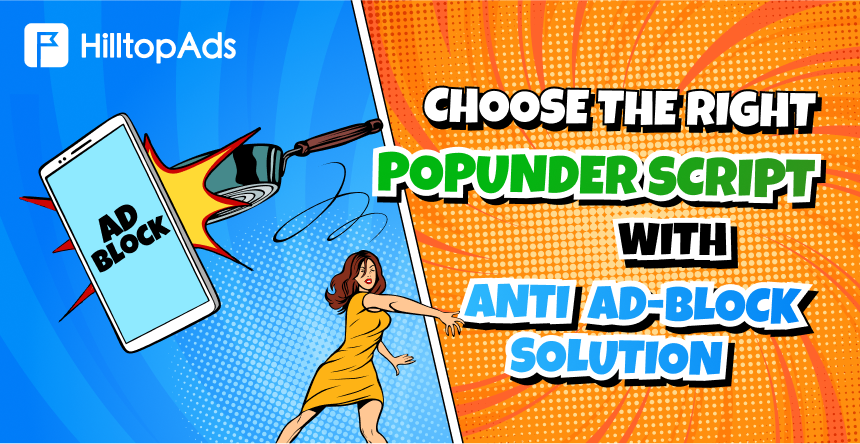然而,弹出窗口可能会让用户感到厌烦,尤其是在弹出窗口与用户访问的网站内容无关的情况下。此外,广告拦截器的使用也增加了广告商接触目标受众的难度。在这篇博文中,我们将讨论如何选择合适的弹出窗口脚本和防广告拦截解决方案,以避免所有陷阱。
首先,让我们定义一下什么是 popunder
A popunder (pop-under)是网站上的一个隐形层,在用户点击页面之前一直处于隐藏状态。一旦点击,就会打开一个新的标签页,其中包含您的目标 URL,显示您的广告。
弹出式广告(Pop-under)通常被称为一种在线广告,它出现(弹出)在活动浏览器选项卡后面(下面)的一个单独窗口或选项卡中。与出现在主标签页前面并要求用户关闭的弹出式广告不同,弹出式广告不那么碍眼,用户可以继续浏览网站而不受干扰。
Popunder 网络将相关网站出版商与广告商连接起来,因此是在线宣传产品或服务的一种有效方式。但是,如果这些广告与用户访问的网站内容不符,也会让用户感到厌烦。因此,选择具有防广告拦截解决方案的正确 popunder 脚本非常重要。
弹出式脚本
HilltopAds 开发了自己的 pop-under 脚本和防广告拦截解决方案,即使用户使用广告拦截器,也能确保您的广告显示出来并到达目标受众。
用户的活跃程度也很重要,这取决于他们接触您的 popunder 广告的次数。如果用户看到广告的次数较少,他们的活跃度就可能较高。HilltopAds 拥有适当的 popunder 流量,可让您根据用户的活跃度锁定目标用户,并提供三种不同级别供您选择:高(较高点击率、较低数量和高于平均成本)、中(所有平均点击率、数量和成本)和低(较低点击率、较高数量和较低平均成本)。
细分将如何帮助您?
HilltopAds 在系统中实施了一项新的独特开发,消除了以下问题 流量来源 如果检测到机器人和作弊器,则将剩余的来源分为 3 个部分:

- 高度活跃细分市场包含最高质量的流量来源,它们将以最佳方式转化您的广告。选择这一细分市场,您将向非常活跃的受众展示您的广告,从而使转化率激增。
无需优化 - 系统本身会继续扫描流量,如果流量质量下降,系统会自动将其排除在营销活动之外。 - 中等活动 包含质量和活跃度得分一般的用户。这部分用户更适合那些扩大受众范围的用户,以及那些使用黑/白名单的用户。
- 低活跃度 包含最不可能完成目标操作的用户,但不属于 BOT 流量。适合那些决定以最低价格获得最大数量印象的用户。
成功的主要方面
考虑广告与网站内容的相关性非常重要。如果弹出式广告与网站内容不相称,那么用户很可能会觉得这些广告很烦人,并更有可能使用广告拦截器来屏蔽它们。 内容储物柜 或 popunder。
为确保您的广告与网站内容相关,您应考虑使用上下文广告。上下文广告使用关键字将广告与网站内容相匹配。这样,您的广告就与用户相关,更有可能被点击。
除了使用情景广告,您还应该考虑使用重定向广告。重定向可以让您锁定已经访问过您的网站或对您的产品或服务感兴趣的用户。这可以确保您的广告更有可能被点击,并有助于提高转换率。
专业建议:更有效地使用弹出式广告
在使用 popunder 广告时,考虑用户体验也很重要。如果 Popunder 与用户不相关或过于干扰,就会让用户感到厌烦。为确保良好的用户体验,您应考虑以下几点:
- 使用频率上限。限制向每个用户显示 popunder 广告的次数。这样就能确保您的广告不会太碍事,也不会惹恼用户。
- 使用适当的广告尺寸。使用与网站内容相适应的广告尺寸。这样可以确保您的广告不会过大或过小,也不会影响用户的浏览体验。
- 广告格式。在设置广告系列时,您可以选择桌面或移动广告格式。如果两种格式都需要,则应为每种格式创建两个广告系列。
以下是在您的个人账户中设置 popunder 广告系列的快速指南。这是许多垂直行业的首选广告格式,也是许多广告商的首选,这是有道理的。

- 转到左侧菜单栏的 "管理营销活动 "部分
- 单击添加活动按钮
- 选择广告格式:Popunder 桌面版或 Popunder 移动版
- 选择流量渠道:主流或非主流 18+(高、中或低)
- 名称广告活动
- 填写最终目的地 URL 字段(以 http 开头的域名)
- 选择目标定位选项
- 检查交通流量,找到最合适的定价模式
- 按添加活动按钮
您的个人经理会随时帮助您找到价格和转换率的最佳搭配,因此请随时咨询个人报价。
请注意,popunder 恶意软件是 popunder 使用条款严格禁止的。 广告网络 HilltopAds 作为高质量的服务提供商。