From Launch to Profit: How we earned $1,036 with a Dating SOI offer on HilltopAds

Today, we'll talk about the successful launch of the Dating Adult SOI offer in the HilltopAds advertising network. Dating offers are among the most profitable and conversion-driven types of offers that you can launch within just 10 minutes.
Key points of the case study
Offer: WAP+WEB SextingPartners SOI / SE
Affiliate network: iMonetizeIt
Traffic source: HilltopAds
Ad Format: Popunder mobile
Ad campaign period: 1 - 6 August
GEO: Sweden
OS: Android
Spending: $489,49
Conversions: 259
Earnings: $1,036
ROI: 111,65%
Why did we choose iMonetizeIt Dating offers?
This is not the first time we have chosen iMonetizeIt as a trustful affiliate network. We already had a successful experience, so we decided to launch a new campaign with Popunders and show the results. We asked their manager to pick up the best Dating offers for Popunder traffic and stopped at SOI offers for Sweden.
If you would like to get started with iMonetizeIt, you can register using the link below:
Settings of the ad campaign at HilltopAds
Before launching an advertising campaign on HilltopAds, you need to register as an advertiser. You can register using this link.
Next, to create an advertising campaign, you need to:
- Go to the Manage Campaigns section
- Click the Add Campaign button
- In the campaign creation section, select the Popunder mobile ad format
- In the Traffic Channels section, choose Non-mainstream High Activity
We recommend starting your first campaigns on the High Activity traffic segment. This way, your ads will receive a maximum number of first unique impressions from users and, consequently, conversions. Learn more about HilltopAds traffic segmentation here.
Next, it's essential to set up the Postback to track the results of your ad campaign.
For a detailed description of working with Postback and the available placeholders, check out our guide.

In simple terms, for the final URL of the offer, we need to insert parameters to pass conversions and source IDs. The parameter for passing conversions is click_id, and the source ID is zone_id.
As a result, our Final Destination URL should look like this:
https://my_offer.net/?&click_id={{ctoken}}&s1={{zoneid}}
- {{ctoken}} - HilltopAds parameter for passing conversions.
- {{zoneid}} - HilltopAds parameter for passing source ID.
In general, you can add absolutely any parameter from the available options that is necessary for further campaign analysis. However, remember that it is essential to include the click_id parameter in the final link to pass conversions.
Next, we specified the ad frequency per user - 1 display in 24 hours. And we set the necessary targeting settings:
- GEO - SE (Sweden)
- OS - Android
If needed, you can also set campaign limits or display schedules. The final step before launching the ad is to specify the cost per thousand impressions (CPM). Here, we pay attention to the Traffic Volumes graph in the top right corner, which calculates premium, minimum, and recommended CPM rates.
We initiated the ad campaign with a bid of $2.52, based on the provided recommended CPM price.
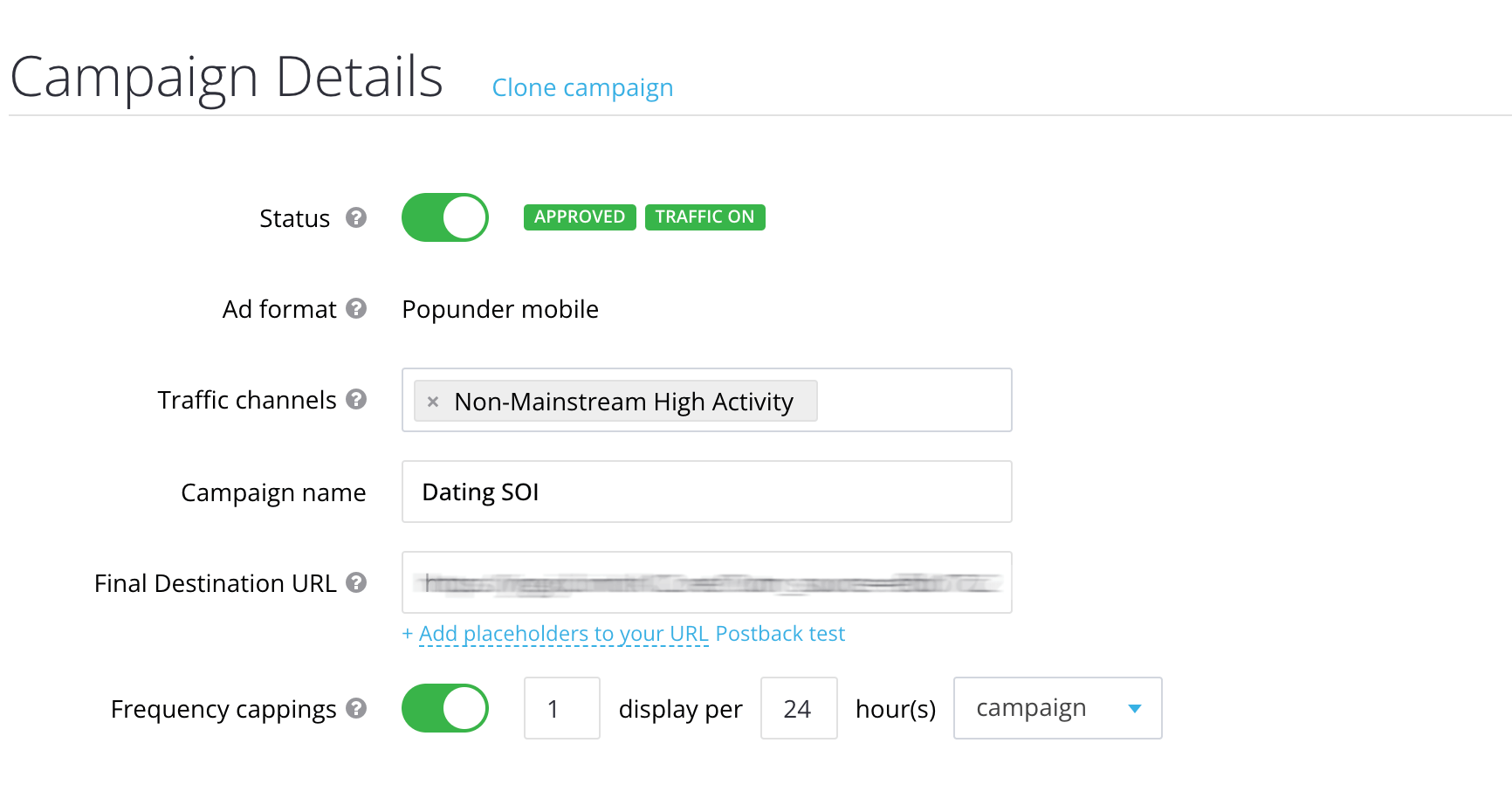
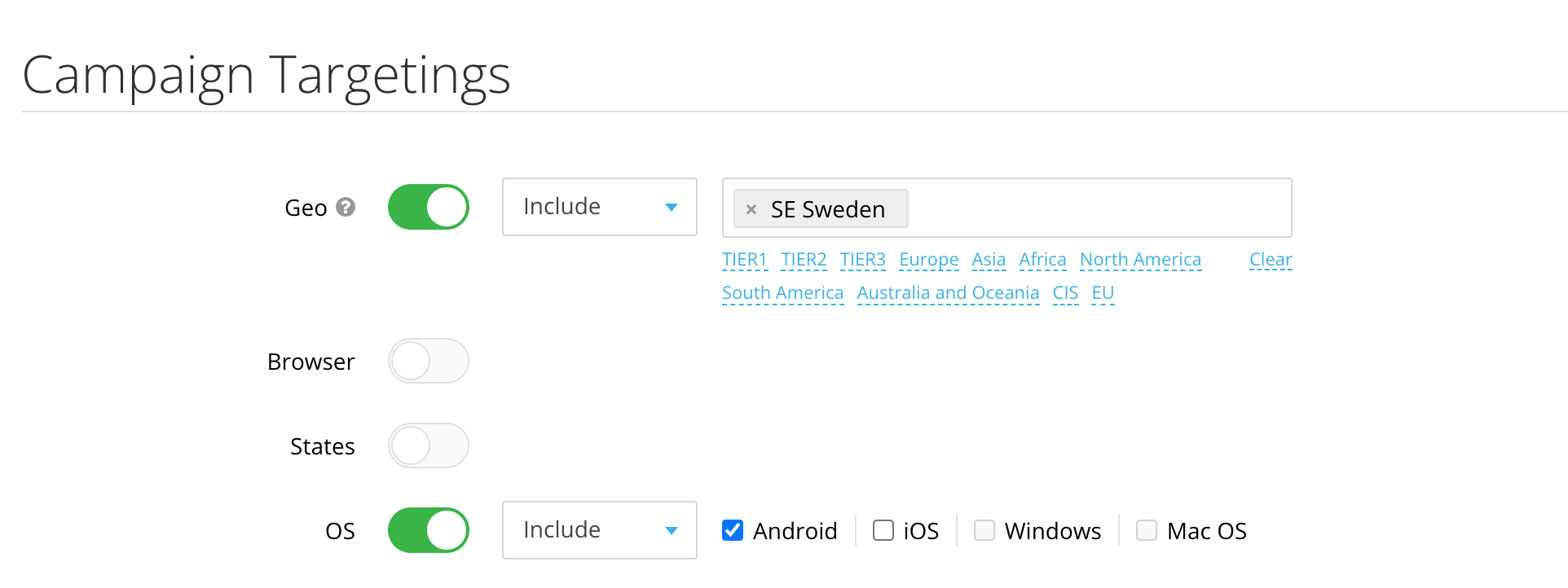
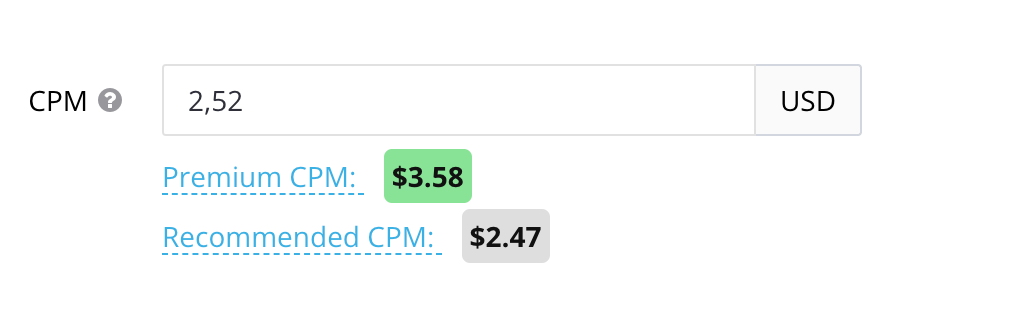
So, the key settings of the advertising campaign are as follows:
- Ad format - Popunder mobile
- Traffic Channels - Non-Mainstream High Activity
- Frequency cappings - 1 display per 24 hours
- Geo - SE (Sweden)
- OS - Android
- CPM rate - $2.52
During the first two days of running the ad, we got a total of 38 conversions. We spent $97.17 and earned $137.
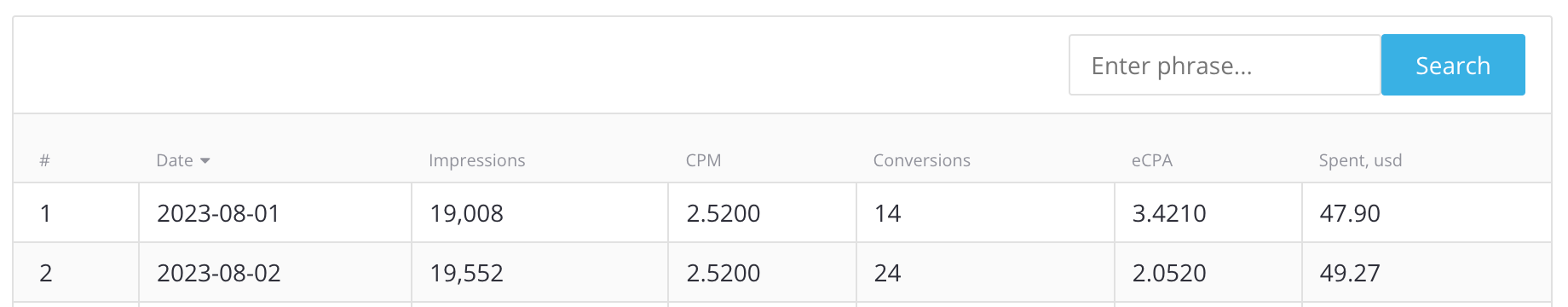
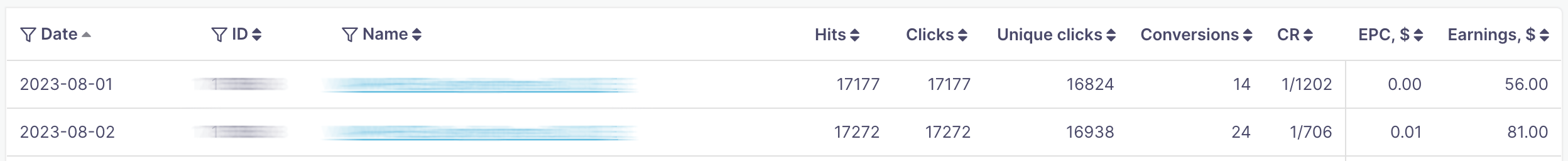
Optimization
On the third day, we decided to enable auto optimization and increase the CPM rate based on the highest "Traffic Volumes" indicators, aiming to boost the amount of traffic from the remaining sources after auto-optimization.
Auto Optimization is a tool for automatically adding non-performing traffic sources. Thanks to this feature, the HilltopAds system removes non-profit sources from your advertising campaign and adds them to the BlackList.
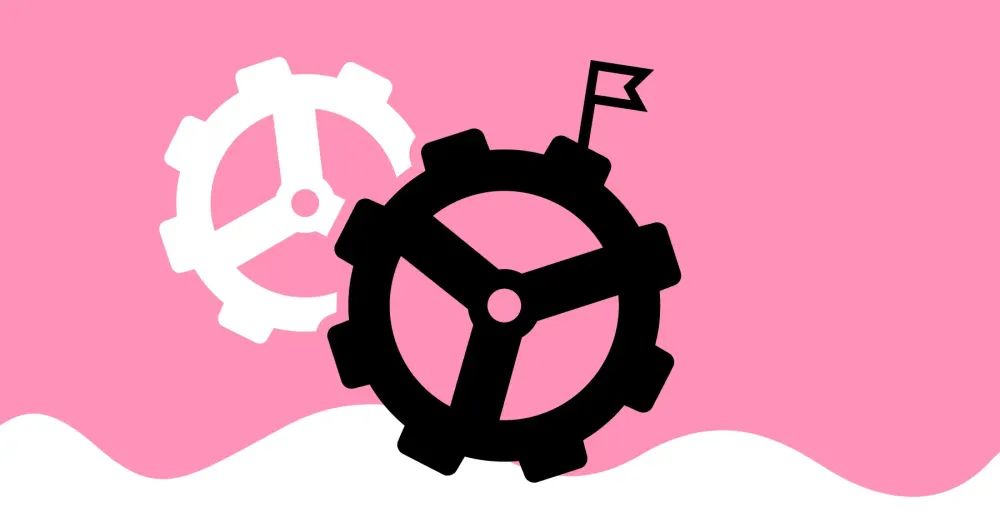
We configured auto optimization according to the following rules:
- If a specific source ID has 5,000 ad impressions
AND - generates less than 1 conversion,
then that source ID (zone) will be automatically added to the BlackList.
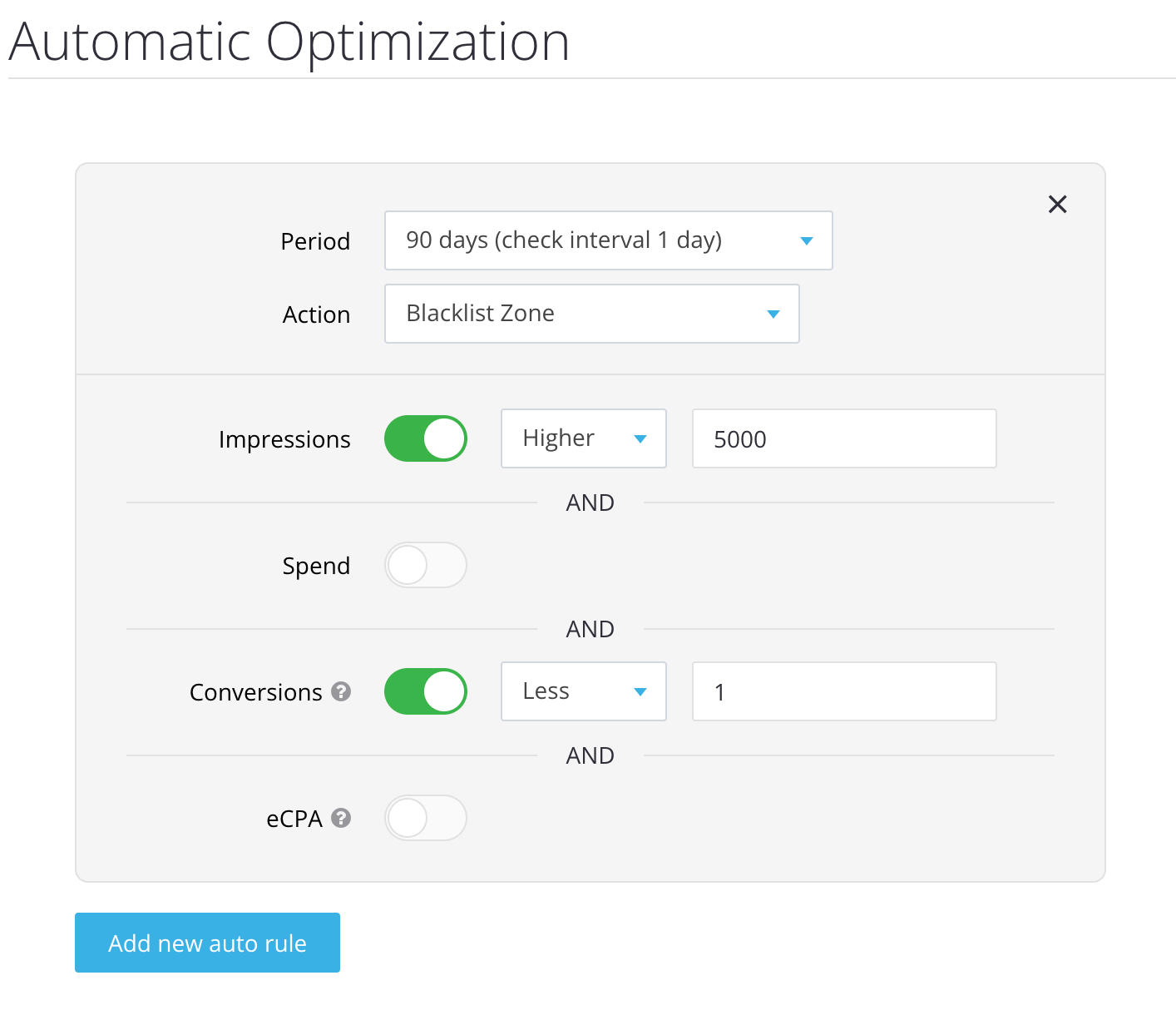
After increasing the CPM rates and setting up the auto optimization tool over the remaining 4 days, the earnings percentage from the advertising campaign significantly increased.
According to the statistics, we achieved the following:
- 219 conversions
- $392.32 spent
- $899 earned.
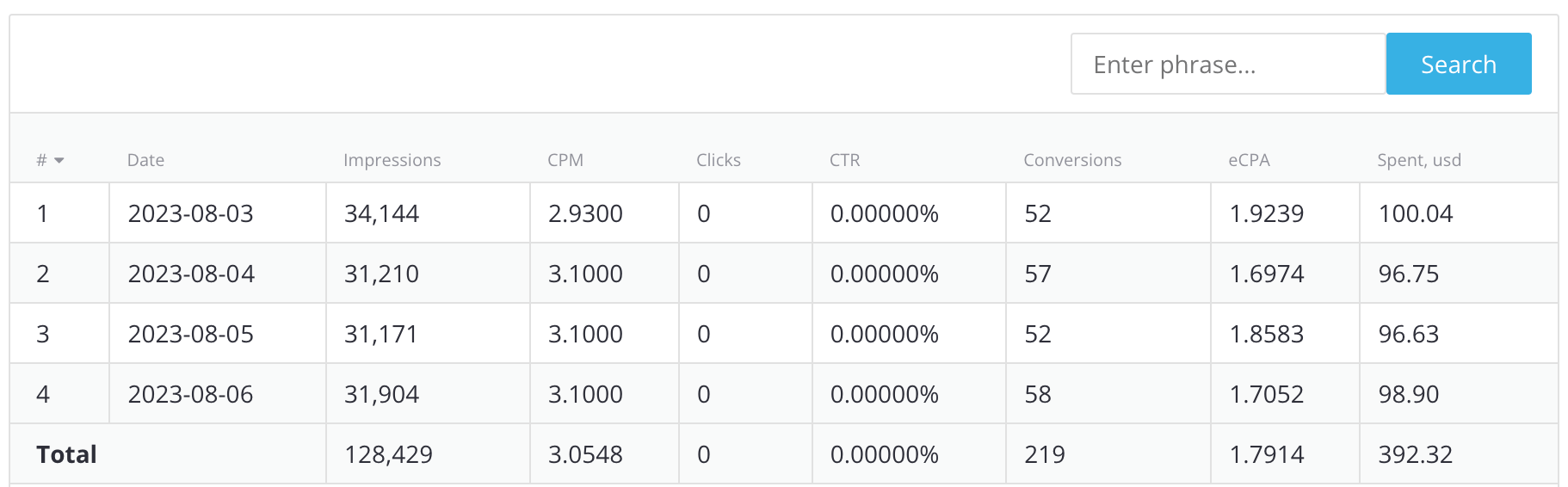
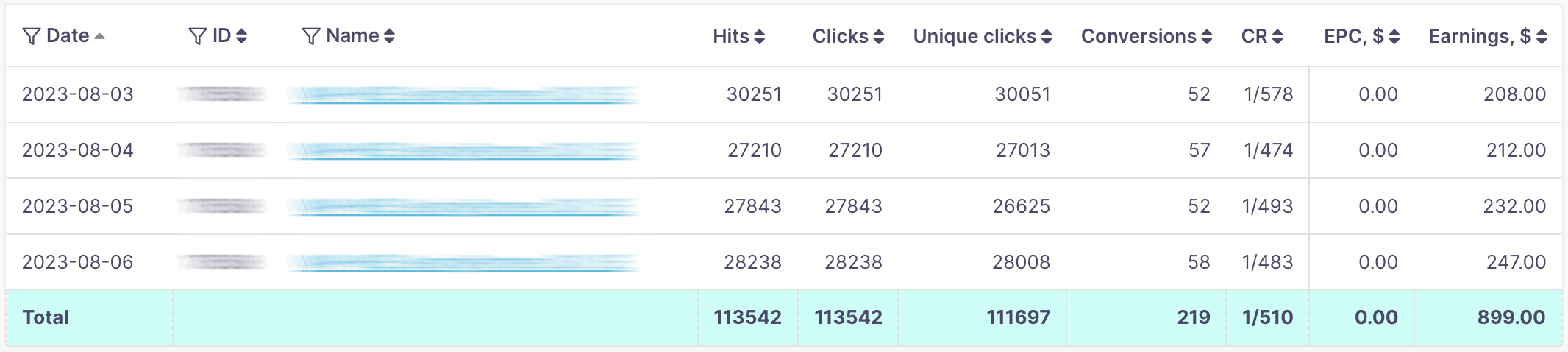
Final Results and Areas for Improvement
Over the course of the full 6 days of running the advertising campaign using the offer from iMonetizeIt, the following metrics were achieved:
- Total Costs (Revenue) - $489.49
- Total Earnings (Profit) - $1,036
- ROI (Return on Investment) - 111.65%
ROI is one of the key indicators in digital marketing that allows you to assess the profitability of an advertising campaign. In simple terms, ROI shows you the percentage of advertising investments that you have managed to recover through earnings from the ads.
The formula for calculating ROI is:
ROI = (total earnings - total cost) / total cost * 100%
The higher this value, the more successful an advertising campaign.
As a result of launching the WAP+WEB SextingPartners SOI / SE offer in Sweden for 6 days, we completely recouped the investment in the ad campaign and earned an additional +$500 on top.
It's important to remember that any offer can eventually burn out. Therefore, to improve results, it's advisable to use pre-landers that warm up users for conversion on the main offer page.
The launch of the WAP+WEB SextingPartners SOI / SE offer was successful. The combination of Popunder and Dating offers, especially from iMonetizeIt, is one of the most effective combinations in HilltopAds. You can achieve the first conversions almost immediately after starting, and from there, your focus will be on optimizing the advertising campaign, setting up auto optimization, and using pre-landers.

