Running the Browser Game offer at HilltopAds: ROI 150%

Hi there!
In media buying, Gaming is a separate niche tailored specifically for various games. This vertical includes both mobile games, which are downloaded from the App Store and Google Play, for example, as well as products designed exclusively for PC and consoles. However, it should not be confused with the Install vertical, where payment is made for installing software or applications. Today, we will try to give you a 360-degree view of how to launch effective campaigns for Popunder desktop Browser game offers. If you want to try this niche but don't know how to start, then this successful case with a 150% ROI is for you!
Offer: Browser game
GEO: US (United States of America)
Traffic: Mainstream High and Medium Activity
Ad Format: Popunder desktop
Ad campaign period: 8 - 12 April
Proxy: disallow
WebView: disallow
Revenue: $4,250
ROI: 150%
Some research
Demand for Browser games is very high, take, for example, the "War Thunder" offer. In Google alone, this free game is searched for by about 81 thousand people every month:
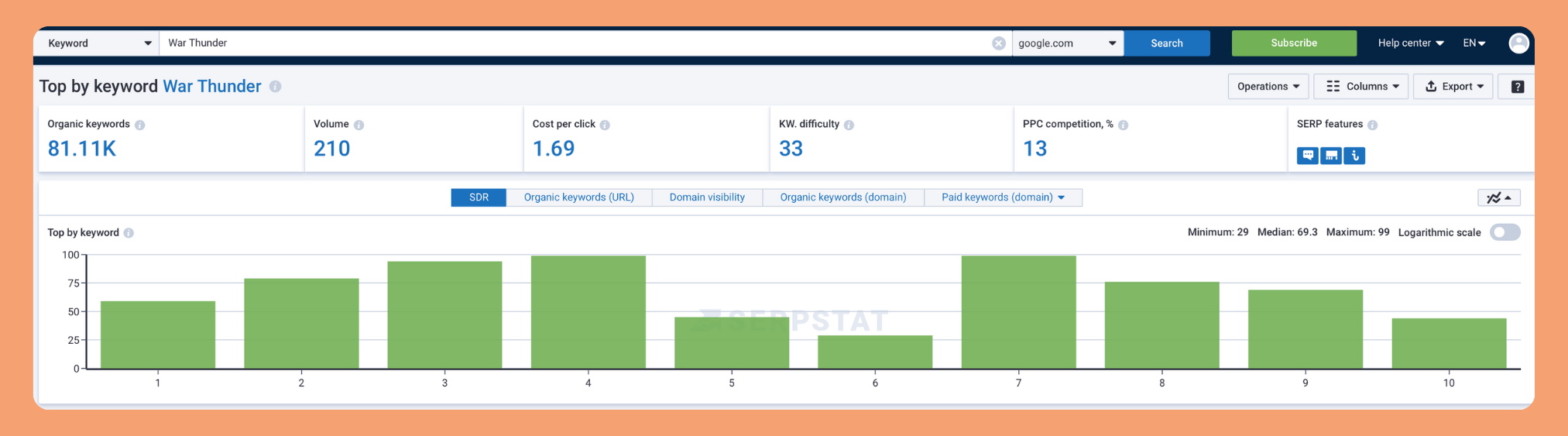
Browser games are one of the eternal verticals (after Adult and Dating) in media buying. However, for some reason, it receives slightly less attention than the other two "giants" that dominate the online advertising market.
Yes, gamers used to be considered as an abstracted layer of society, a geeky group of people immersed in games. At one time, such an opinion had its right to exist. Now gamers are all of us. Nearly 60% of the population plays desktop or browser games, mobile apps, or console games. Some dedicate a fraction of their time to this activity, others spend hours, and for some, it's their job. Just look at the growth in Twitch viewership over the past few years. As for the gaming industry itself, let's take a look at the revenue of the segment in the USA:
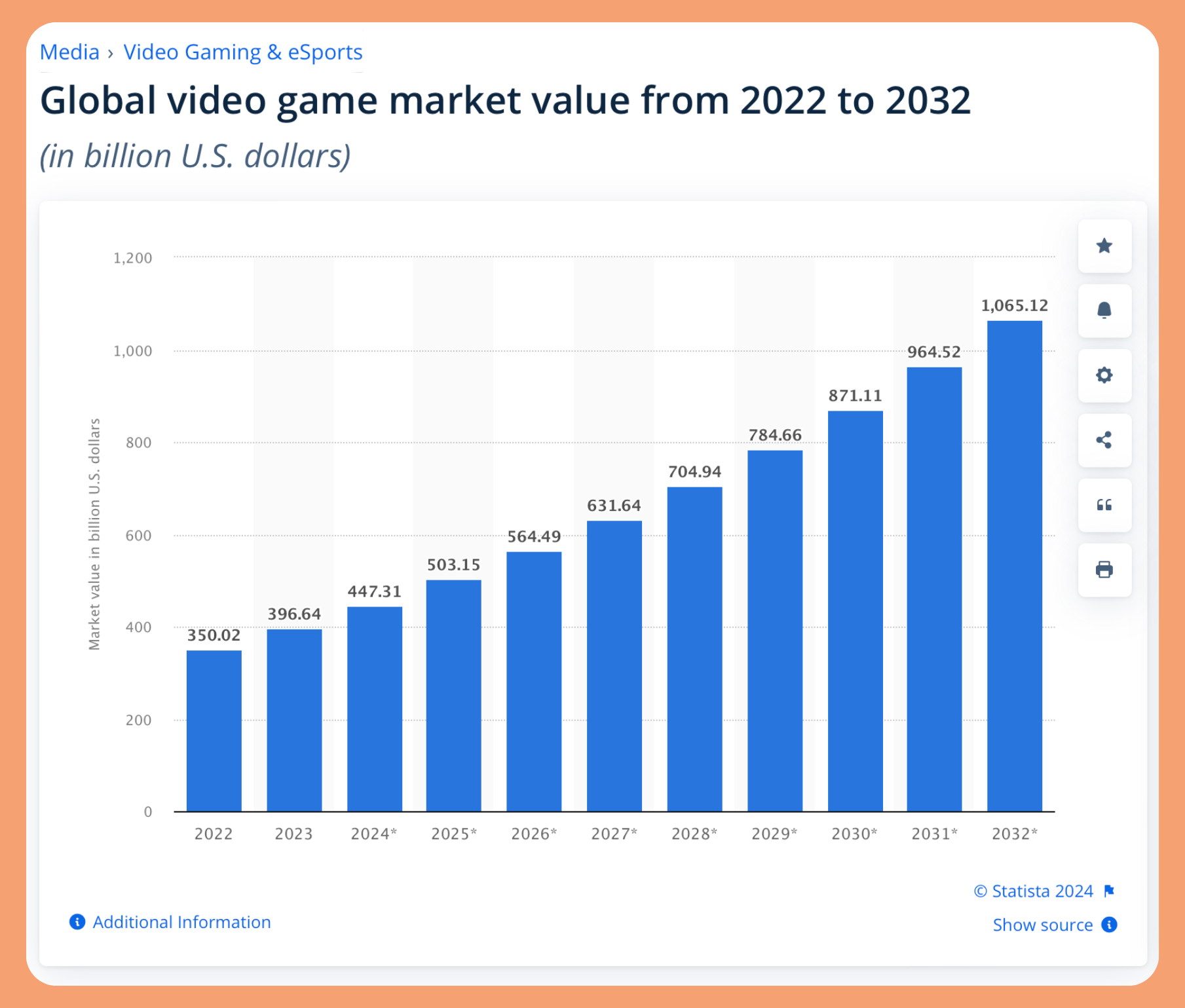
To complete our research, let's also look at the distribution of gamers by gaming device. Fifteen years ago, the market was almost entirely dominated by desktop games. The emerging consoles were weak competitors and didn't play a significant role, except in Asian countries, where gaming consoles have long been in serious competition with PCs.
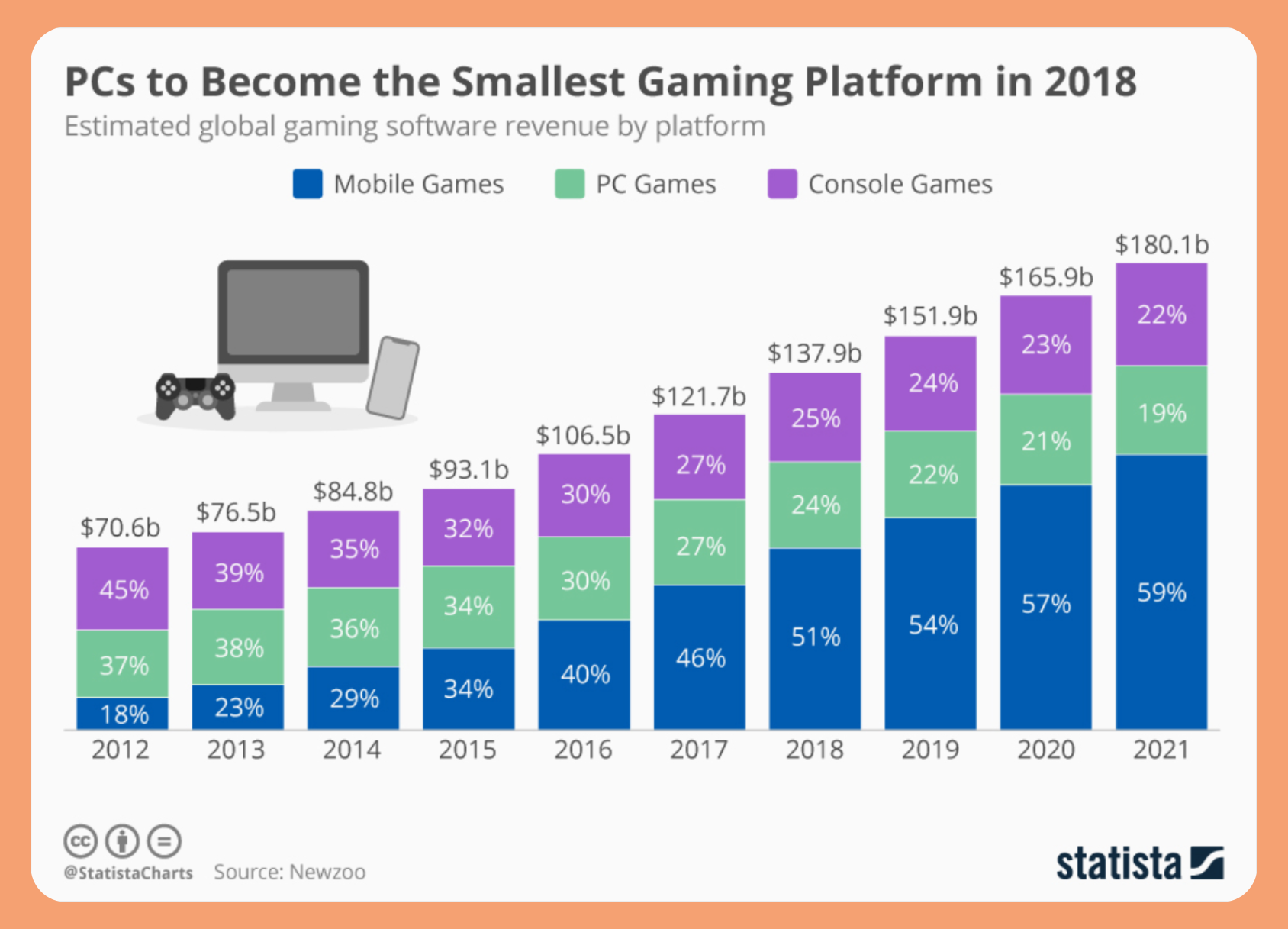
For example, when comparing the competitiveness of gaming platforms, game developers clearly prefer the PC platform. A survey conducted in 2023 showed that about 2 out of 3 (65%) game developers are currently working on games for PC.
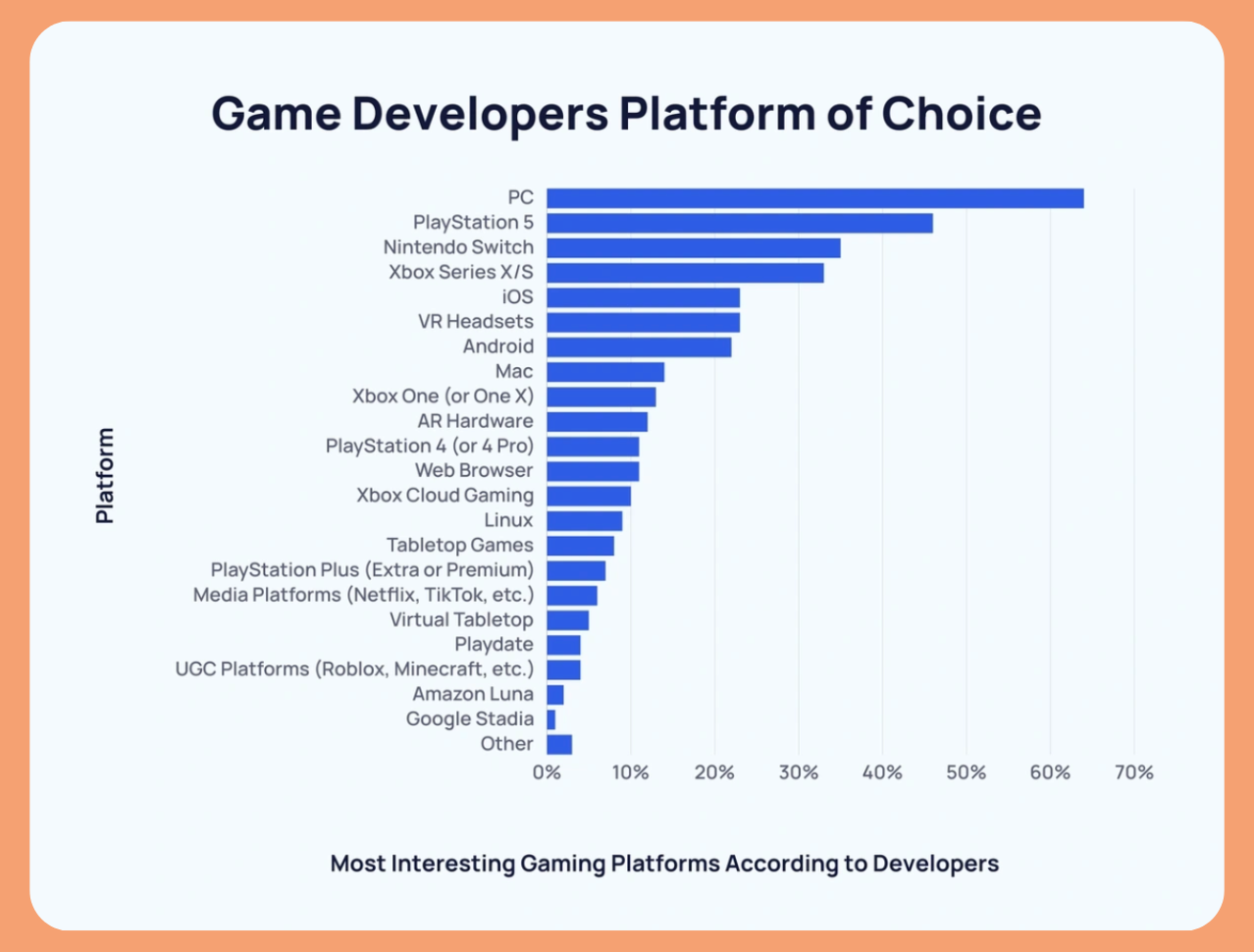
As seen in the table, the current browser gaming industry faces competitive challenges. However, this is only at first glance. In reality, considering the size of the audience, even around 13% represents significant demand. Leadership in mobile platforms was undisputed already 7-8 years ago. The point is that everyone plays games on smartphones, not just dedicated gamers. However, even the revenues of the most popular applications fall short of those of popular desktop or browser games.
Strategy
We've covered the fundamental factors, now let's move on to working with the vertical. We've chosen the niche of Desktop Browser games. From the research above, it became clear that this is one of the most profitable platforms. We're talking about games that are launched from the desktop in the browser, even if they have mobile applications.
Additionally, Browser games, designed for a broad target audience, feature simple registration, low entry barriers, and in-game donations don't appear immediately. A classic Browser game takes 5 minutes of time at work or at home. Such small games enjoy consistent demand, at least because they are non-interchangeable, and one can play a dozen of them instantly.
As an ad format, we have chosen Popunder, as it is best suited for a broad audience and ensures immediate exposure to the advertisement. Additionally, this format is convenient because there is no need to create a separate creative. A new landing page tab opens when any area containing the Popunder code is clicked. However, it is worth considering that the landing page itself should attract and engage the user from the first view of the page. Either way, all that is required is a simple trigger text and a prominent CTA button.
Overall, from this Browser game offer, we utilized a straightforward strategy:
- Launching ads for a broad audience;
- Directing traffic to the landing page rather than directly to the offer page;
- Testing the campaign for 24 hours, and as soon as we see positive results from its launch, configuring Automatic Optimization tools;
- Increasing bids if the combination performs well.
Geography
The Browser Games segment in the US is one of the most popular, which is why we chose this GEO for our offer. To elaborate further, the US is a wealthy Tier-1 country with a vast target audience for any vertical and payments in dollars, which attracts money makers from all over the world to the United States. The main challenge lies in the number of those seeking traffic — the competition is fierce. However, the earning potential is also substantial if the right combinations for ad campaigns are found.
To substantiate our claims, let's provide some facts. The size of the North American gaming market is estimated to be $68.57 billion in 2024 and is expected to reach $103.83 billion by 2029, with an average annual growth rate of 8.65% during the forecast period (2024-2029).
Now we will show you the campaign settings in more detail ↓
General settings for an advertising campaign on the HilltopAds platform
Before launching an advertising campaign on HilltopAds, you need to register as an advertiser. You can register using this link.
Next, to create an advertising campaign, you need to:
- Go to the Manage Campaigns section
- Click the Add Campaign button
- In the campaign creation section, select the Popunder desktop ad format
- In the Traffic Channels section, choose Mainstream high and medium activity
Next, it's essential to set up the Postback to track the results of your ad campaign.
For a detailed description of working with Postback and the available placeholders, check out our guide.

In simple terms, for the final URL of the offer, we need to insert parameters to pass conversions and source IDs. The parameter for passing conversions is click_id, and the source ID is zone_id.
As a result, our Final Destination URL should look like this:
https://my_offer.net/?&click_id={{ctoken}}&s1={{zoneid}}
- {{ctoken}} - HilltopAds parameter for passing conversions.
- {{zoneid}} - HilltopAds parameter for passing source ID.
In general, you can add absolutely any parameter from the available options that is necessary for further campaign analysis. However, remember that it is essential to include the click_id parameter in the final link to pass conversions.
Next, we specified the ad frequency per user - 1 display in 24 hours. And we set the necessary targeting settings:
- GEO - US (United States of America)
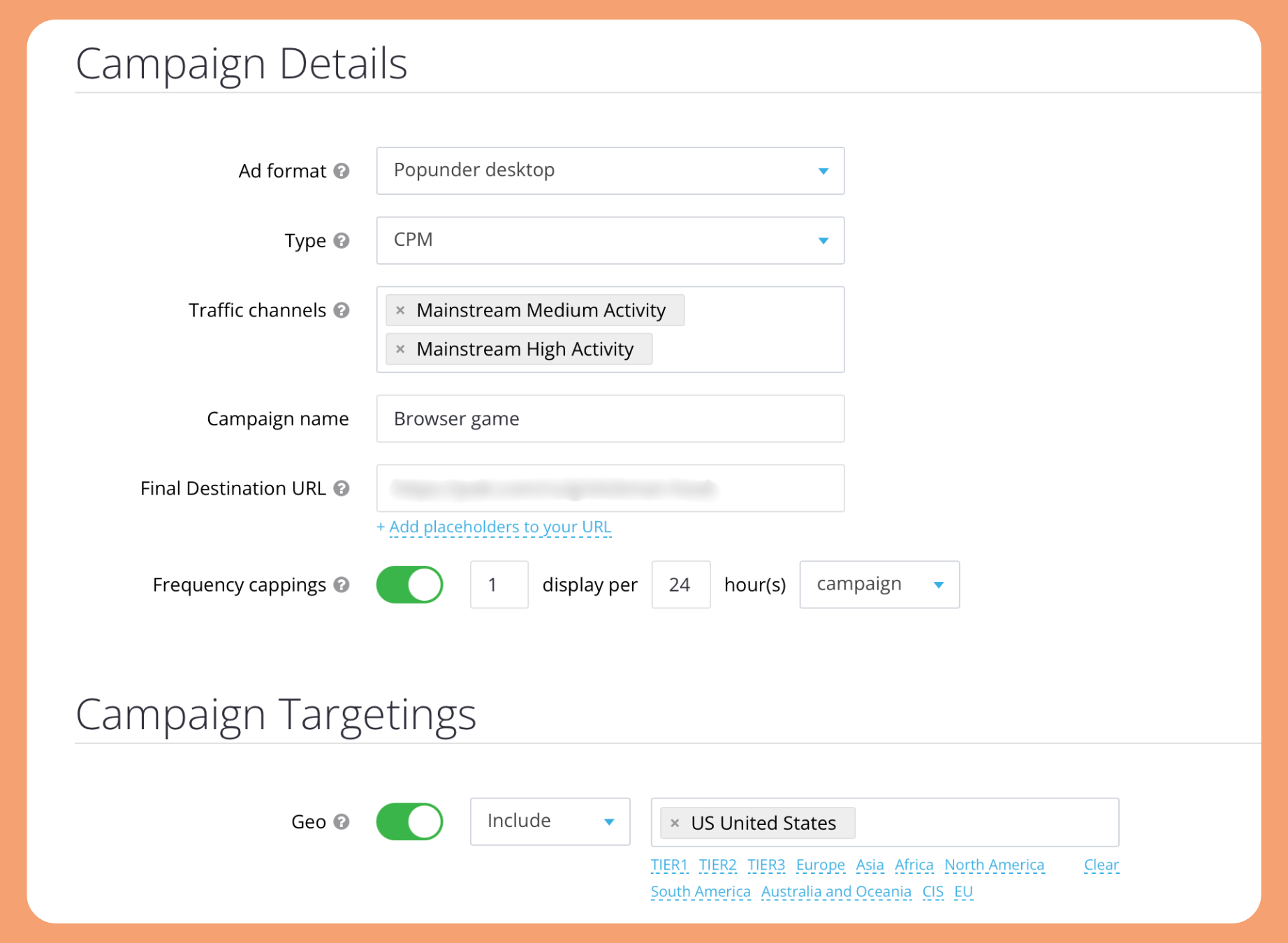
You can also configure campaign filters and allow/disallow Proxy and WebView traffic from the campaign. For this case, we decided to disallow all settings.:
- Proxy - disallow
- WebView - disallow
WebView is software that opens a landing page with an offer within a mobile application. In other words, upon opening the application, users are directed to a single-page website with the offer.
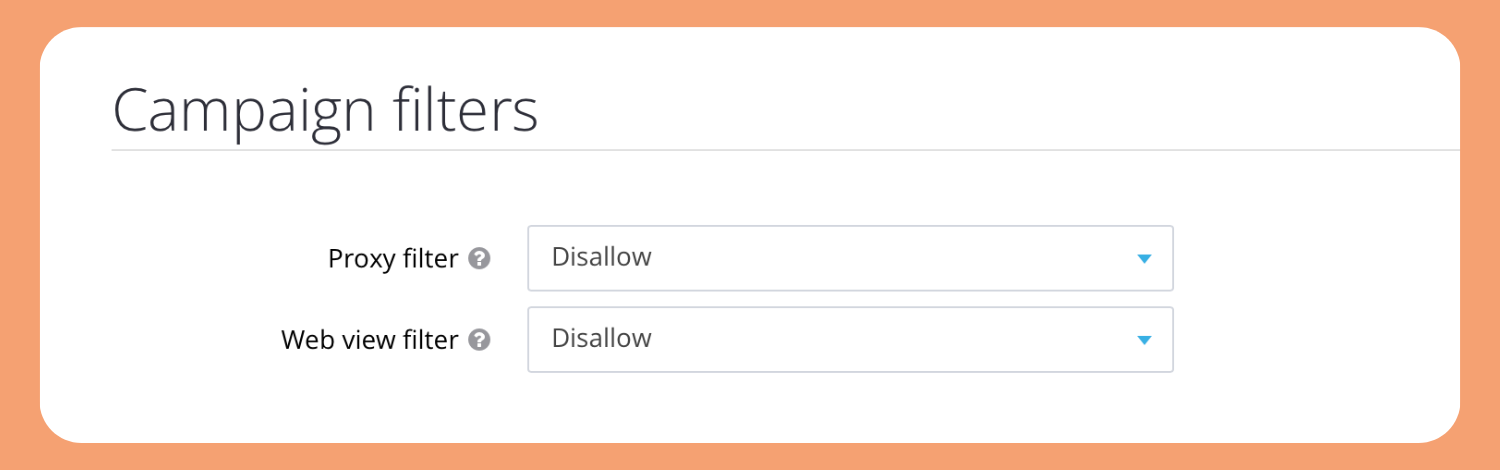
We've made the decision to implement a daily budget limit for our advertising campaign on the HilltopAds platform. This strategic move is aimed at ensuring better financial control and maximizing the efficiency of our advertising spend.
To begin with, we decided to set a daily limit of $300:
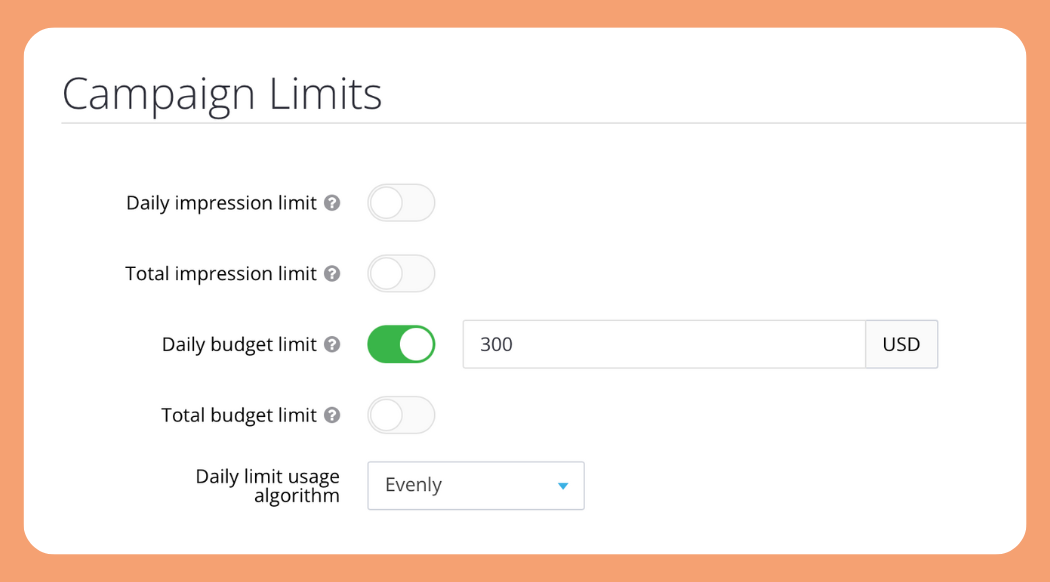
We did not set a schedule so that the campaign runs 24 hours a day, 7 days a week. If later we see that the campaign is more effective during certain time intervals, we will target specific days or hours, but based on our experience, it requires gathering a lot of statistics.
The final step before launching the ad is to specify the cost per thousand impressions (CPM). Here, we pay attention to the Traffic Volumes graph in the top right corner, which calculates premium, minimum, and recommended CPM rates.
We initiated the ad campaign with a bid of $2.04, based on the provided recommended CPM price.
Our advice: to test a new offer, start with the recommended CPM. This will show whether the offer is effective and whether the campaign needs optimization.
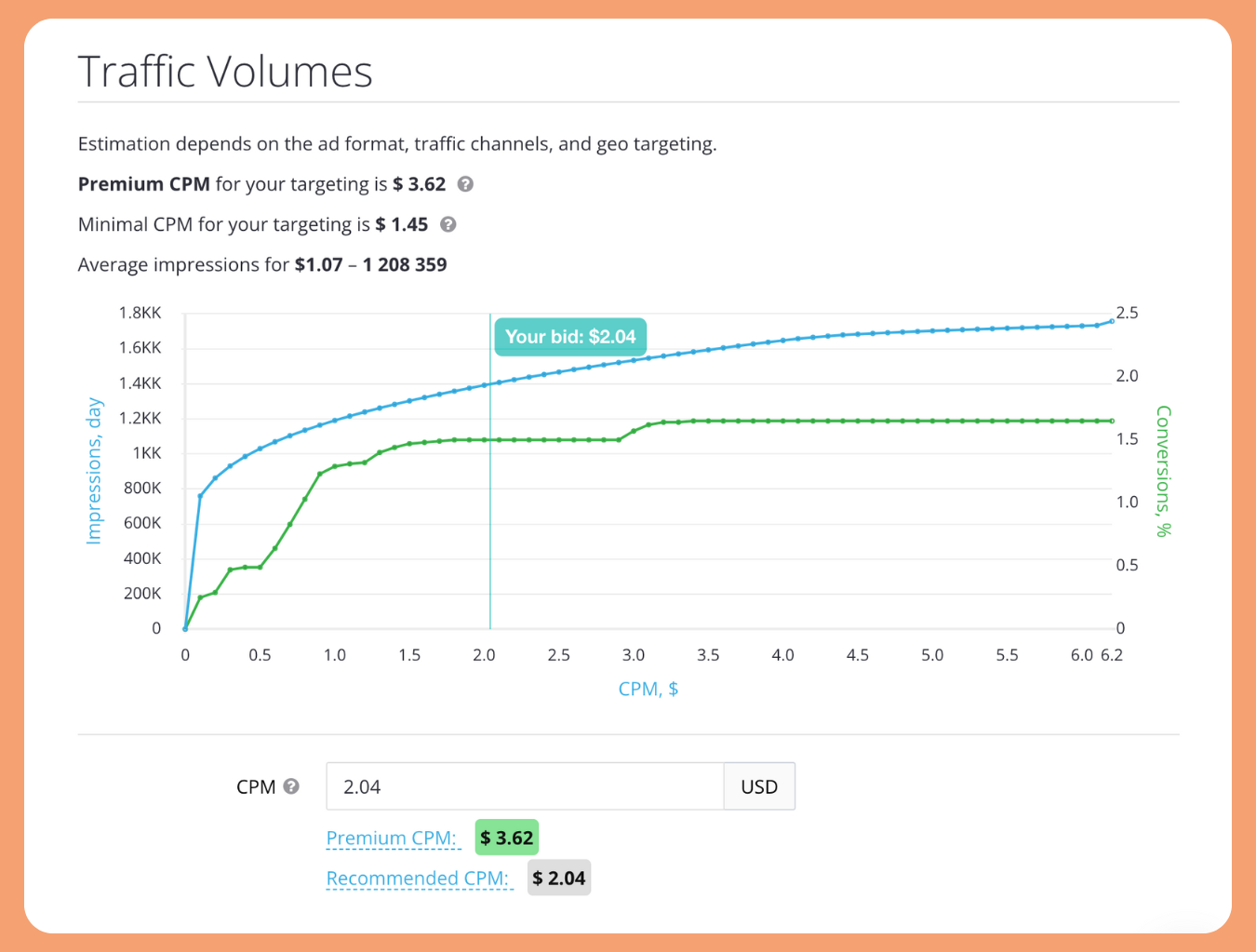
So, the key settings of the advertising campaign are as follows:
Ad format - Popunder desktop
Traffic Channels - Mainstream High and Medium Activity
Frequency cappings - 1 display per 24 hours
Geo - US (United States of America)
CPM rate - $2.04
Optimization and intermediate results
We tested the campaign for 24 hours, and our impressions reached 147,059.
Tip: Before analyzing the results, aim for over 40,000 impressions on the chosen GEO.
Right from the start, we saw positive results because our Browser game offer perfectly matches the chosen US GEO. On the second day, we decided to increase the daily limits to $350 and apply the campaign's Automatic Optimization tool on the HilltopAds platform. We set up the campaign so that the cost per acquisition (eCPA) did not exceed $2. This allowed us to deactivate ineffective traffic sources and maximize return on investment.
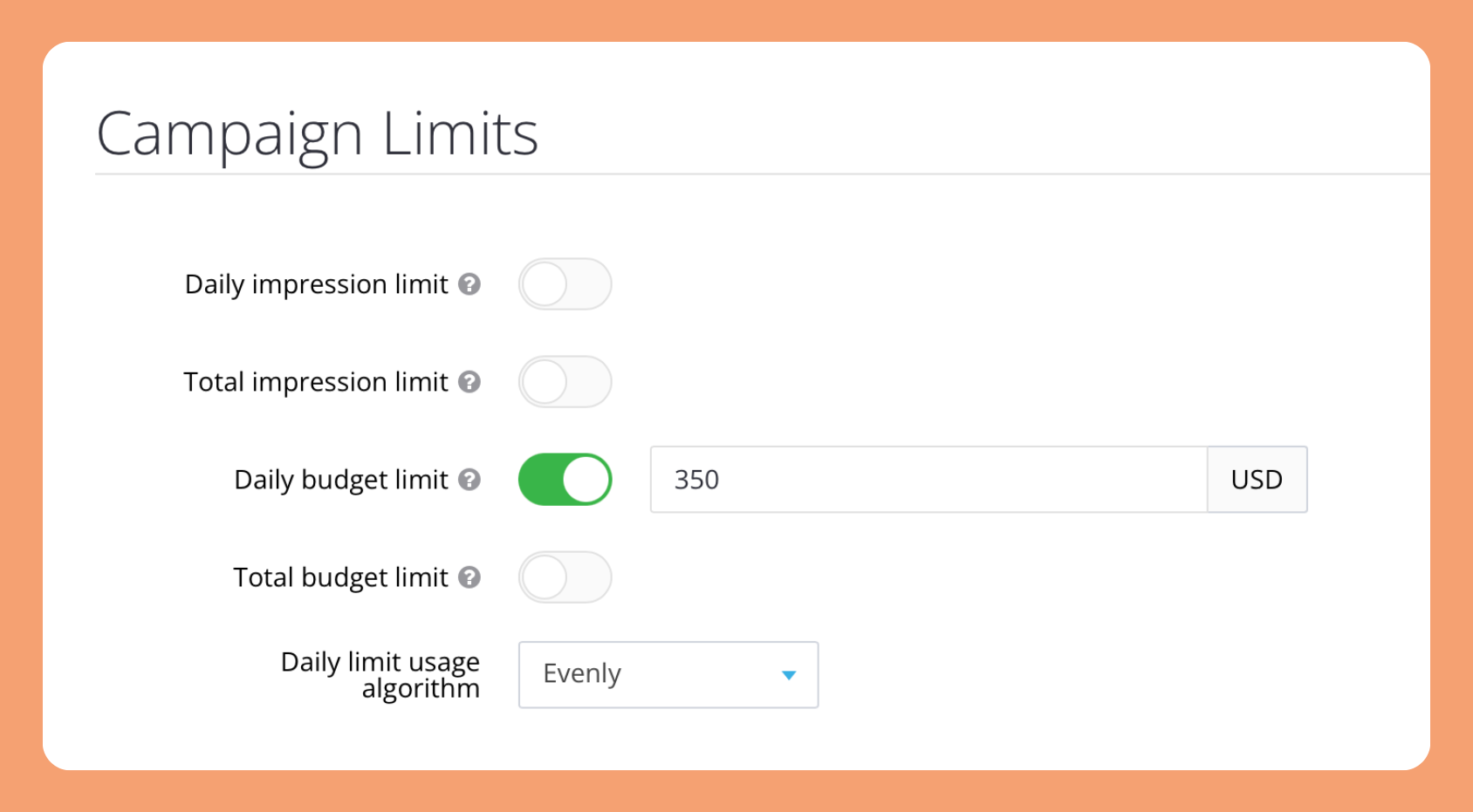
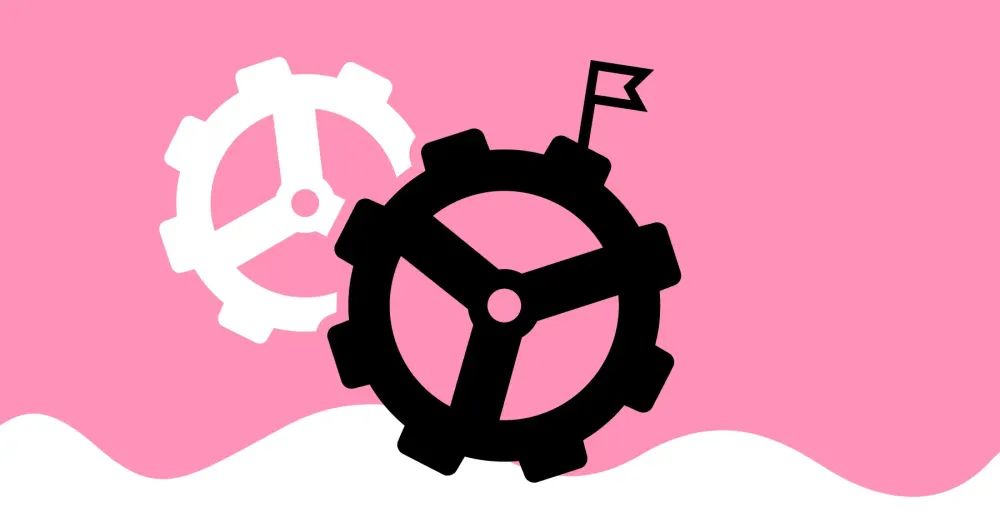
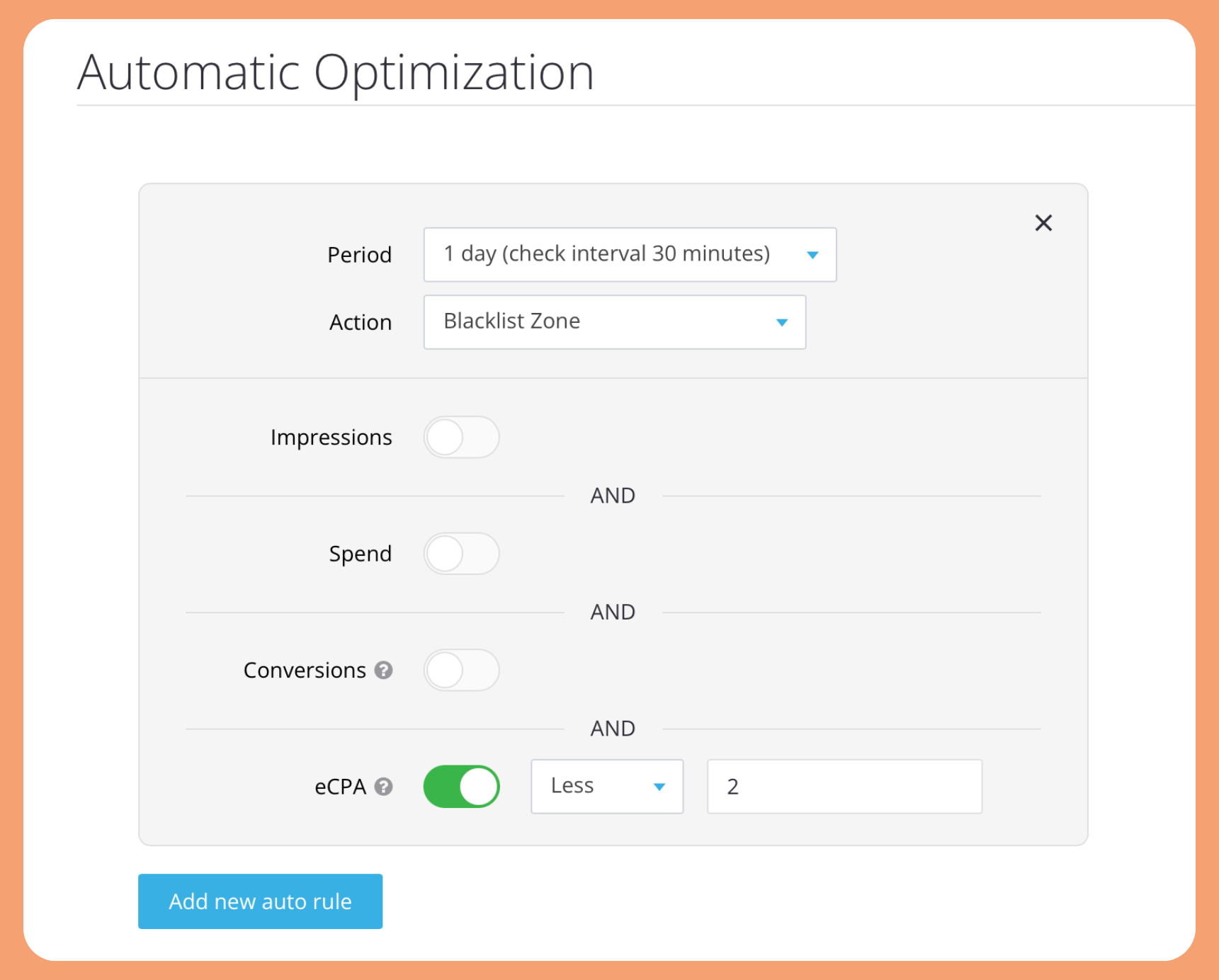
Auto Optimization is a tool for automatically adding non-performing traffic sources. Thanks to this feature, the HilltopAds system removes non-profit sources from your advertising campaign and adds them to the BlackList.
Final Results and Areas for Improvement
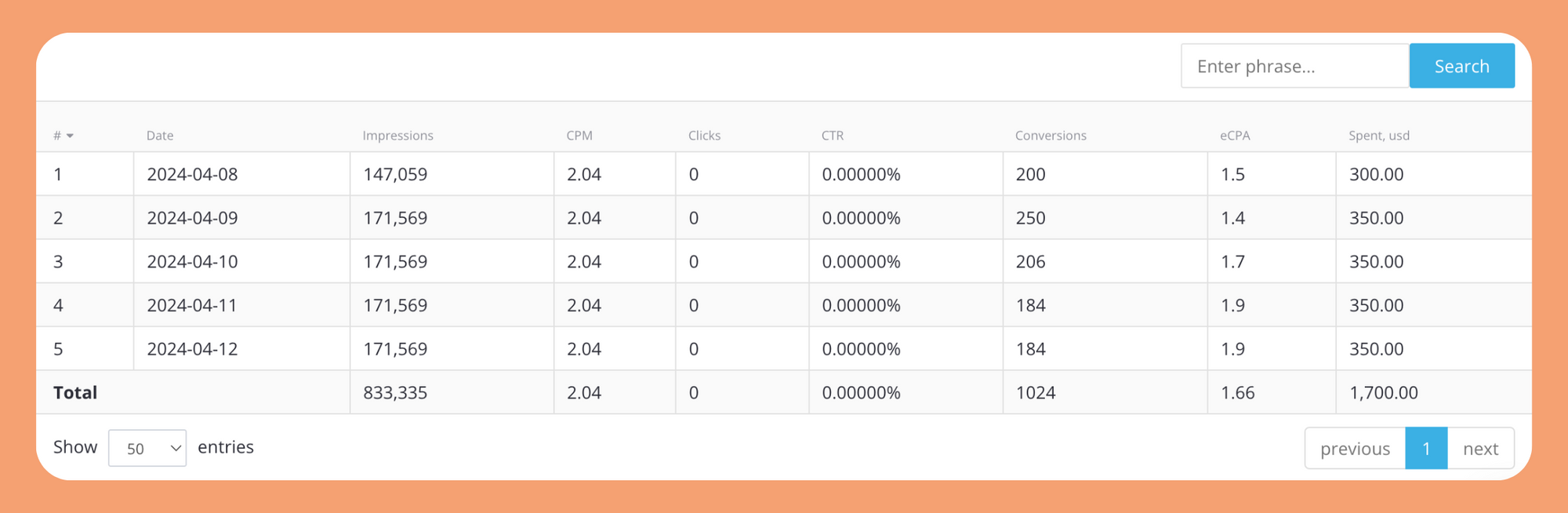
Over the course of the full 5 days of running the advertising campaign using the Browser game offer, the following metrics were achieved:
- Total Costs (Revenue) - $1,700
- Total Earnings (Profit) - $4,250
- ROI (Return on Investment) - 150%
ROI is one of the key indicators in digital marketing that allows you to assess the profitability of an advertising campaign. In simple terms, ROI shows you the percentage of advertising investments that you have managed to recover through earnings from the ads.
The formula for calculating ROI is:
ROI = (total earnings - total cost) / total cost * 100%
In this case, the return on investment is 150%. Wow! This exceeded all our expectations!
Net Profit
The net profit from the Browser game offer, launched on the HilltopAds platform, demonstrates a compelling return on investment. With a total revenue of $4,250 and advertising expenses amounting to $1,700, the campaign yielded a Net profit of $2,550. This underscores the effectiveness of the HilltopAds advertising network as a valuable platform for promoting offers like Browser game, and highlights their profitability.

Wrap-up
Gaming can be a profitable vertical if you understand the nuances of the niche, what to emphasize, and what won't resonate with the audience. According to research, conversion rates on desktop devices are usually higher, which will further strengthen the focus on Desktop Browser game offers. Given the broad audience in this niche, the variety of games for different target audiences and needs, directing traffic to Gaming can be quite profitable.
Scale your success with HilltopAds - read our case studies, choose your vertical, apply our experience to your cases, and pour more traffic!

