How to start work with HilltopAds.

Data is current as of 11/11/2022.
Hey there, welcome to HilltopAds blog! The place where you can find everything and more about working with us.
Launching a premium advertising network campaign is challenging, and success depends on various factors – the correct parameters of a target audience, placements and duration. We know how hard it is to monetize your website's traffic or manage several promotions. That's why we decided to share the latest industry news, affiliate marketing tendencies, useful tools and successful cases here, so you can always boost your results.
What’s our expertise? Since 2014 HilltopAds, the international cpm AD network, has been helping advertisers find the best audience with scanned and verified traffic while providing up to 30% increase in income for website publishers in monetization. We become one of the best advertising networks annually and years of experience with international clients gives us a deep understanding of what’s best.
We provide the ability to work with various ad formats, such as POPUNDER code, VAST/VPAID Videos, In-Page push notifications. Sell traffic to us to get quick payments!
Getting started.
Signing Up.
To become a part of HilltopAds, choose whether you are a publisher or an advertiser and click the “Sign Up Free” button. You'll have to fill out a small but essential form with your First Name and valid email address and come up with a password.
Using an email that you have access to is very important since you won't receive a confirmation letter otherwise.
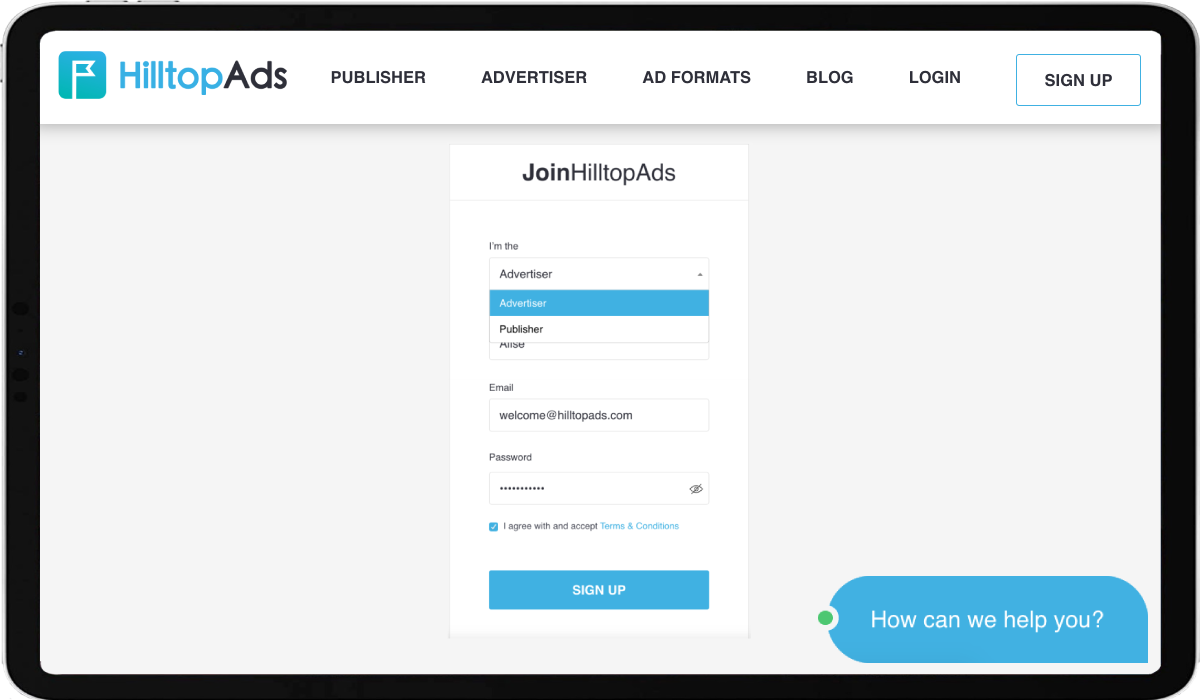
General Account Information.
There are several important points in your account.
- Profile. You can change your First Name and add your Last Name if you wish.
- Invoice Information. Any information that might be useful for any further financial interactions with HilltopAds is here: your status (whether you represent any company or you're an individual specialist), preferred messenger (Skype, Google Hangouts or Telegram), location information (your country, city, postal code and address).
- Payment Information. This section would be available if you chose "publisher" while signing up. You can select any preferable payment service.
- Account security. You can strengthen your safety by adding IP addresses from which your account can be accessed or adding two-step authentication. Remember, your safety is our top priority, so we greatly care about it.
- In the API section, you can set statistics showing on your sites or any other services without needing to log in to your personal account. This tool is very useful if you want to check results live. To learn more about how useful API is read our automation guide.
- The Postback section is available for advertisers to send campaign conversions to our analytics system.
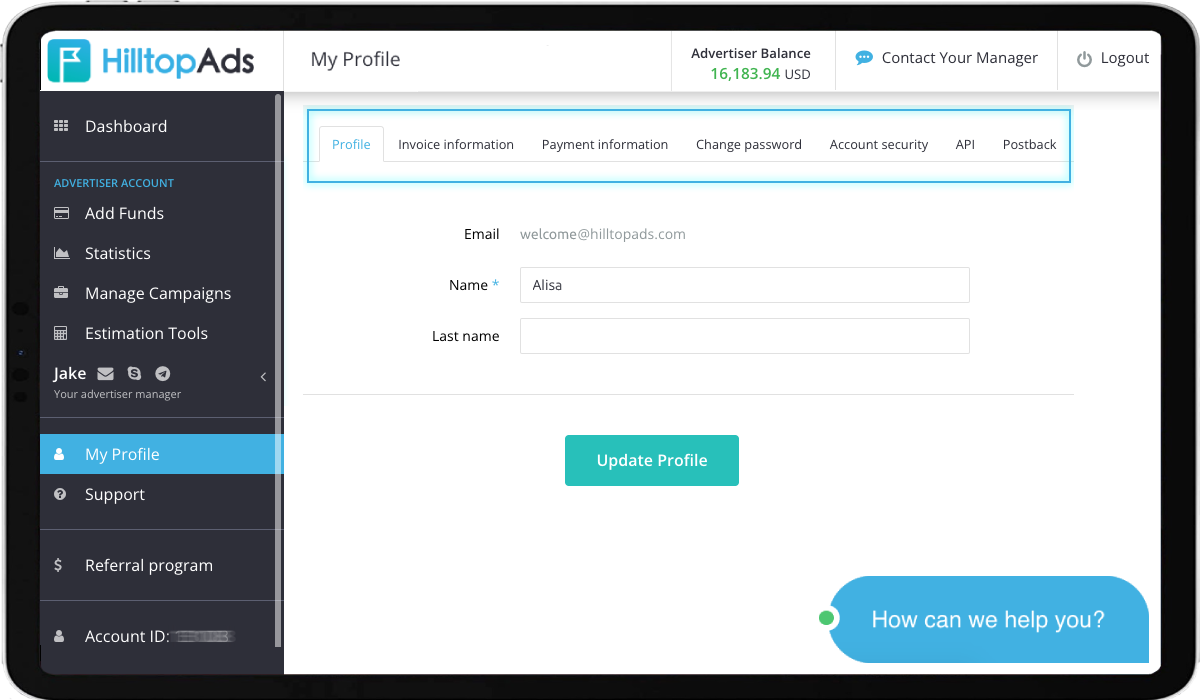
I’m an advertiser.
If you decide to launch your campaign with HilltopAds, we'll provide you with various tools and options to reach the highest results.
Advertisers account lets you start and manage campaigns, check statistics or top up your own account with any payment services.
You will need at least $50 in your account to launch a campaign. You can top up your own account through PayPal, Credit Card, Wire Transfer, Paxum, Bitcoin, Tether (USDT), Webmoney, Union Pay, ePayService and Capitalist.
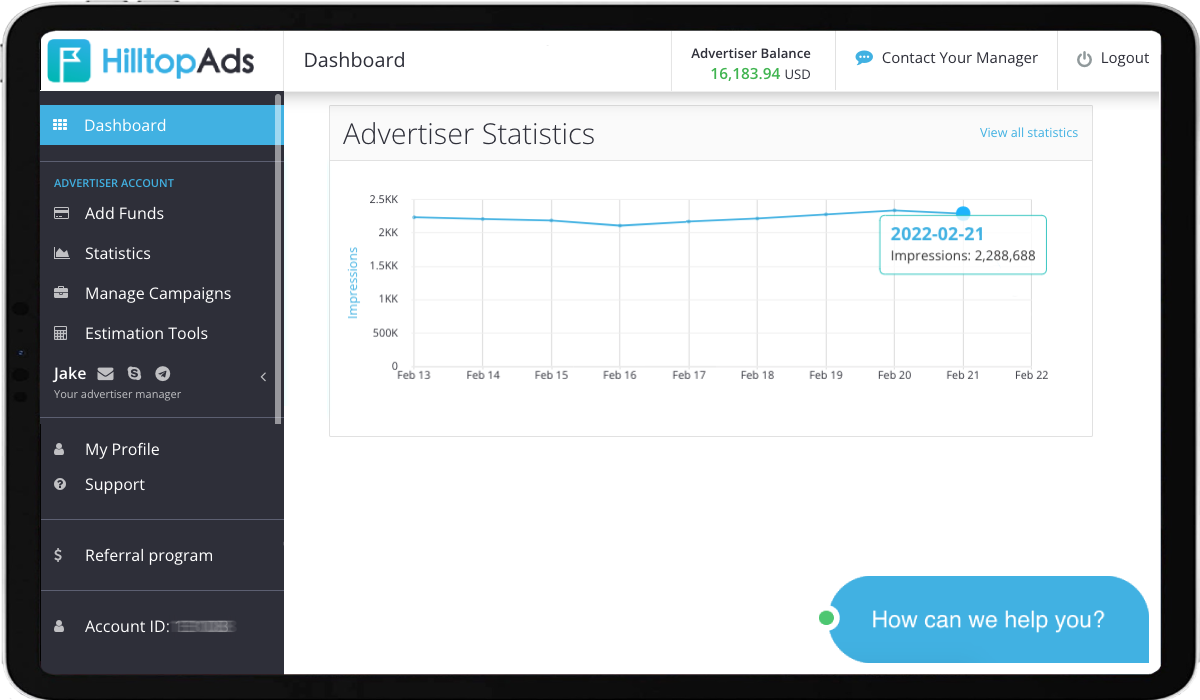
Every advertiser’s account has a Dashboard that shows detailed live statistics on every campaign you have. You can track every key indicator and analyze results depending on every time span.
The Funds page is made for your payments. As we mentioned, you’ll need to make at least a $50 deposit to your account. Fill in any necessary information about you as an advertiser.
You can launch, edit and stop your campaigns in the Manage Campaigns section of your personal account.
Any predictions about your campaign success are in Estimation Tools. This graph shows potential traffic and conversion volume depending on the ads format, content and country. It’s updated every 24 hours.
My Profile and Support section is to edit your personal data and find answers to your questions about working with our HilltopAds website.
Remember that right after you signed up HilltopAds, you’ll have your personal optimization manager. You can ask any question or get advice on how to optimize campaigns to reach the best results possible. Your manager’s contacts are on the left and upper panels.
Besides contacts, you can also check your balance and top it up if needed just with a couple of clicks. If you run out of money, you would receive a notifying letter from HilltopAds so your campaign doesn’t stop and you keep getting conversions from it!
Currently, HilltopAds is one of the top push networks. We invite you to create new on page push ads, VPAID/VAST ads and direct link ads.
I’m a publisher.
If you own a website, you can monetize your traffic with the help of HilltopAds.
Tracking statistics live in Dashboard. It shows the dynamics of your site’s traffic price.
More detailed information is available at Statistics, where you can choose between various filters from sites to countries of visitors.
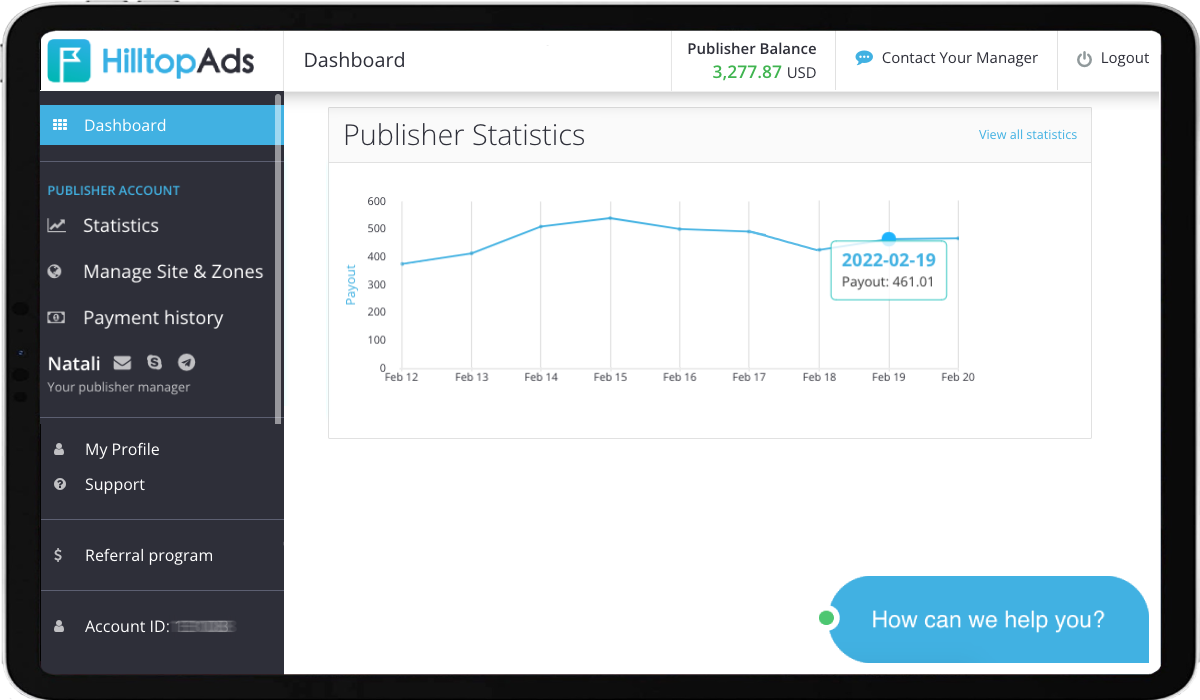
Adding or removing sites and its management is in Manage Sites and Zones. To add a new website, click “Add Site”, enter its domain and category (e-commerce, dating, socials, downloads, entertainment, movies etc). We’ll generate a unique code which you will have to place on your site for verification. If you don’t verify your site, you won’t be able to monetize its traffic.
Also we accept Direct Link traffic. You can find it in Manage Sites and Zones.
Also, in Manage Sites and Zones, you can choose any possible ad format for display on your site: POPUNDER script, VAST/VPAID video, or In-Page pushes.
Payment History lets you see all the payments you’ve ever received. The minimal withdrawal is $10, and you can get it through PayPal, Credit Card, Wire Transfer, Paxum, Bitcoin, Tether (USDT), Webmoney, ePayService and Capitalist. You get your payment every Tuesday or on request.
That’s it! We hope this easy guide helps you adapt and start working with our HilltopAds website. If you have any questions left, contact support - we’re online 24/7.
JOIN HILLTOPADS AND BE AT THE TOP!

