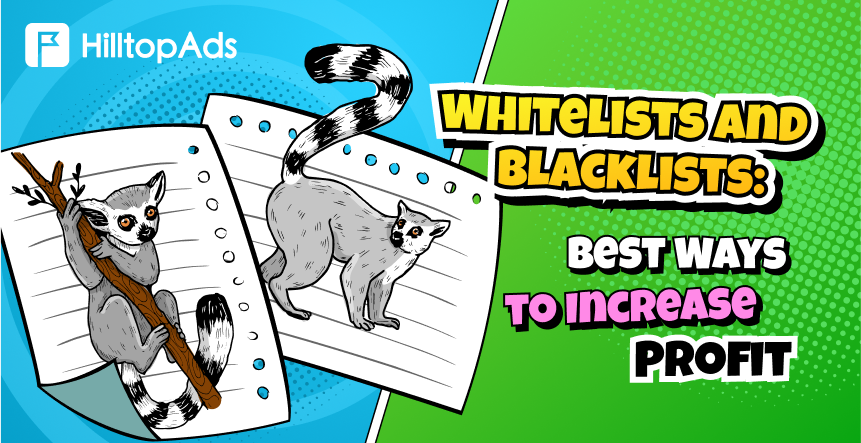Collecting data and information about your advertising campaigns is an absolute must-do whether you’re new to the business or already an affiliate pro. But once the dataset is made, you need to process it and use the insights to optimize your campaign for better performance.
That’s where black and white listing comes into the game. Some sources perform better than others, so you might be OK with spending more than on average on them. On the other hand, some sources underperform, and you want to redirect your funds elsewhere.
Blacklisting and whitelisting help to sort things out, but how come? What is the range of their application and how to execute them? We are here to answer all the main questions regarding whitelists and blacklists.
Whitelists vs. Blacklists
In simple words, whitelists are lists of well-performing placements of traffic.
Either of the things mentioned below can be good and consequently whitelisted:
- Source — like publishers who display your ads.
- Specific targets — as single traffic placements, also known as target IDs or site IDs, from a given publisher.
- Ad creatives — an especially well-performing set of creatives, landing pages, visuals, ad copy, or CTAs.
- Others — like working GEOs, different types of devices, basically anything that proves to be successful, and can be implemented as a pattern to your other campaigns.
A blacklist is a compilation of sources from which you do not want to receive traffic for advertising campaigns that promote your offer. Anything that works against campaigns or damages them, including fraudulent traffic, bot activity, or simply non-converting sources for a particular offer.
More often than not though, some themes or topics do not resonate with the target audience. But what doesn’t convert for mainstream, might be an ideal approach for non-mainstream traffic and vice versa.
Whitelists serve as your handbook, where you can look for a working item; blacklists are more of a “how not to” compilation, where you can track something that doesn’t work for you at the moment.
Benefits Of Whitelists and Blacklists
Keeping the lists with the best and the worst performers has a lot of benefits, besides being straight-up convenient. Let’s go through them one by one.
Money & Time Saving
By focusing on high-performing placements and eliminating underperforming sources, you optimize your budget and save time. Continuing to invest in campaigns without monitoring traffic quality is a recipe for disaster. If certain sources aren’t delivering conversions after numerous views, it’s essential to block them to protect your ROI. A low click-through rate (CTR) could indicate that your ad isn’t resonating with the audience, suggesting it might be perceived as irrelevant. While you could create a new ad for those sources, it’s vital to exclude underperforming ones from your current campaign to avoid wasting your budget.
Brand Safety
You need to ensure that your ads appear in relevant, reputable spaces, protecting your brand image. It’s crucial to avoid associating your brand with spammy or illegal websites. While ad networks may claim their traffic is 99.9% brand-safe, there’s always a risk of your ad appearing on the exact 0.1%. Even though ad networks improve their screening systems, it’s better to be safe than sorry.
That’s why you should sign up for HilltopAds, as we filter out any ads violating your website policy. Just tell us the verticals and ads you don’t want to work with, and we’ll ensure you never see them again, unless you change your mind. At the same time, advertisers can rest assured that their ads will be shown on relevant websites only. Your profit is our concern too, as we’re in this line of work together.
Scaling
Once top-performing sources are identified and unwanted ones are blocked, you can confidently scale up campaigns for maximum performance.
When you work with profitable sources only, you minimize your cost of acquisition (CPA), bounce rate, and other undesirable stats. A whitelist provides a stable source of income while you are trying to scale up your campaign, meaning your risk of failing becomes lower.
Prevention of Bidding Wars Against Oneself
Many advertisers use various traffic sources to maximize the visibility of their offers. However, if you’re working with an ad network that also features a specific website you have a direct relationship with, you might end up bidding against yourself. This can lead to unnecessarily high costs without any competition. To avoid this, contact your ad traffic provider’s customer service to request a block on that particular site. If the network allows you to filter traffic by domain name, you can easily manage this on your end.
Creating Your Own Affiliate Blacklists and Whitelists
It’s a good idea to start forming your lists from the very beginning of your work as an affiliate marketer. To do so, you need to start your test campaign first. A test campaign should always include broader targeting so that you can test as many combinations as possible. By analyzing the performance of your campaign, you can determine what works well (whitelist), and what doesn’t (blacklist).
To effectively analyze your campaign performance, an ad tracking solution is essential. With a wide range of tracking software available today, finding an affiliate tracker tailored to your needs shouldn’t be difficult. Whether you’re tracking conversions, clicks, or user behavior, the right tool can streamline data insights and help optimize your strategies. With so many choices, you can easily select one that aligns with your campaign goals and tracking requirements, making performance management more accessible and efficient.
Once your test campaign is launched, and you’ve gathered some data, you can begin to develop your whitelists and blacklists. Here are two approaches:
Manual Approach
Taking the manual route means rolling up your sleeves and diving deep into your campaign reports. Here’s how you can go about it:
Analyze your data
look closely at metrics like click-through rates and conversion rates (CR) to see which placements are hitting the mark and which ones are falling flat.
Sort and filter
use sorting in your reporting tools to zero in on the top performers or the duds. This helps clarify where to focus your efforts.
Organize your findings
once you’ve identified relevant placements, transfer their names or IDs into a spreadsheet. This makes it easy to track and manage your data for future campaigns.
Automatic Approach
If you prefer a more hands-off method, the automatic approach can save you time and effort:
Set clear criteria
define rules based on key metrics like ROI or CTR. For example, you could mark any placement with an ROI below 0% over the last few hours.
Create lists automatically
the system will then compile your blacklist or whitelist based on these criteria, breaking you free from the tedious work of sorting through data manually.
Export easily
after generating your lists, you can quickly export them to CSV format for seamless integration into your upcoming campaigns.
Whether you choose the manual or automatic route, don’t hesitate to use available resources or guidelines to help establish effective criteria. Use the auto-optimization tool from HilltopAds, which will blacklist non-converting sources automatically — save on monetary and time costs. Don’t forget to play around with different metrics and timeframes to find what works best for your campaigns.
Auto Blacklisting in HilltopAds
HilltopAds offers a powerful feature of automatic optimization, which streamlines the process of managing ad campaigns by automatically blacklisting underperforming zones. This system monitors the performance of ad zones in real-time and identifies those that fail to meet predefined KPIs, such as low conversion numbers or high conversion cost. Once detected, these zones are promptly added to the Blacklist, preventing further ad spending on unprofitable placements. This not only saves time but also ensures better ROI by focusing budget allocation on high-performing zones.
To learn more about Auto Optimization in HilltopAds and its settings, please check out the guide bellow:
Things for Blacklisting and/or Whitelisting
When you’re setting up a campaign, there are various effective ways to control the incoming traffic, primarily through targeting. The options available for filtering and targeting will vary depending on the ad network you’re using.
For instance, with native ads, you can target based on factors like GEO, language, device type, operating system, and even content category.
In addition to those targeting strategies, you can also refine your traffic further using blacklisting and whitelisting. This means you can specify what kind of traffic you want or don’t want by using items like keywords, domain names, source IDs, or even sub-IDs, depending on what your ad network allows. Let’s dive into those next.
Domains
When you blacklist domains, you’re effectively preventing traffic from specific websites from reaching your campaigns. This is a fundamental method of managing your traffic sources. You can choose to block entire domains, including top-level domains (TLDs) like .com or .net.
URL
This method is similar to domain filtering but allows you to target specific URLs or links directly. By focusing on particular pages that generate significant traffic, you can optimize your campaigns more effectively.
Keywords
Many traffic providers allow you to refine your targeting by using keywords, which can be anything from general terms to brand names. Ad networks will scan the content of their publishers’ sites to find matches for these keywords, sometimes even checking the URLs.
When blacklisting or whitelisting keyword phrases, if your keywords consist of two or more words, you must specify how they should appear: either at least one word, all words in any order, or all words in the exact sequence. Each ad network has its own method for doing this, usually involving brackets or square brackets. Always refer to your provider’s documentation for specific instructions.
Source ID
This approach involves managing traffic from specific publishers, who own multiple ad placements across various websites and applications. You can choose to accept all traffic from a particular publisher or blacklist them if their traffic doesn’t align with your goals. With HilltopAds, you can either blacklist or whitelist sourceID to keep your performance high.
IP
When setting up your campaign, filtering by IP addresses differs from other methods. An IP address is a unique number assigned by an ISP to a specific device or household.
These IPs can be dynamic, changing over time, or static, remaining constant regardless of whether the device is turned off. Using IP addresses is an effective way to identify potential customers for your campaigns.
Placements
Ad placements refer to the specific locations where you display your ads, whether on a website, in an app, or as popups. These placements can be strategically chosen to maximize visibility and engagement.
When it comes to blacklisting, it allows you to eliminate underperforming placements while retaining those that drive conversions. For instance, if you find that certain placements on a website aren’t effective, you can blacklist them to focus on the ones that work best. This method is useful when you lack data at the start of your campaign.
Sub-ID or User ID
Sub-IDs are unique identifier codes assigned to users when they first interact with an ad on a website or app. They help track user behavior through cookies or embedded pixels. This tracking is particularly useful for remarketing campaigns. For example, if a user shows interest in your content but doesn’t purchase, their sub-ID can be whitelisted for future campaigns, targeting them with relevant ads as they move further down the marketing funnel. This strategy helps re-engage potential customers effectively.
Closing words
Blacklisting and whitelisting are powerful tools when used wisely. One key marketing goal is optimizing ad spend by focusing on high-performing placements (whitelist) to get the most conversions without wasting the budget on ineffective traffic sources. By removing low-performing sources (blacklist), you minimize unnecessary spending and boost efficiency. These techniques work best when you have solid data on traffic performance.
If you’re unsure about which sources to block or prioritize, it’s always a good idea to ask your account manager for recommendations.