Multitag Banner + Pops is a cutting-edge solution that simplifies the ad placement process while delivering exceptional results. By embedding a single piece of code on your website, this format harnesses the power of two highly effective ad types, adapting to the needs and preferences of your specific audience.
In a nutshell, this brand new tool is a combo of two of the most popular and effective ad formats: banners and pop ads for mobile and desktop.
Check out our Video guide on YouTube!
For publishers:
Main takeaways
- Multitag (Banner + Pops) is a single piece of code that contains both ad formats.
- The system will automatically determine which ad format would work the best for your specific website audience.
- By default, a 300×250 banner and a popup ad are included.
How to set it up if you are a publisher?
This tool is available for all publishers. You can set up the new MultiTag within 10 minutes and minimal effort. In order to do so:
- Go to the Manage Site & Zones section.
- Click the Add zone button
(Note: this button appears only for the owners of the verified websites. If you haven’t verified your website yet, please follow this guide.) - Select the Multitag banner from the list and receive your personal code snippet.
- Add the code you’ve received to your website in front of the closing tag.
For advertisers:
Great news for advertisers! We are excited to announce that you now have the ability to launch captivating banner advertisements on both mobile and desktop devices, expanding your reach and engaging your potential audience like never before.
How to set it up if you are an advertiser?
- Visit the Manage campaigns section in your account.
- Click on the Add campaign button.
- Select the Banner desktop/mobile option from the provided list.
- Choose between the CPM (Cost Per Mille) or CPC (Cost Per Click) format.
- Determine the traffic channel that aligns with your target audience.
Select the mainstream traffic channel if there are no age restrictions, or select the non-mainstream option for content that is intended for individuals aged 18+.
- Specify the frequency cappings for your banners. By default, one banner is displayed per hour.
- Set up your desired targeting settings to ensure your ads reach the right audience.
- Take advantage of the auto optimization feature to maximize the performance of your campaign (for detailed instructions, refer to our guide here).
- Define campaign spending limits and schedule if necessary.
- In the Creative uploads section of your account, upload your creatives in JPG, PNG, or GIF formats. For desktop banners, resolutions of 300×250, 728×90, and 160×600 are supported. Mobile banners can be uploaded in 300×50, 300×100, and 300×250 resolutions.
How does Banner ad format work?
For publishers, if you place one Multitag code, one banner ad and one Popunder ad will open on your website page.
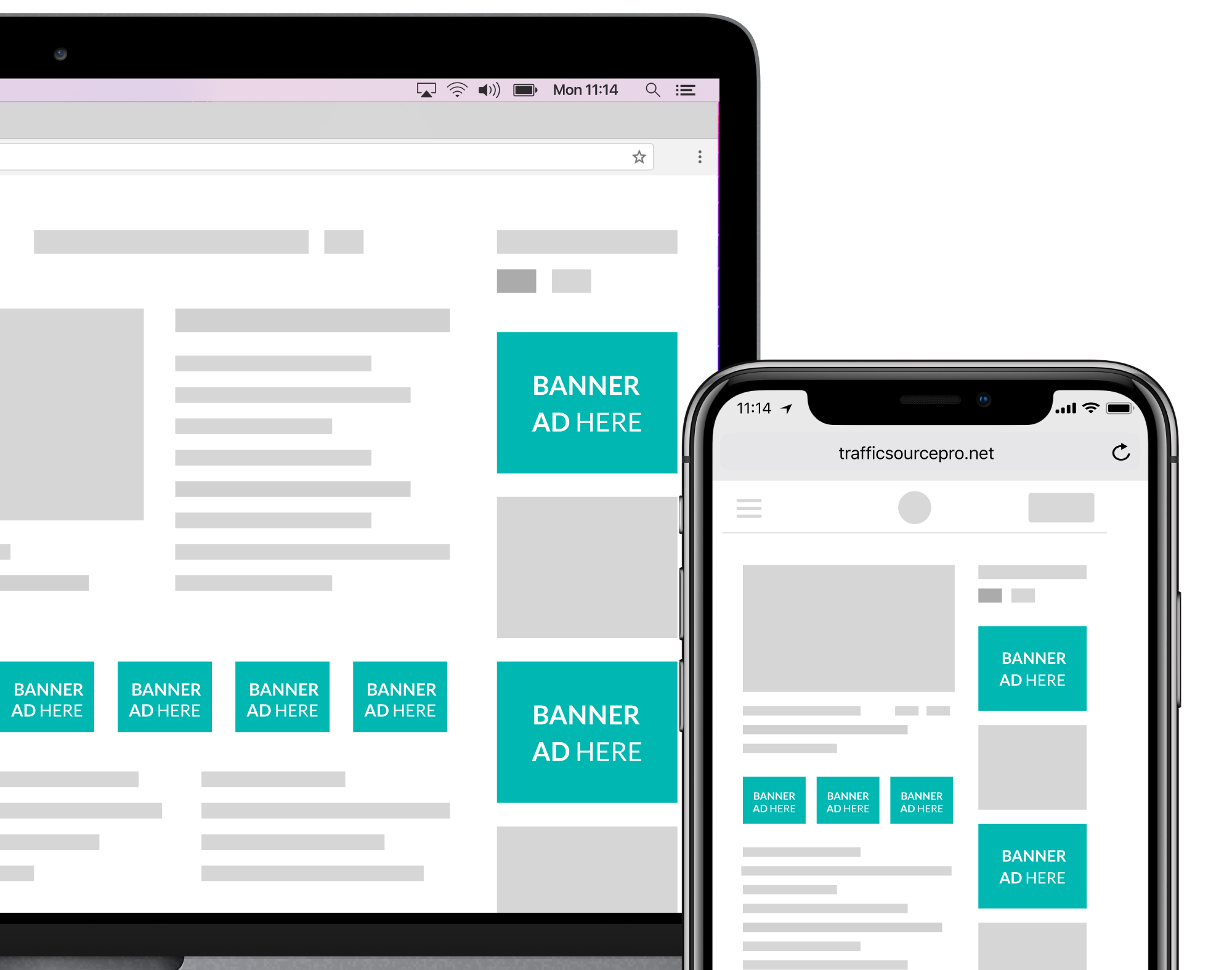
To sum up, Multitag Banner + Pops is an amazing tool for publishers that excels in its simplicity. Its intelligent algorithm ensures that the right ad format is delivered to the right audience, maximizing engagement and driving results.
Try banner ads now!


















