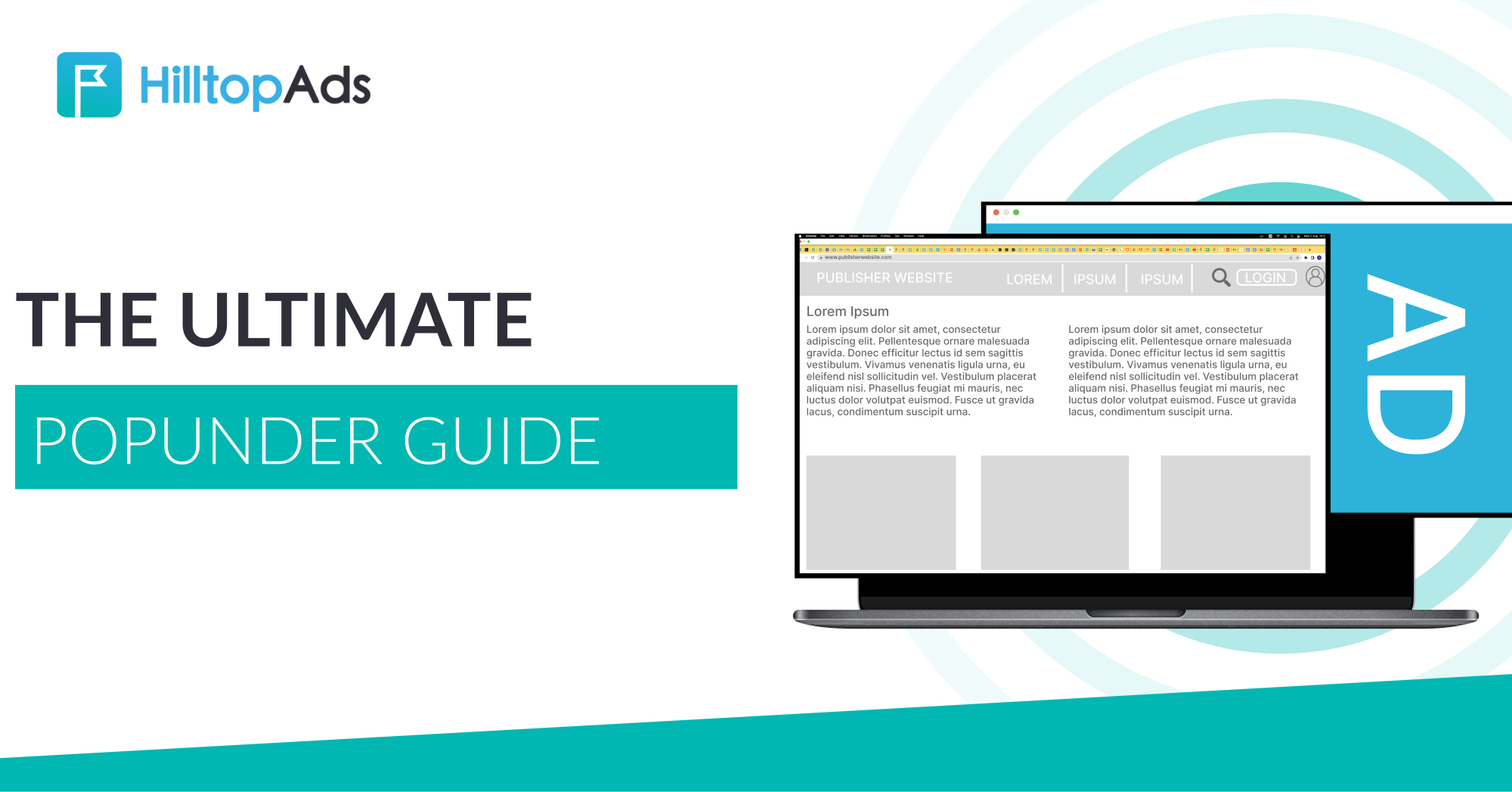Pop ads have been around for more than two decades. And while the format is old, its performance is still remarkable, partially due to its relative simplicity.
Publishers can make a lot of money when working with pop ads, particularly popunders, from HilltopAds. But how much exactly? – You might ask.
Good point, we are here to tell you about our popunder rates, ranging by GEO, device, traffic source, etc. Additionally, we will explain the registration process on HilltopAds and what should you do to start monetizing website using popunders.
But before the rates and installation instructions, we’ll do a crash course on popunders for those of you, who are only starting their affiliate marketing journey.
Popunder Ads Explained
A Popunder ad is an ad that opens in a new window under the tab the user is working with. The trigger for a popunder to appear can differ. It all depends on how the JavaScript that is responsible for its display is configured. Sometimes it is enough to open a website with the code, sometimes click on any part of it.
Popunder is one of the pop ad types, the other being popups and interstitials. Popunders are rather less annoying by design, but there is a risk that users will simply miss them.
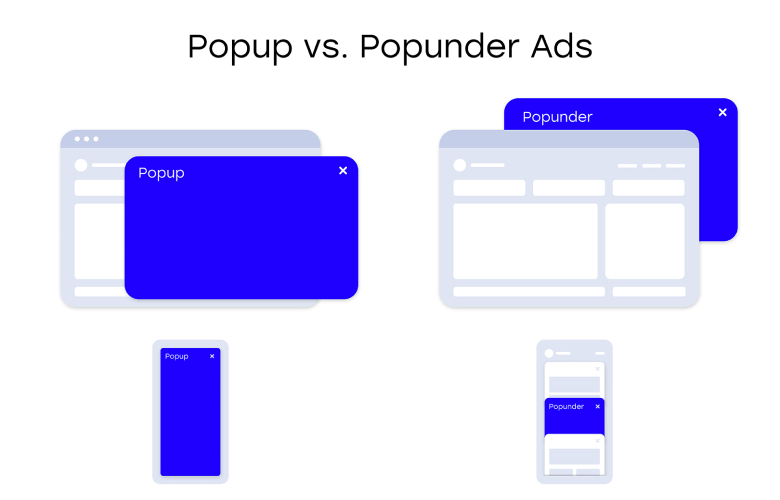
Popunder is easy to work with because no banners or creatives are required. The funnel includes a landing page or a pre-landing page. Given that many advertising networks provide ready-made landing pages, it is recommended that affiliates learn about popunder advertising.
Best Verticals for Popunder Traffic
Popunder is a highly universal ad format applicable to many verticals. It tends to deliver the best results when serving the ads from the following categories:
iGaming
Casinos and betting sites often achieve positive outcomes with popunder ads due to their engaging qualities.
Sweepstakes
Popunders are a great way to highlight products and promotions for sweepstakes offers.
Utilities
VPNs and other utility services can use popunders to attract potential users.
eCommerce
As long as the user knows what they are looking for, popunders are the best choice, since they make the funnels shorter.
Dating
Popunders work great with popping up girls (boys), offering a user some good time in a private chat.
If you want to know more about popunders, feel free to read our Ultimate Popunder Guide
From Theory to Action
Now that we have a clear understanding of what a popunder is, it’s time to set up your ads and boost your profits!
For the past decade, HilltopAds has consistently been one of the highest-paying ad networks. We empower our partners to enhance their daily ad earnings. The information below aims to help you maximize your profits, especially if you excel at generating GEO-specific traffic. Take a look at the countries listed below, drive Popunder traffic from one of them, and enjoy higher payouts with HilltopAds.
Since payouts can vary significantly based on advertisers’ bids, we can only highlight the key trends here. In some instances, CPMs may even surpass the rates mentioned. If you don’t see the current CPMs for your GEO in the list, reach out to your HilltopAds manager for updated bid information.
Mobile Messenger CPM Rates:
Traffic type: Messengers (Telegram, WeChat, Viber, WhatsApp, Snapchat, Line);
Device limitation: Mobile only;
Ad format: Popunder.
Asia
| GEO | CPM |
| JP 🇯🇵 (Japan) | $5 |
| ID 🇮🇩 (Indonesia) | $3 |
| CN 🇨🇳 (China) | $6 |
| MY 🇲🇾 (Malaysia) | $3 |
| TH 🇹🇭 (Thailand) | $4 |
Tier 1 Countries
| GEO | CPM |
| US 🇺🇸 (United States) | $8 |
| IT 🇮🇹 (Italy) | $5 |
| DE 🇩🇪 (Germany) | $8 |
| FR 🇫🇷 (France) | $5 |
| GB 🇬🇧 (United Kingdom) | $5 |
| CA 🇨🇦 (Canada) | $7 |
Social Traffic CPM Rates:
Traffic type: Social (Facebook, YouTube, Pinterest, Reddit, Instagram, TikTok, LinkedIn, Twitter);
Device limitation: Mobile only;
Ad format: Popunder.
| GEO | CPM |
| US 🇺🇸 (United States) | $10 |
| SA 🇸🇦 (Saudi Arabia) | $6 |
| MX 🇲🇽 (Mexico) | $7 |
| TR 🇹🇷 (Turkey) | $5 |
| FR 🇫🇷 (France) | $5 |
| GB 🇬🇧 (United Kingdom) | $7 |
| DE 🇩🇪 (Germany) | $8 |
| BR 🇧🇷 (Brazil) | $5 |
| JP 🇯🇵 (Japan) | $8 |
| ID 🇮🇩 (Indonesia) | $3 |
| TH 🇹🇭 (Thailand) | $4 |
| MY 🇲🇾 (Malaysia) | $3 |
The “High CPM Africa” set
Traffic type: Non-mainstream + Mainstream;
Device limitation: None;
OS: Android/iOS;
Ad format: Popunder.
| GEO | CPM |
| NG 🇳🇬 (Nigeria) | $4 |
| CD 🇨🇩 (Democratic Republic of the Congo) | $3.8 |
| CI 🇨🇮 (Côte d’Ivoire) | $4 |
| ML 🇲🇱 (Mali) | $4 |
| ZM 🇿🇲 (Zambia) | $5.5 |
Mainstream CPM Rates
Traffic type: Mainstream, only high and medium quality traffic segments;
Device limitation: None;
Ad format: Popunder.
| GEO | OS | CPM |
| US 🇺🇸 (United States) | Android | $2.00 |
| US 🇺🇸 (United States) | IOS | $2.50 |
| BR 🇧🇷 (Brazil) | Android | $1.50 |
| MY 🇲🇾 (Malaysia) | Android | $1.00 |
| MY 🇲🇾 (Malaysia) | IOS | $2.00 |
| MX 🇲🇽 (Mexico) | Android | $1.00 |
| GB 🇬🇧 (United Kingdom) | Android | $2.00 |
| CA 🇨🇦 (Canada) | Android | $1.50 |
| AU 🇦🇺 (Australia) | Android | $2.50 |
| DE 🇩🇪 (Germany) | IOS | $2.00 |
Non-mainstream CPM Rates:
Traffic type: Non-mainstream, only high and medium quality traffic segments;
Device limitation: None;
Ad format: Popunder.
| GEO | OS | CPM |
| JP 🇯🇵 (Japan) | IOS | $2.00 |
| US 🇺🇸 (United States) | Android | $2.00 |
| US 🇺🇸 (United States) | IOS | $2.50 |
| RU 🇷🇺 (Russia) | Android | $2.50 |
| RU 🇷🇺 (Russia) | IOS | $2.50 |
| DE 🇩🇪 (Germany) | Android | $2.00 |
| CA 🇨🇦 (Canada) | Android | $3.00 |
| IN 🇮🇳 (India) | Android | $0.20 |
| CN 🇨🇳 (China) | IOS | $3.00 |
| BR 🇧🇷 (Brazil) | Android | $1.50 |
The specified CPM rates are paid for high quality direct traffic only. The lists are updated by the QA department.
Start Monetizing Traffic
Sign Up as a publisher
- Go to the registration page;
- Pick your role as a publisher from a dropdown list, specify your name, email, and password;
- Check your mailbox to verify your registration;
- To receive your earnings every Tuesday, please fill in your payment details in the Payment Information tab of the My Account section;
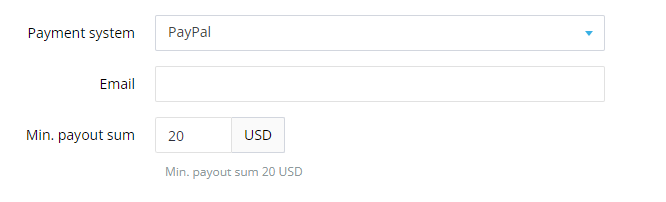
Verify your website
- Go to the Manage Site & Zones section;
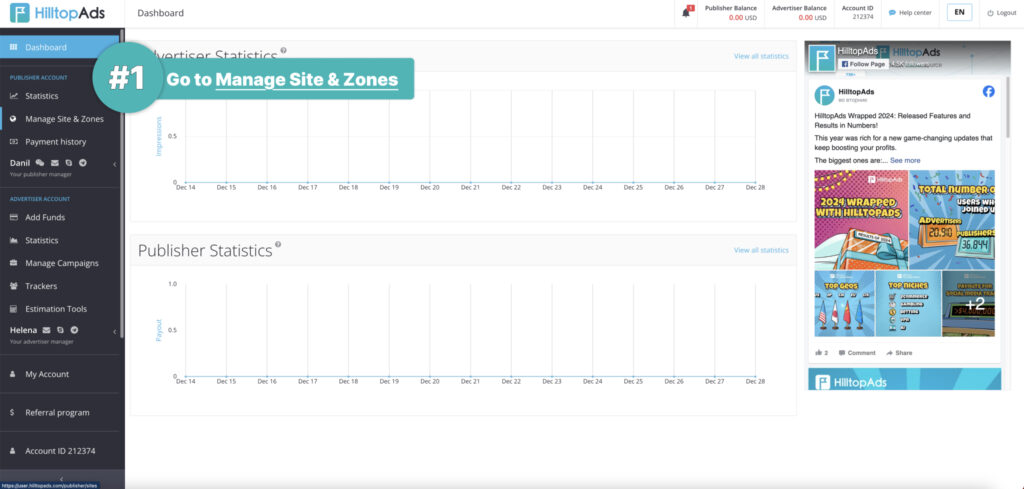
- Click the Add Website button;
- Paste your website domain and select a category. Please note, mainstream is for websites without age restrictions;
To learn more about categories, check out the guide:
- Once you click the Add Website button, you need to select the verification method: by meta tag or a verification file. As soon as you add a meta tag or verification file, please click the Verify Website button.
To learn more about website verification, please go to our Help Center for publishers.
Add a Pop Ad zone
- Once you verify your website, click the Add Zone button;
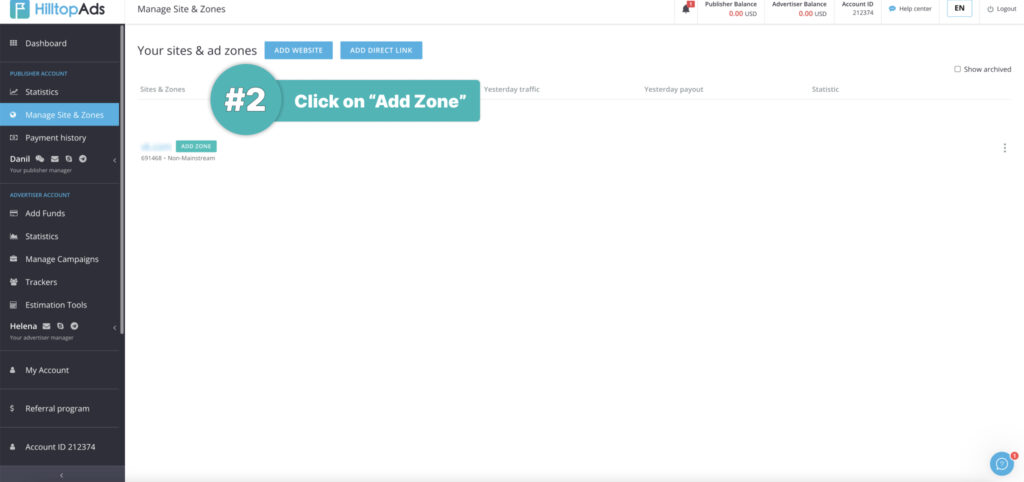
- Enter the Name of an ad zone;
- Choose the Popunder format from the list of ad formats;
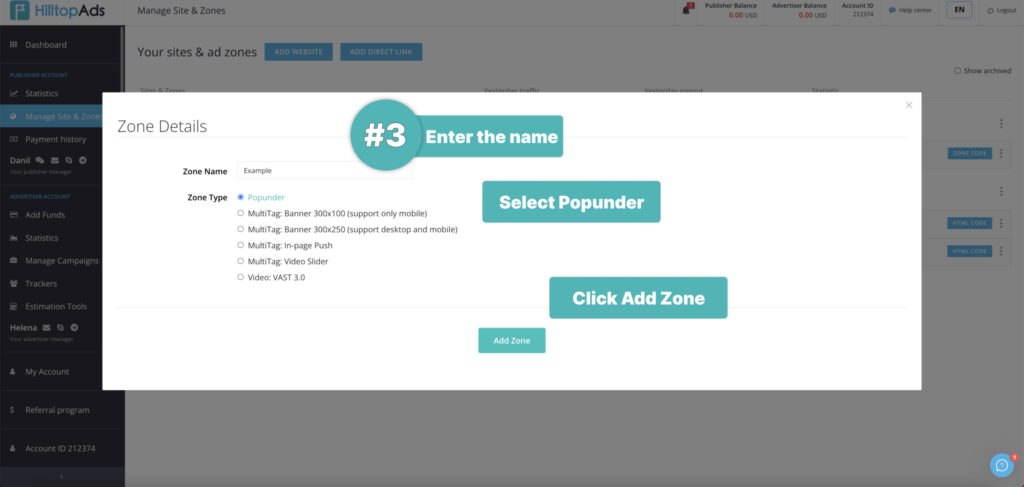
- Copy the provided code and insert it into your website’s HTML before the </body> tag.
If you need custom settings for displaying ads: frequency, type of ads (popunder or popup), opening ads only when clicking on certain classes of the website, etc., please contact your personal HilltopAds manager.
If you do not have a website, you can monetize social media traffic with our DirectLink ads. Please check out the YouTube guide, to learn more.
To learn more about the Popunder ad zone, go to our Help Center for Publishers.
Wrapping Things Up
Popunder, and pop ads in general, has always been a popular ad format, thanks to its simplicity and straightforward approach: no creatives are required, and the whole funnel is one step shorter.
Integrating them into your website can attract a lot of advertisers, willing to place their ads and pay for the opportunity. Join HilltopAds to give them that opportunity and start making money – the registration takes only 6 steps, and our specialists will be assisting you along the way!
We offer some of the most competitive rates on a few ad formats. Even if you are not into popunders, you might find an alternative, like video, push, or native ads. So register now and try out all the advantages HilltopAds has to offer for you – it will take some time to explore them all.