Yeah, the life of a publisher is not sweet, you have to always find out where to get money from. Lucky you to find this article, here we will detail where to start the journey of generating revenue using your website: rebuilding an existing one or creating a new one.
It’s a really simple and straightforward way in just 4 major steps to turn your digital resource into a piggy bank with an influx of traffic for monetization. Let this material be a workshop for you – adapt it to suit you and ensure a steady income.
And if you are not in the position to create a self-sustaining website, but still want to dive into the world of digital marketing, get acquainted with our guide, which will teach you everything.
Step #1. Laying the foundation for your website: type, domain, hosting, certificates
What’s the most important thing in the title of this article? Money? Yes, that’s right, you can’t be fooled. But money (unfortunately) does not come out of thin air, and since we have chosen our website as a tool for mining profits, let’s talk about the key components of working with it.
Identifying the type of your website
Focus is what matters. And no we’re not talking about an illusionist with a rabbit in a hat. In order to create a profitable website it is important for you to focus on working with a specific format website. This also makes the SEO component easier, as search engines reward sites that position themselves as experts in a particular topic or cover a specific user need. This will increase your chances of ranking higher and attracting organic traffic.
In addition, if you position your site with a clear focus and format, ad networks are more likely to offer relevant, higher paying ads, leading to more clicks and increased revenue. To choose the right niche, find a balance between your passion, skills and expertise and market demand. Here’s an overview of some formats relevant in 2024:
| Website type | Description | Monetization options |
| Blog | Regularly updated with articles, guides, or opinions. | Ad networks, affiliate marketing, sponsored content. |
| E-commerce website | Online stores for selling products/services. Examples: Shopify, WooCommerce. | Ad networks, direct sales, upsells, affiliate partnerships. |
| News & magazine | Publishes news, articles, editorials, and multimedia content. | Ad networks, subscriptions, sponsored content. |
| Forum/community | User-generated content platform for discussions. Examples: Reddit-like forums. | Ad networks, premium memberships, donations. |
| Web applications | Dynamic sites offering complex interactivity. Examples: project management tools. | Ad networks, subscriptions, freemium models, in-app purchases. |
But we will discuss the details of how to monetize website traffic on such sites and the subtleties of the technical component further on.
Securing the right domain name
Your domain name is your website’s identity – it’s the first thing visitors see and what they’ll remember. A well-chosen domain reflects your site’s focus, helps with SEO, and establishes trust. Look at some helpful tips for choosing a memorable and brandable domain name in 2024:
Keep It short and simple
Shorter domain names are easier to remember and type, which is great for user experience.
Use keywords wisely
Include a relevant keyword that reflects your niche to help with SEO, but avoid overstuffing.
Avoid numbers and hyphens
Numbers and hyphens can confuse users and are harder to communicate verbally.
Make it signature
Choose a name that’s unique, catchy, and aligns with your website’s identity.
Check domain availability
Ensure your desired domain is available on social media platforms for brand consistency.
Pick the right extension
While .com is still king, consider other extensions like .io or .co for tech or startup sites.
Think long-term
Choose a name that won’t limit future growth if your website expands into new areas or offerings.
Setting up hosting and SSL
This part is a real backbone of your website’s success. Selecting the right hosting and securing it with an SSL certificate are fundamental first steps that form the foundation for how your site performs, ensuring it’s fast, secure, and always available to your visitors.
Why reliable hosting matter
The hosting provider you choose directly impacts your site’s loading speed, uptime, and overall user experience. A slow or frequently down website can disorient visitors and cause them to leave, hurting your traffic and ad revenue. That is why it is foremost important to sign up with a reliable hosting provider.
What about SSL certificates?
An SSL (Secure Sockets Layer) certificate is a must-have for every website in 2024. This certificate solves two main problems: on the one hand it provides information security by encrypting data between your site and visitors, on the other hand it works to increase SEO. Google favors secure sites, and having an SSL will help your webpages become a safe space and rank higher in search results. In addition, the issue of security is paramount to building trust with users, especially if you are handling sensitive information.
- Installing SSL: Most hosting providers now offer free SSL certificates (like Let’s Encrypt), and installing one is usually as easy as a few clicks in your hosting control panel.
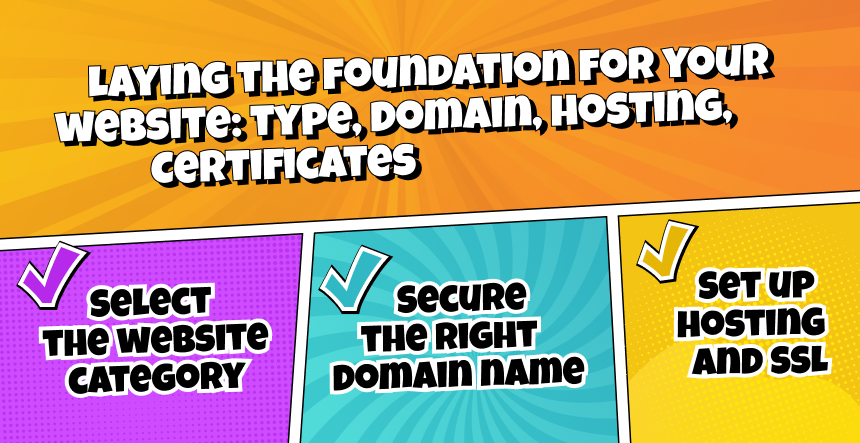
Step #2. Constructing your website: CMS, themes, and plugins
Okay, we’ve dealt with the foundation of the website. What’s next? Well, we’re still in the website universe, but the next step is functional content, optimization, and design.
Installing and setting up WordPress
Website management is the heart of your site. In the world of CMS (Content Management Systems), WordPress remains the go-to platform for millions of users, and for good reason. Ease of use, flexibility, and scalability – is only a small part of its advantages. It’s perfect for all types of sites, offering a vast library of themes and plugins to customize functionality without needing to code.
Why WordPress is the best choice for your website?
WordPress is a true superstar in the CMS industry because of its open source platform. It allows users of any skill level to open the door to the world of web development. It also comes with a bunch of inbuilt useful tools to suit all tastes: SEO features, security plugins and integration options with other tools. If you’ve never had to deal with installing WordPress before, here’s a quick step-by-step tutorial:
Step 1: Install Virtualmin
Virtualmin is a control panel that simplifies web management. Install it through your hosting provider to manage your domains and software installations.
Step 2: Install WordPress
Go to the “Install Scripts” section in Virtualmin and choose WordPress. Fill in your site’s details (domain, admin name, etc.), and Virtualmin will handle the setup.
Step 3: Configure WordPress
Log into the WordPress dashboard, where you can set up your site’s basic settings and install SEO and security plugins.
The next most important step after installing WordPress is securing your site with an SSL certificate. Fortunately, most hosting providers offer free SSL certificates, such as Let’s Encrypt, which you can activate directly from Virtualmin or your hosting control panel.
Step 4: Enable SSL in Virtualmin
Navigate to the SSL Configuration in Virtualmin and request a free SSL certificate (e.g., Let’s Encrypt). This will activate HTTPS on your site.
Step 5: Force HTTPS in WordPress
Use a plugin like “Really Simple SSL” to enforce HTTPS across your site, ensuring all pages are secure.
Choosing the perfect WordPress theme
A WordPress theme is more about performance, rankings, and visitor conversion than the site’s look and feel. Choosing the right theme comes down to three key things: speed, responsiveness, and ad optimization.
Why speed and responsiveness are important
A fast-loading site keeps visitors engaged and improves your Google ranking, as speed is a crucial SEO factor. Similarly, a responsive theme ensures your site looks great on any device – especially mobile, which now accounts for most web traffic. A slow or poorly designed mobile experience can drive users away.
Optimizing for ads
If you plan to monetize website with ads, you’ll want a theme designed to make room for ad placements without affecting the UX. Look for themes with built-in ad spots, such as header, sidebar, or in-content placements. These optimized spaces allow you to display ads in ways that blend naturally with your content to increase click-through rates.
What to look for in a theme
Speed
Choose lightweight themes with clean code and minimal bloat. Themes like Astra and GeneratePress are known for their speed.
Responsiveness
Ensure the theme adjusts smoothly on all devices – desktop, tablet, and mobile.
Ad-friendly layouts
Opt for themes with strategic ad placements that don’t interfere with content flow but still catch the user’s eye.
Customization
Look for themes that allow easy customization so you can tweak layouts, colors, and fonts to suit your brand.
SEO optimization
Choose a theme built with SEO in mind, offering schema markup and clean code.
Essential plugins for website optimization
Plugins are key to optimizing your WordPress site, especially for ad management. They enhance performance and user experience, helping your site generate more revenue.
Why plugins matter
Plugins improve site speed, boost search engine visibility, and streamline ad placements without technical know-how. Check the list of need-to-know plugins for optimization with their functionality:
| Type | Name | Description |
| SEO plugins | Yoast SEO | Helps optimize titles, meta descriptions, and keywords, ensuring your content is search-friendly. |
| SEO plugins | Rank Math | Offers rich snippets, schema markup, and keyword tracking for advanced SEO optimization. |
| Caching plugins (speed boost) | WP Rocket | Premium caching plugin that speeds up your site with lazy loading and file minification. |
| Caching plugins (speed boost) | W3 Total Cache | Free caching solution to improve page load times and server performance. |
| Ad management plugins | Ad Inserter | Allows flexible ad placement without slowing your site, supporting multiple ad networks. |
| Ad management plugins | Advanced Ads | Offers control over where and when ads are shown, optimizing for higher revenue and performance. |
Step #3. Driving traffic to your website: SEO, social media, paid ads
All the efforts of publishers are aimed at monetizing traffic, so let’s go step-by-step through the process of attracting the attention of users to your site for further advertising.
Building traffic through SEO
SEO is the lever for driving organic traffic and long-term website visibility. You simply need website optimization to rank higher in search engines and reduce the cost of attracting customers.
Why it’s important to use SEO
SEO boosts your website’s visibility on search engines like Google. The higher your ranking, the more traffic you’ll generate. A strong SEO foundation provides continuous traffic over time, unlike paid ads that stop when your budget does. Here is a structured answer for the question – how to optimize my site for SEO:
Find low-competition keywords
Use tools like Google Keyword Planner or Ahrefs to find long-tail keywords that are specific to your niche but not dominated by large competitors.
Build backlinks
Backlinks from reputable sites improve your domain authority and ranking. Earn backlinks through guest posts, collaborations, or partnerships with other sites in your niche.
Use free SEO resources
Leverage free guides and tools like the Moz Blog, Google’s SEO Starter Guide and useful HilltopAds articles on related topics to stay updated on best practices and algorithm changes.
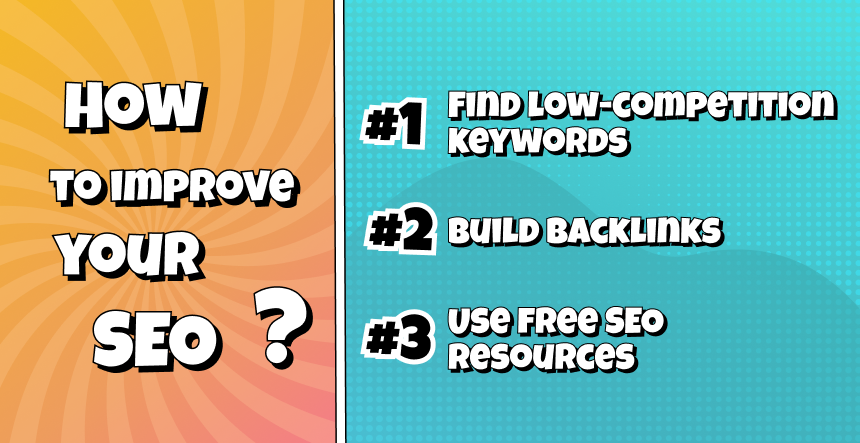
Leveraging social media for driving traffic
Modern marketing cannot be imagined without the social media, because it is a powerful way to attract targeted traffic. If you share interesting content through the right platforms, you can attract users, create a community around an offer and increase the number of visits to your website. Read the short compilation of some of the best practices for driving traffic:
Create engaging, shareable content
Share useful content on your website, such as videos, infographics, or essays, with clear calls to action. Posting frequently and connecting with your audience will increase clicks and engagement.
Optimize your profiles
Ensure your social media bios include links to your website with strong CTAs like “Visit our website” or “Shop now” for easy navigation.
Leverage paid ads
Use targeted ads on Facebook and Instagram to reach the right audience and drive traffic directly to your website. We will discuss this point deeper in the following paragraphs.
Choosing the right platforms for your niche
Even the coolest content can become useless if it’s marketed through the wrong channels. Here are the main ones:
Facebook. Great for broad audiences, community building, and content sharing.
Instagram. Best for visually-driven niches like fashion or travel.
LinkedIn. Ideal for B2B and professional networking.
Pinterest. Perfect for DIY, lifestyle, and creative inspiration niches.
Paid advertising for faster growth
Paid advertising is a quick way to quickly find and attract targeted traffic to your website. PPC (Pay-Per-Click) ads allow you to pay only when someone takes a targeted action (clicks on the ad), making them cost-effective for attracting truly interested visitors. Discover the best platforms for PPC ads:
Google Ads
Reach people actively searching for keywords related to your site by bidding on search terms. Google Ads is ideal for driving targeted traffic based on specific queries.
Facebook Ads
Facebook Ads let you target users by interests, demographics, and behavior. This platform is great for building brand awareness and reaching specific audience segments.
Instagram Ads
As a visual platform, Instagram Ads are excellent for niches like fashion, lifestyle, and travel. You can create eye-catching ads that seamlessly integrate into users’ feeds and stories, driving engagement and traffic from a highly visual audience.
Step #4. Monetizing your website with ads: ad networks, placement, analytics
Even when your website is teeming with interested users, the journey is not over. Now you have to choose the right way to monetize the traffic you’ve attracted.
Searching for the best ad network
Friendly advice – teaming up with advertising networks will definitely make your life easier when it comes to monetizing your traffic. The only difficulty is to select the right network that matches your traffic, niche, and goals. Pay attention to three steps on how to choose the right ad network for publishers:
Traffic levels
Some networks require higher traffic (e.g., AdSense), while others like HilltopAds or Adsterra are more flexible for smaller sites.
Niche
Match your network to your site’s content to ensure relevant ads that perform well.
Ad formats
Choose a network offering formats that suit your audience, such as banners or video ads.
Popular ad networks to consider
Nowadays, the ad network market is full of worthy offers. Here is a small selection of options that we recommend you pay attention to foremost.
| Ad network | Description |
| HilltopAds | A performance-based network offering high CPM rates and flexible formats like popunders and banners, making it ideal for websites with steady traffic. |
| Google AdSense | A beginner-friendly network that works best for sites with significant traffic, offering text, display, and video ads. |
| Adsterra | Known for innovative ad formats like social and popunder ads, Adsterra caters to websites of all sizes and global audiences. |
Steps to apply and get approved
Also consider the rules for being accepted inside the ad network, so your efforts in market research and exploring the suitable option will not be wasted.
Review requirements
Ensure your site meets the network’s traffic and content guidelines.
Prepare your site
Optimize content and ensure a clean, professional layout.
Submit your application
Provide site details and wait for approval.
Install ads
Once approved, add the ad codes to your site and monitor performance.
Optimizing ad placement and types
At this step, your main tasks are strategic ad placement and selecting the right ad types. This combo allows for boosting revenue while maintaining a good user experience.
Where to place ads for maximum clicks
Placement really matters. Ads in high-visibility areas tend to perform better, but they should still integrate naturally into your content to avoid being annoying. Here are some win-win spots:
Above the fold
This is the section of the website visible without scrolling, a prime location for higher engagement. Banner ads or native ads here tend to attract the most clicks.
In-content ads
Placing ads within your content, especially in the middle or after the first few paragraphs, makes them feel part of the experience without disrupting the flow.
Sidebar or sticky ads
Ads placed in the sidebar or as “sticky” ads (that stay visible as users scroll) are great for visibility but should be used sparingly to avoid clutter.
Types of ads and revenue impact
Choosing the right ad types can significantly impact your earnings:
Popups
Popunder ads can be highly effective in capturing attention and boosting revenue, especially for promotions, email sign-ups, or targeted offers. However, they need to be used wisely, as overly aggressive popups can lead to a higher bounce rates.
Banner ads
One of the most common type can be placed in headers, footers, or sidebars. Banner ads work best when placed in high-traffic areas but often have lower CTRs compared to other formats.
Native ads
These ads blend seamlessly with the content pieces and provide a better user experience. Native ads typically have higher engagement since they don’t feel too intrusive.
Video ads
High-performing in terms of revenue, can be engaging, but they require careful placement (like at the start or in breaks of your video content) to avoid disrupting the user experience.
Tracking and improving ad performance
To maximize ad revenue, you cannot ignore tracking performance with further strategy optimization.
Monitoring ad performance
Use tools like Google Analytics and ad network dashboards to track key metrics such as impressions, clicks, and earnings. Regular analysis helps identify which ads and placements perform better.
Google Analytics – analyze user behavior and interactions with ads.
Ad network dashboards – see detailed performance reports for specific ads and formats.
A/B testing for optimization
A/B testing is the instrument to experiment with different ad placements and formats to find the most effective plan of action. Test moving ads within content, adjusting sizes, or switching between banners, native, and video ads to see what works best.
Test placements: experiment with ad locations (e.g., in-content vs. sidebar).
Test formats: try banners, native ads, and video ads to improve CTR.
Final thoughts
So we’ve found that monetizing your website through advertising is a cool way to make money, but it also requires careful planning. To summarize all the steps above, start by setting up the technical component of your site, and installing the necessary themes and plugins. Responsibly approach the selection of a suitable ad network for publishers, optimize ad placement, and track effectiveness. Focus on building traffic through quality content and SEO, and don’t be afraid to experiment with different ad formats and placements.
Returning to the topic of finding the right advertising network, we want to really save you time and effort on finding a reliable partner and offer to join HilltopAds in two clicks. This is a super convenient publisher-focused platform that offers high revenue ad formats, weekly payouts and up-to-date advanced tools to optimize the process of making money from selling traffic on your website. Start small, be patient, and think big. With continued effort, your site’s revenue potential will grow. And let high-quality traffic be on your side.


















