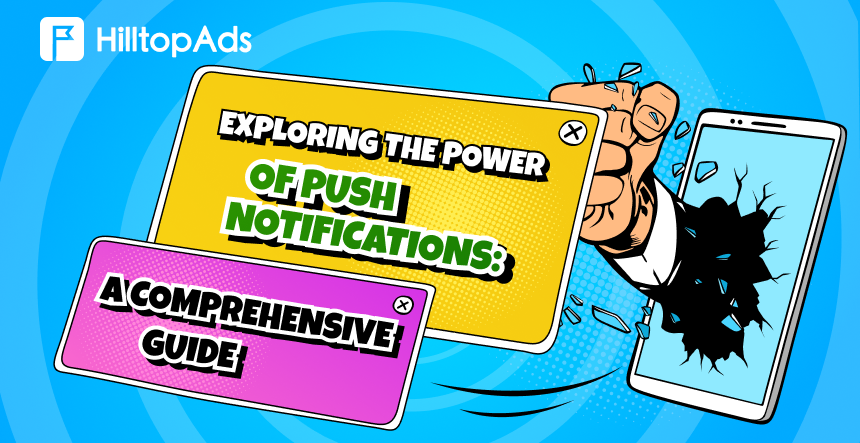Let’s say you’ve created a website and you’re racking your brains about how to hold visitors on it, improve conversion and involvement. Then you’re told that website push notifications are a 100% chance to close all the inquiries. What is a push notification & why does business suddenly depend on them?
Push notification in website is very similar pop-up messages on the PC or smartphone screen that tell about services, promotions, news and company updates, often putting the company at the top. Let’s learn more about notices, inpage push ad, about its usefulness and principles of operation. Should we blindly rely on site push notifications for advertising promotion?
On the Battlefield Competitors
Before you push notification API or inpage push ad is a perfect fit to reach more customers, increase conversions and sales for online businesses. They come in different formats, from social media and app alerts to ad push, system notifications. Their main mission:
- Inform visitors about the latest updates or special offers
- To remind to complete a shopping experience or add an item to the cart
- Dispatch personalized notices of new content, displays, or helpful recommendations
- Draw attention to important events or urgent information
- Successfully engage with your follower base through polls or discount alerts.
Push notification in website is a short format that delivers a useful message to the client & fits into a certain number of characters. From the text, he understands: why he should open it, what is the benefit. An ad push is often breaking news, a link to a fresh article, a new product, a total sale, download of an app or promotions.
A Useful Advertising Tool: Push Notifications Ad
Push notification in website visibly enhance the effectiveness of a marketing campaign through targeted notifications to a specific audience. They keep the customer updated and improve their experience on the website.
This is a great option for online publications and blogs to tell the audience about new content and breaking news. Is the website on your smartphone closed? And the notifications are still coming in. Good push notification examples:
- Gravitec’s push notification customization service increased traffic to online media site Prensa Libre by 300+ thousand users
- PushEngage push notification service increased revenue for Australian marketplace MyDeal by 20% and increased conversion by 4%
Before launching different push notification examples, it’s important to choose a moderate mailing schedule. Experience shows that users get tired of frequent notifications and quickly unsubscribe, while too infrequent ones are simply skipped. How often they are sent depends on the business, brand and content. Before you start, analyze your target audience, refer to tests to determine the optimal schedule. For notifications about blog articles, it is enough to send them 2-3 times a week, when the materials are released, and for online stores — you can remind yourself once every 2-3 days.
Place on PC
To customize website push notifications (for browser) it’s also recommended to use special services and work according to the scheme:
- Insert the ready code on the pages of the site according to the instructions
- The user on the site sees a request to display notifications
- The client accepts the request to display website push notifications & regularly receives them
- Users have an opportunity to unsubscribe from the push notification API browser at any time.
There are several useful services for customizing both regular and paid notifications. Here are push notification examples:
- Gravitec.net customizes how alerts work step-by-step after you sign up, add a website address, choose a subscription design and connect it. On the site you can use up to 65 characters for the header, four times that for the body text and up to 48 characters for the button. Here you can also add a picture, connect auto-greetings for new ones, send out regular digests even for a specific time. The resource allows you to segment the audience by GEO, browser type and language, operating system and most importantly — statistics of site visits and subscriptions. The platform supports several languages and has several subscription options, including paid ones.
- Push4Site — clearly answers the question of what is mobile push notification, connects push notification API with step-by-step customization of work. The resource has a clear interface and quick setup, but supports only three languages (Russian, English and Dutch). Here you are allowed up to 35 characters in the title and for the button, more than 100 characters for the main text. You can also add a picture, set up an auto-message for abandoned cart, user reactivation, etc. The platform makes it easy to customize notifications by GEO, browser language and OS using the push ad detector.
Experts recommend creating website push notifications with different messages based on user interests, time zone, GEO, language and browser type. One of the most important elements in the ad push they call CTA Or call to action. In messages you should be sure to add buttons with a specific action: “Read”, “Buy”, “Checkout”, “View”, “Get a discount”.
The Strengths & Weaknesses of Push Notifications Ad
Push ad networks create optimal conditions for promoting brands, goods and services. The campaign results depend on how you do it. Some people use a push ad detector, others just integrate some push notification examples into mobile applications. Either way, it is a good marketing tool that is used separately or together with other types of mailings.
Advantages of push notifications ad:
- easy to install on the site
- subscription in a couple of clicks
- appearance of push notifications on the site, even if it’s closed
- easy customization of sending time and frequency of mailing
- possibility of personalized address by name, product recommendations
- notifications based on GEO and more
- no need to enter personal data when subscribing to the newsletter
Disadvantages of push notifications ad:
- if set up incorrectly, pooches will appear as intrusive ads
- possibility to block all notifications in the browser
- necessity to test the optimal frequency of mailings
- auto-unsubscribe from fluffs when clearing cache, cookies, reinstalling OS
- limited amount of text.
When setting up mailings, pay attention to the push notification API, a programmatic application interface for integrating functional messaging into your applications. This utility is useful for developers, because with its help you don’t need to write out complex code for interacting with services. The marketing tool will help you manage subscriptions, customize target user groups, manage tokens, etc. It will greatly simplify integration and automation of sending notifications.
Betting on Pooches: How Effective are They?
What is a push notification? Many advertisers have already given an answer to this question. A marketing tool with a high clickability rate 100% attracts the attention of users. It provides offline distribution, so potential customers see the news as soon as they connect to the Internet.
The effectiveness of pooches is determined by their support by all known browsers: Chrome, Firefox, Opera, as well as mobile devices. They eliminate spam, increase engagement, loyalty and sales. Using website push notifications informs customers about the status of orders, the latest content on the blog, the latest updates and sales. Today, you’ll also be able to automatically send an ad push to customers from your current CRM or CMS system. This is a fully understandable, accessible and effective algorithm.
If you too want to launch your business on a friendly note with your audience, contact HilltopAds push ad networks. The company’s experts will develop the best strategy for sending push notifications and find the best advertising campaign strategy. They will provide effective solutions for the target audience with a wide range of tools and technologies. Reach your marketing goals quickly and easily, even if you don’t know anything about flexible targeting options, analytics and reporting, and personalized advertising campaigns. After working with HilltopAds you’ll be able to explain what a push notifications ad is and how it benefits you!