Hi there!
Several years ago, the world faced the need to transition to a remote way of life. Now, working, shopping, sales, communication, and even education online are not news. This means that people can and should be offered boosters, cleaners, and other utilities that provide protection for their gadgets, optimize device performance, or clear unnecessary data without wasting extra time. Yes, and yes again! It’s high time for advertisers to pay attention to the Cleaner vertical.
Do you still think this niche is not profitable? Or are you pondering whether to advertise an Android tool in the US? Or maybe you just didn’t know how to set up an advertising campaign for the Cleaner offer correctly? In our case study, we will talk about all the nuances of running advertising for the Cleaner offer on the HilltopAds platform and inspire you to conquer new heights!
Summary of a campaign
Offer: Cleaners
GEO: US (United States of America)
Traffic: Mainstream High and Medium Activity
Ad Format: Popunder mobile
Ad campaign period: 3-7 March
OS: Android
OS version: 9, 10, 11, 12, 13
Freq cappings: 1/24
Proxy: disallow
WebView: allow
Revenue: $2,997.1
ROI: 76,3%
So, what are phone cleaning apps?
While Android devices generally don’t require regular maintenance due to their smart capabilities, it’s advisable to conduct occasional digital tune-ups. Phone cleaning, or junk cleaning, involves eliminating unused or unnecessary files from the device, such as photos, videos, cache files, cookies, and residual files. Here’s where Android storage cleaner apps come in handy. They’re available on the Google Play Store and offer a variety of features to efficiently delete unnecessary files.

Strategy
In Utilities offers, the primary action usually involves installing an application. Our case was no exception. Utility offers perform well on pop traffic. Popunder advertising is cost-effective, converts excellently, and is suitable for beginners. Additionally, for this format on the HilltopAds platform, banners are not necessary; the user is directed straight to the landing page. A well-crafted pre-landing page will help avoid provoking panic due to device hacking or other threats.
If you’re unsure about which advertising format to choose for a specific offer, it’s always best to consult with your manager; they’re available 24/7/365.
Geography
The USA is a GEO with very strong competition; however, currently, the best GEO for any Android Utilities is indeed the USA. Additionally, for this offer, traffic performs well in: GB, IN, DE, MX, and in most Tier-3 countries.
Keep in mind that with iOS in this niche, things are slightly different. The best GEOs for iOS Utilities are the USA and other Tier-1 countries. The general rule of thumb is: do not mix Tier-1 with Tier-3 in one campaign (for example, the USA and the Philippines) as user behavior and traffic costs differ.

Now we will show you the campaign settings in more detail ↓
Settings of the ad campaign and its Optimization at HilltopAds
Before launching an advertising campaign on HilltopAds, you need to register as an advertiser. You can register using this link.
Next, to create an advertising campaign, you need to:
- Go to the Manage Campaigns section
- Click the Add Campaign button
- In the campaign creation section, select the Popunder mobile ad format
- In the Traffic Channels section, choose Mainstream high and medium activity

Next, it’s essential to set up the Postback to track the results of your ad campaign.
For a detailed description of working with Postback and the available placeholders, check out our guide.

In simple terms, for the final URL of the offer, we need to insert parameters to pass conversions and source IDs. The parameter for passing conversions is click_id, and the source ID is zone_id.
As a result, our Final Destination URL should look like this:
https://my_offer.net/?&click_id={{ctoken}}&s1={{zoneid}}
- {{ctoken}} – HilltopAds parameter for passing conversions.
- {{zoneid}} – HilltopAds parameter for passing source ID.
In general, you can add absolutely any parameter from the available options that is necessary for further campaign analysis. However, remember that it is essential to include the click_id parameter in the final link to pass conversions.
Next, we specified the ad frequency per user – 1 display in 24 hours. And we set the necessary targeting settings:
- GEO – US (United States of America)
- OS – Android
- OS version – 9, 10, 11, 12, 13

You can also configure campaign filters and allow/disallow Proxy and WebView traffic from the campaign. However, in our case, for the Cleaner offer, we have included webview traffic:
- Proxy – disallow
- WebView – allow
WebView is software that opens a landing page with an offer within a mobile application. In other words, upon opening the application, users are directed to a single-page website with the offer.

We’ve made the decision to implement a daily budget limit for our advertising campaign on the HilltopAds platform. This strategic move is aimed at ensuring better financial control and maximizing the efficiency of our advertising spend.
To begin with, we decided to set a daily limit of $100:

We did not set a schedule so that the campaign runs 24 hours a day, 7 days a week. If later we see that the campaign is more effective during certain time intervals, we will target specific days or hours, but based on our experience, it requires gathering a lot of statistics.
The final step before launching the ad is to specify the cost per thousand impressions (CPM). Here, we pay attention to the Traffic Volumes graph in the top right corner, which calculates premium, minimum, and recommended CPM rates.
For our targeting, the system recommended the following:

We decided to start with the recommended bid of $1.25.

Our advice: to test a new offer, start with the recommended CPM. This will show whether the offer is effective and whether the campaign needs optimization.
So, the key settings of the advertising campaign are as follows:
Ad format – Popunder mobile
Traffic Channels – Mainstream High and Medium Activity
Frequency cappings – 1 display per 24 hours
Geo – US (United States of America)
OS – Android
CPM rate – $1.25
Optimization and intermediate results
After 2 days of advertising testing, the results were underwhelming, with only 385 conversions achieved despite spending $200. As a result, implementing automatic optimization for the advertising campaign became necessary.

When it comes to optimization for Android, it can be done at later stages, whereas with iOS, you should start optimization as soon as you launch the campaign. This is because the traffic for iOS-targeted Utilities offers is more expensive.
As mentioned earlier, after analyzing the results of the test launch of the advertising campaign, it was decided on the evening of the second day to configure the Automatic Optimization tool. We set the eCPA indicator at 0.6 to enhance the efficiency of our campaign by aiming for a lower cost per action (eCPA) and ensuring maximum return on investment:

To learn more about the capabilities of automatic optimization with HilltopAds, you can check out the article on the website.
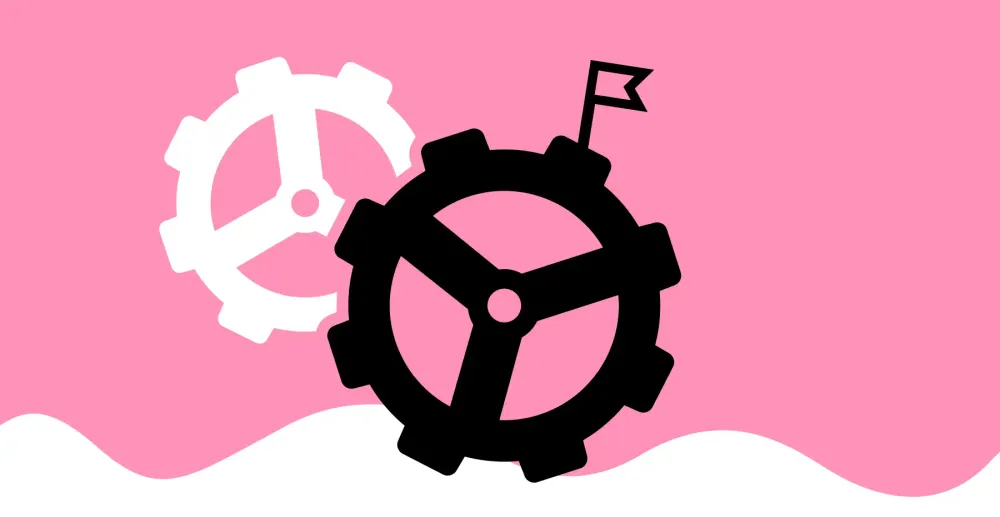
Also, at this stage, it became clear that the daily limit for the advertising campaign should be raised to $500. This will allow us to achieve better results and reduce the cost per conversion.

Auto Optimization is a tool for automatically adding non-performing traffic sources. Thanks to this feature, the HilltopAds system removes non-profit sources from your advertising campaign and adds them to the BlackList.
After setting up the auto optimization tool and increasing the daily buget limit over the remaining 3 days, the earnings percentage from the advertising campaign significantly increased.
According to the statistics, we achieved the following:
- 3,500 conversions;
- $1500 spent;
- $2,644.5 earned.
Final Results and Areas for Improvement

Over the course of the full 5 days of running the advertising campaign using the Cleaner offer, the following metrics were achieved:
- Total Costs (Revenue) – $1,700
- Total Earnings (Profit) – $2,997.1
- ROI (Return on Investment) – 76,3%
ROI is one of the key indicators in digital marketing that allows you to assess the profitability of an advertising campaign. In simple terms, ROI shows you the percentage of advertising investments that you have managed to recover through earnings from the ads.
The formula for calculating ROI is:
ROI = (total earnings – total cost) / total cost * 100%
In this case, the return on investment is 76,3%.
Net Profit
The net profit derived from the Android Cleaner offer launched on the HilltopAds platform illustrates compelling return on investment. With a total revenue of $2,997.1 and advertising expenses amounting to $1,700, the campaign yielded a net profit of $1,297.1. This underscores the effectiveness of the HilltopAds advertising network as a valuable platform for promoting offers such as Cleaner.

Wrap-up
Here are some recommendations for promoting and optimizing advertising for the Android Cleaner offer:
- Optimize Landing Pages. Ensure that the landing pages linked to your ads are optimized for conversions, with relevant content, easy navigation, and clear instructions on how to download or purchase Android Cleaner.
- Monitor and Analyze Performance. Continuously monitor the performance of your advertising campaigns, tracking metrics such as click-through rates, conversion rates, and return on investment (ROI). Analyze this data to identify areas for improvement and make data-driven decisions to optimize your advertising efforts.
- Clear Call-to-Action (CTA). Include a clear and persuasive call-to-action in your ads, encouraging users to take specific actions such as downloading the app or visiting the website for more information.
- It’s crucial to tailor the entire funnel to specific countries, and to do so efficiently, it’s essential to focus on each GEO separately. Certain offers perform well in one GEO but not as well in others.
As always, we’re delighted to offer you a promo code: “HTCLEANER”. Just enter it when you make your first deposit of $100 or more at HilltopAds and you’ll get an additional +10% bonus.
We hope this case study was helpful to you. If so, why not register with HilltopAds and start earning profits today?


















